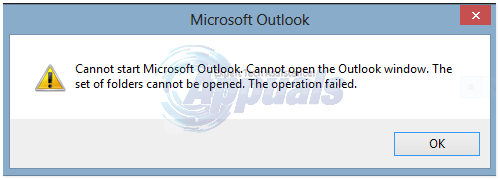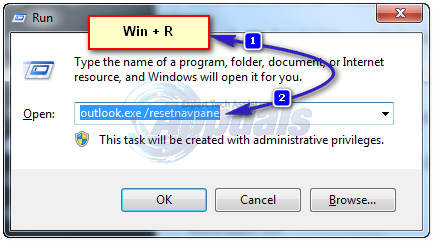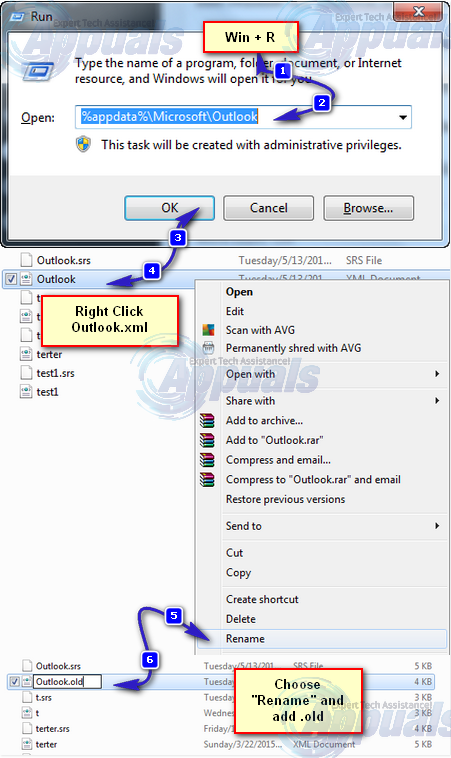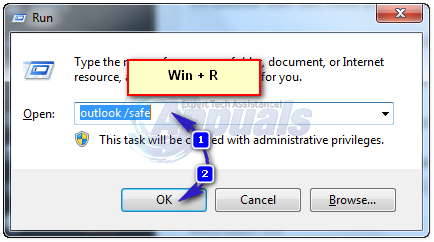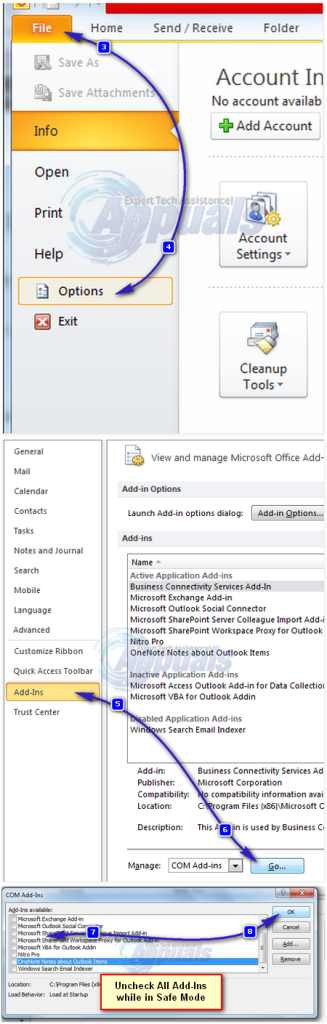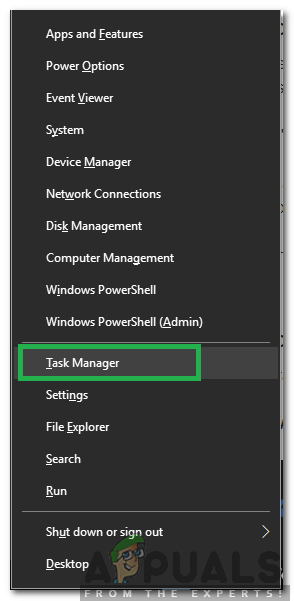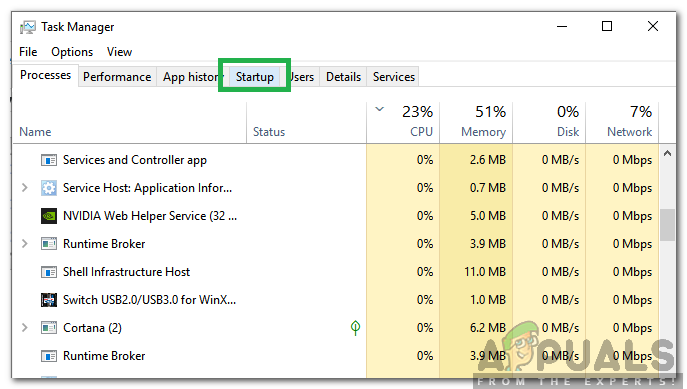Secondly, make sure that the file has not been moved from it’s original location. Add-in’s can also interrupt Outlook from accessing the data file.
Method 1: Reset Navigation Pane
In this solution, we will reset the navigation pane settings in Outlook. Close all applications.
Method 2: Start Outlook in Safe Mode
Method 3: Repair Outlook Data File
Outlook stores data in data files, these files can be corrupted. Luckily, Outlook provides a tool called scanpst to scan and repair these files.
Method 4: Enabling cached exchange mode
This method is applicable to exchange users only.
Method 5: Disabling Lync at Startup
Lync is a business version of the Skype application. Often, it interferes with important elements of the Outlook application. Therefore, in this step, we will be disabling Lync at startup and open Outlook again. For that: If nothing works, then follow Method 3 until the ost or pst file reports no errors and then add a new profile. Once done, import your ost/pst file back into Outlook. Before importing, set up your account in Outlook and if you are missing messages or contacts, then import.
Fix: Outlook Error ‘The Program Used to Create this Object is Outlook’Fix: Your setup couldn’t be started because of an unexpected error iCloud…How to Fix Outlook Error While Preparing to Send Sharing MessageFix: Microsoft Outlook Error ‘Not Implemented’