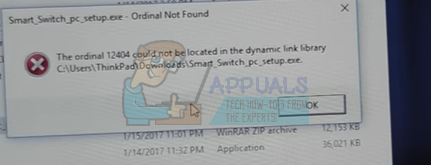This error comes as a result of the absence of Visual C++ Redistributable Packages, which is a requirement for the suite to be installed. This can be solved by installing Microsoft Visual C++ 2008 Redistributable Package. This article will guide you on how to install the Visual C++ Redistributable Package to remove the dynamic link library error.
Method 1: Installing Visual C++ 2008 Redistributable Package
If installing the 64-bit version didn’t work, try the 32-bit version.
Method 2: Updating Windows
If you already have Visual C++ 2008 Redistributable Package, but the issue still persists, you may have to update Windows to apply any updates that may have been made to the package.
Fallout Error: The Ordinal 43 Could not be Located or Not Found (Fix)How to Fix “Active Partition Not Found” Error on Windows?Fix: Element Not Found Error on Windows 10’Java not Found’ Error in Xmage on Windows 10