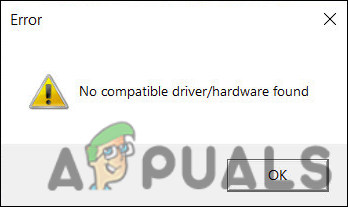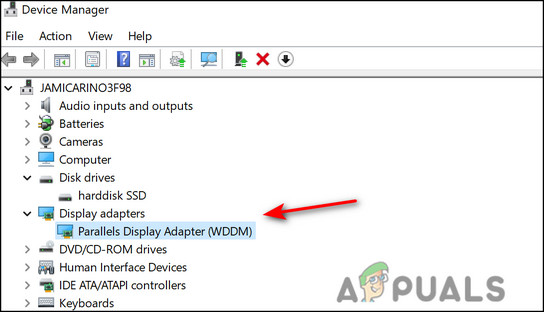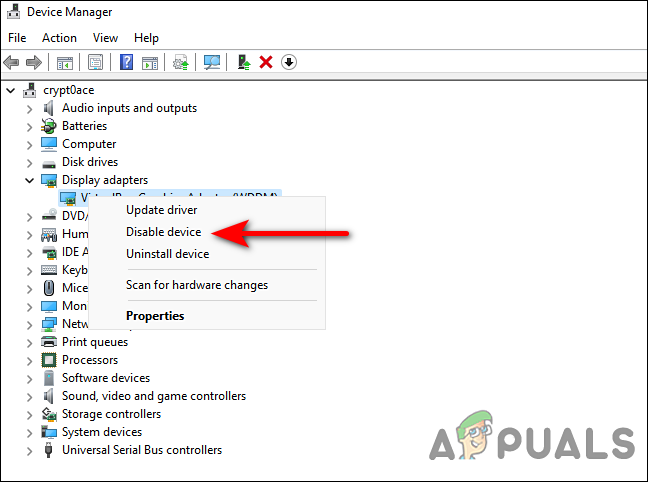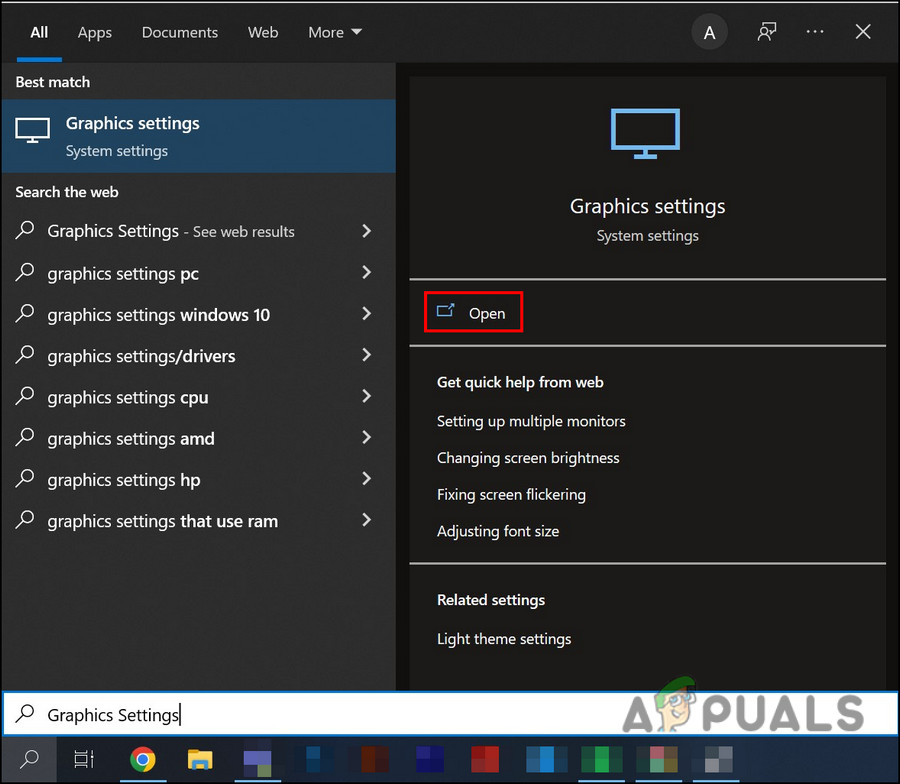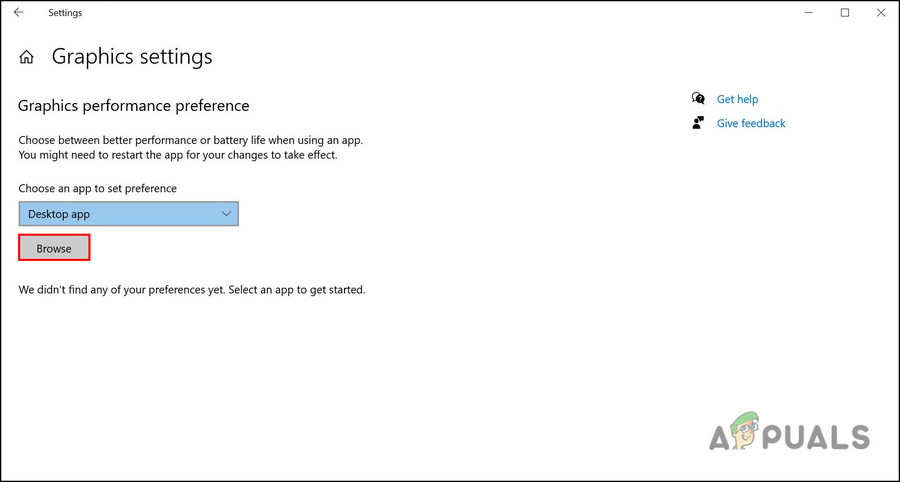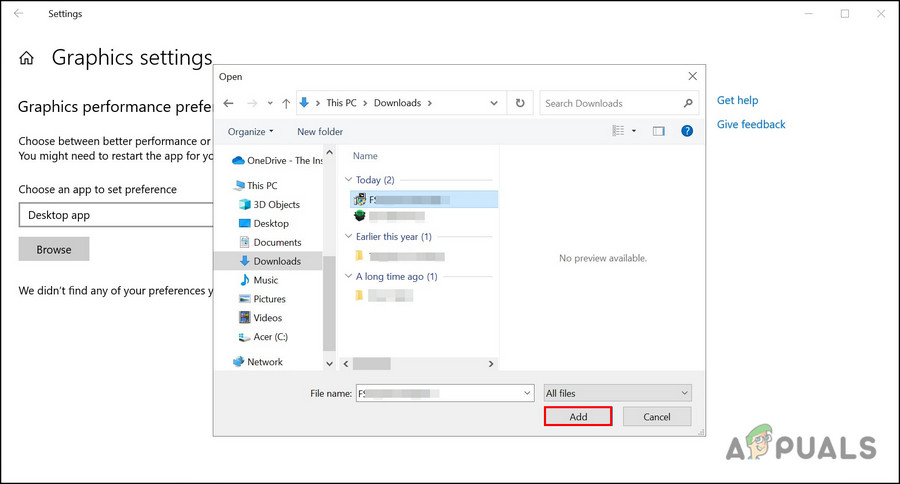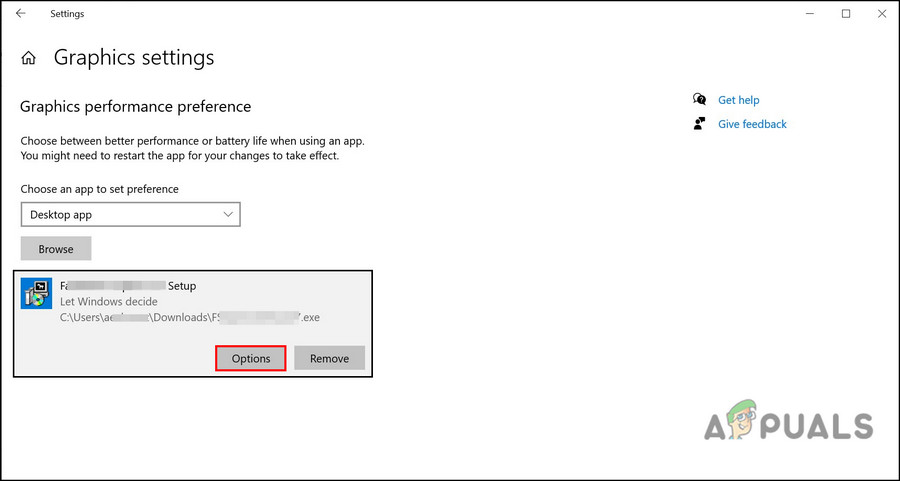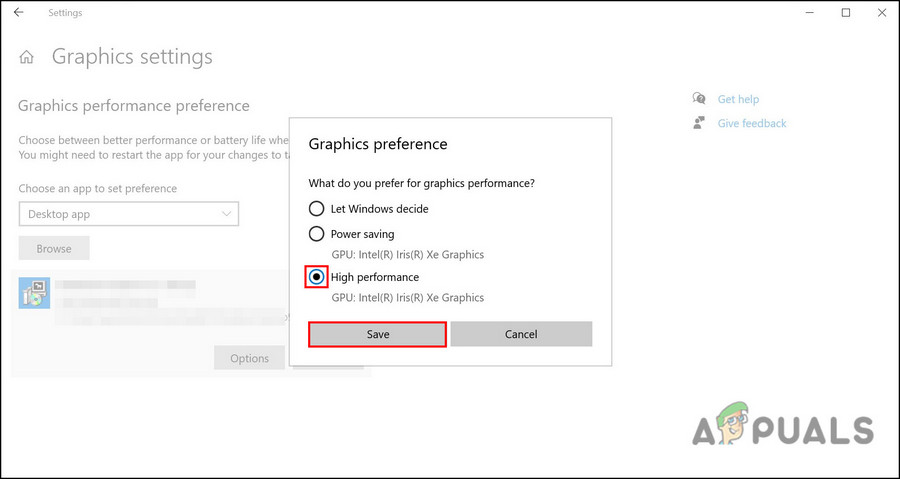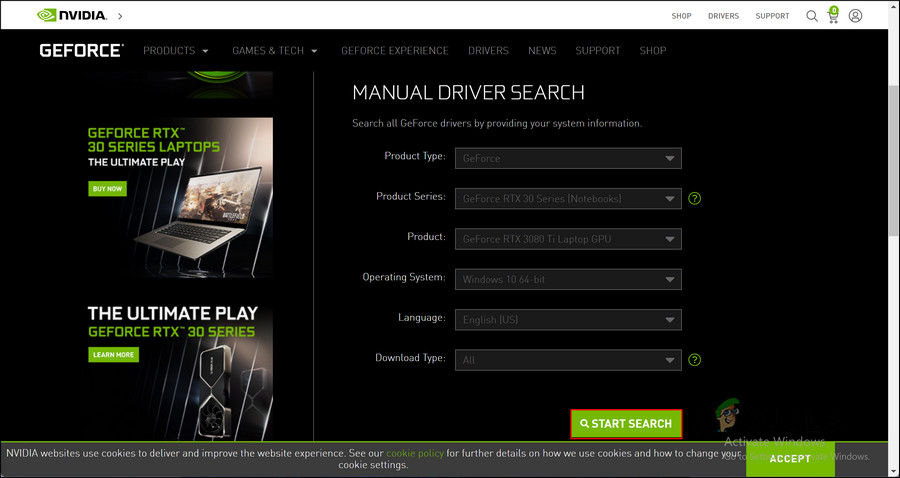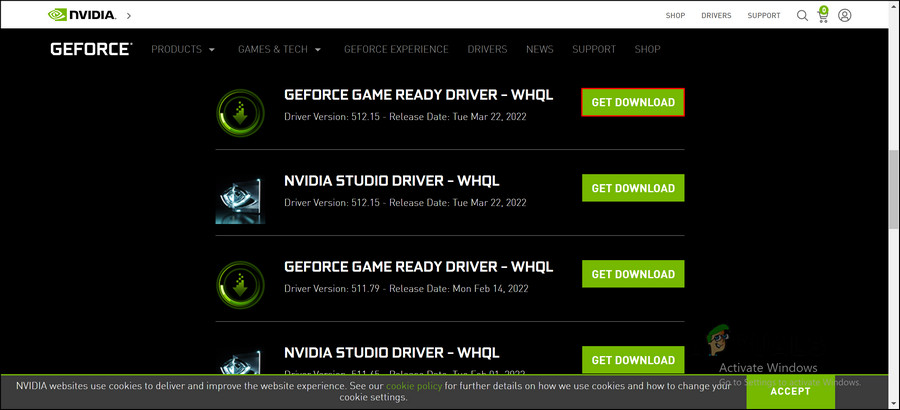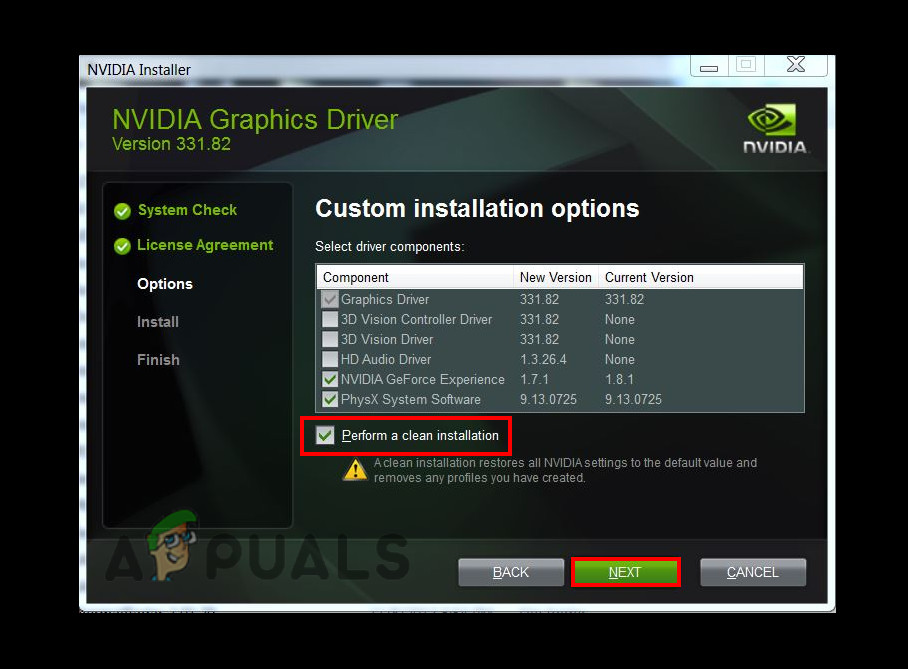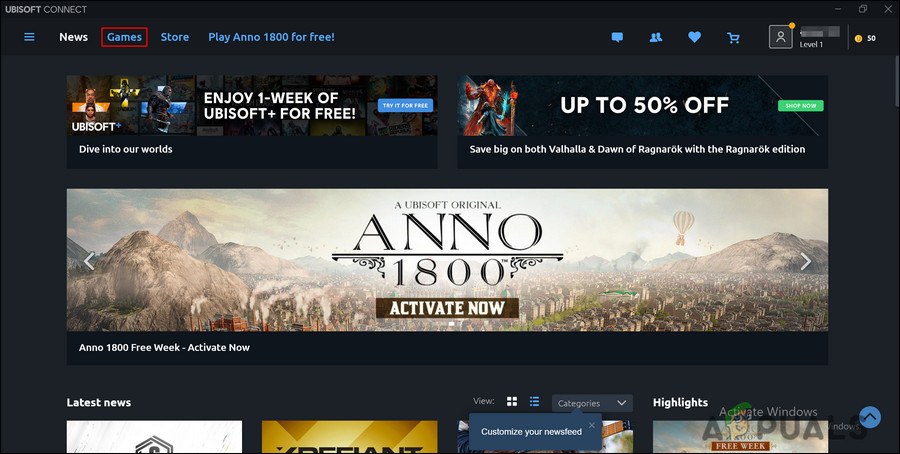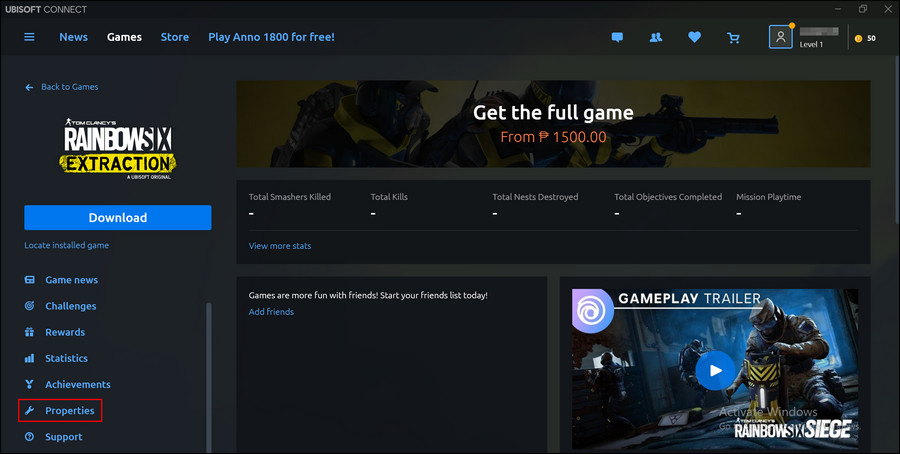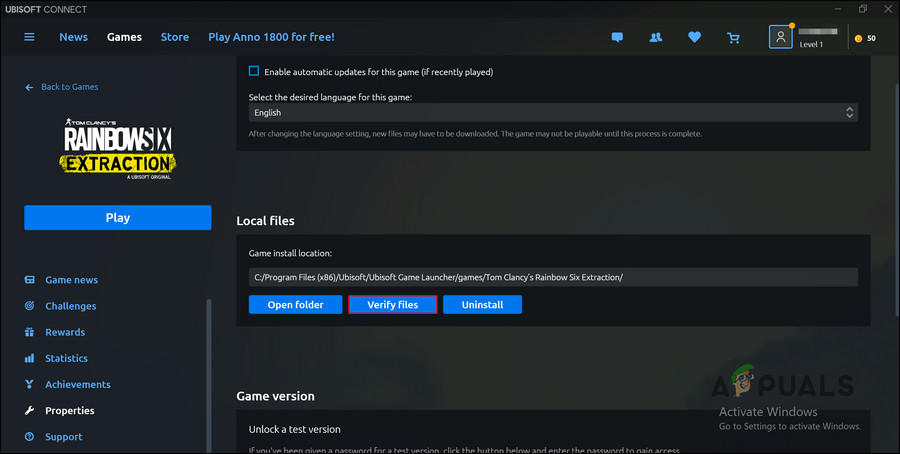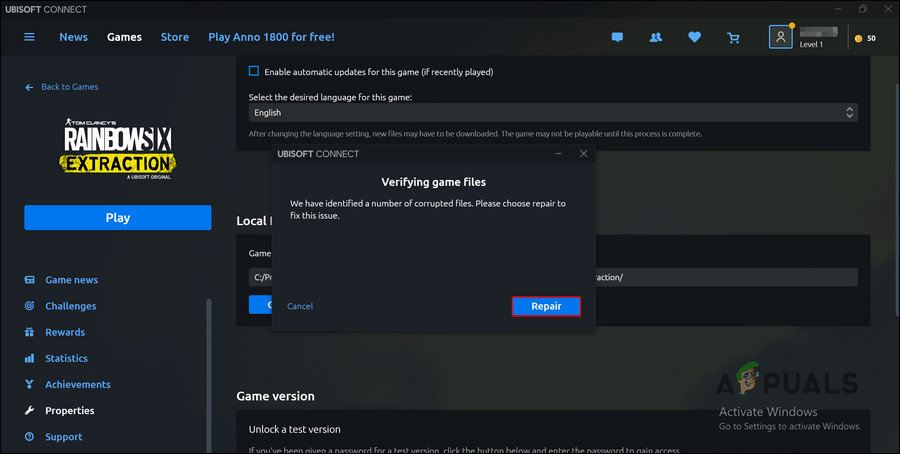We had a look into the RS Extraction issue and discovered that it can be caused by a number of reasons including:
Conflicting graphics drivers – If your system has both integrated and dedicated drivers, then they might be interfering with each other’s processes, causing the issue at hand.Outdated graphics drivers – Your graphics driver might be outdated or corrupt, preventing your system from launching the game properly. In this case, performing a clean installation of the driver can help you.System requirements not met – There are some specific recommended and minimum system requirements that you must satisfy to play the game. If they are not met, you are likely to run into the error at hand.
Now that we know about the potential causes, let’s have a look at the solutions that worked for other users.
Check System Requirements
Before you proceed with the troubleshooting methods, it is important to check if your system satisfies the requirements of RS Extraction. Using a device that does not meet the minimum requirements will prevent you from launching the game. Here are the Rainbow Six Extraction system requirements that your device must follow: Minimum requirements (1080p)
Windows 10 OS (64-bit versions)Processor AMD Ryzen 3 1200 @ 3.1 GHz, Intel Core i5-4460 @ 3.2 GHz, or moreRAM 8 GB (Dual-channel setup)Video card AMD RX560 (4 GB), NVIDIA GeForce GTX 960 (4 GB), or moreHard drive 85 GB available storage
Recommended requirements (1080p)
Windows 10 OS (64-bit versions)Processor AMD Ryzen 5 1600 @ 3.2 GHz, Intel Core i7-4790 @ 3.6 GHz, or moreRAM 16 GB (Dual-channel setup)Video card AMD Radeon RX 580 (8 GB), NVIDIA GeForce GTX 1660 (6 GB), or moreHard drive 85 GB available storage
When your system meets the minimum requirements, then it means that the issue is the result of another problem within the system. If this scenario is applicable, proceed with the troubleshooting methods below.
Update Windows
Ideally, you should always keep your system updated to make sure that its components and processes run smoothly at all times. Outdated operating systems can become incompatible with the new versions of applications installed, causing issues like the one at hand. The solution to this is simple, as all that you need to do is install the pending updates on your operating system. The updates launched by Microsoft are also packed with bug fixes, so if a bug within the system is preventing you from launching Rainbow Six Extraction, installing the updates might help you fix it.
Disable Integrated Graphics
There is also a chance that the game you are trying to launch is attempting to use integrated graphics instead of dedicated graphics. To make sure it uses dedicated graphics, here is how you can disable the integrated graphics. You can always enable the integrated graphics back after the game has successfully launched: Alternatively, you can also manually make RS Extraction run on the dedicated graphics card. Here is how to do that:
Clean Install Your Graphics Driver
Since this issue is typically driver-related, another thing you can try doing is clean installing your Graphics driver. If a corrupt or outdated driver is causing the problem, clean installation should do the trick for you. In case you do not want to directly clean install the driver, you can also first try to update it. If updating does not work, then here is how you clean install your graphics driver:
Verify the Game Files
Errors like these can also be caused by corrupt game files. Here are the steps you must follow to verify file integrity.
How to Fix Rainbow Six Extraction ‘Server Connection Error Juliett’How to Fix Rainbow Six Extraction Crashing on PC?Fix: Windows Cannot Complete the ExtractionFIX: Windows Defender Error The service couldn’t be started Error code:…