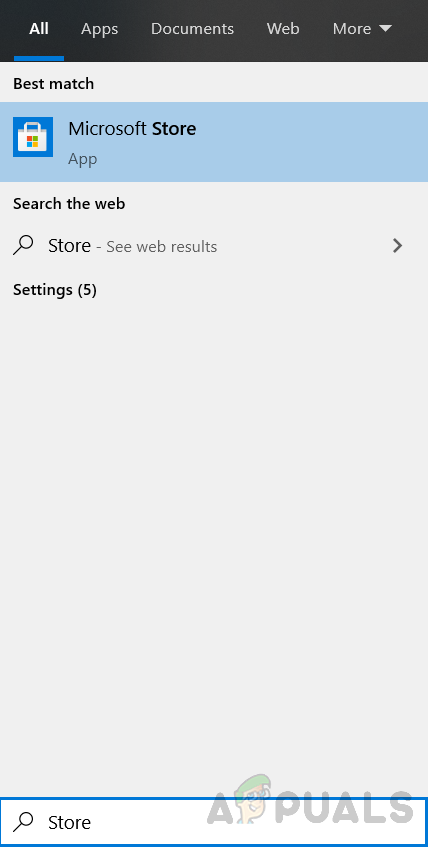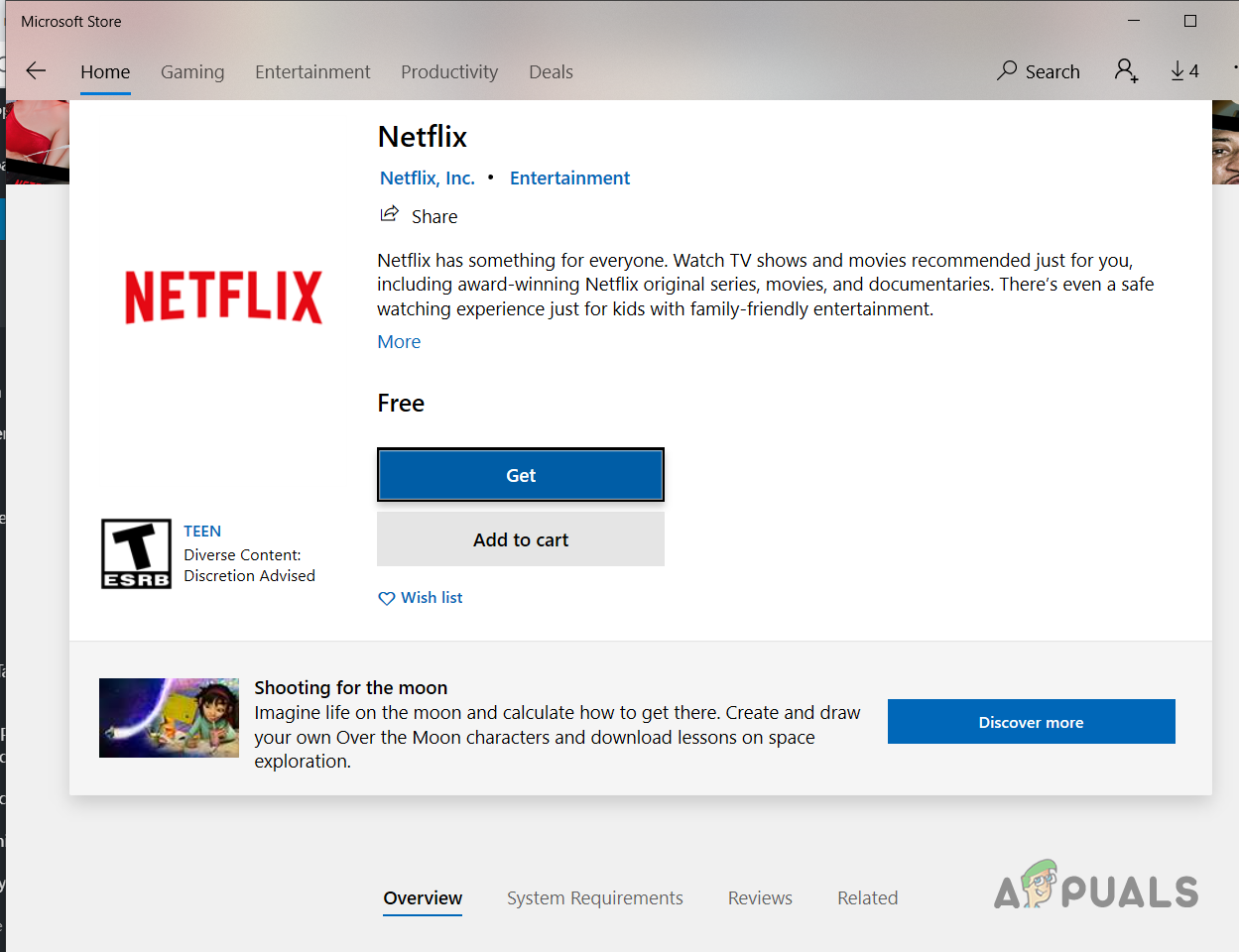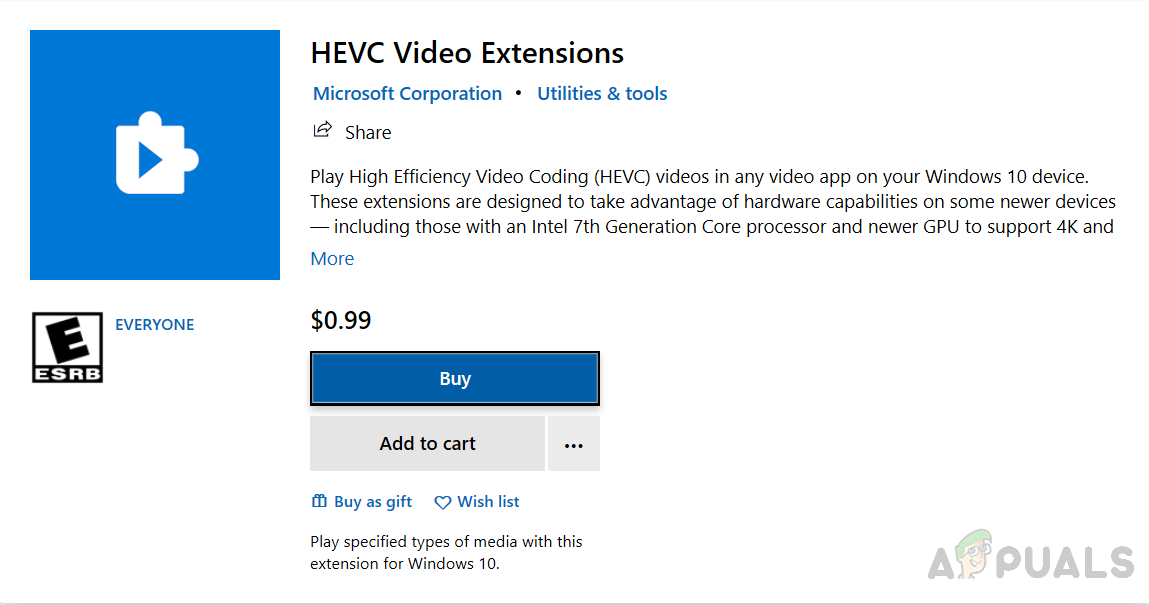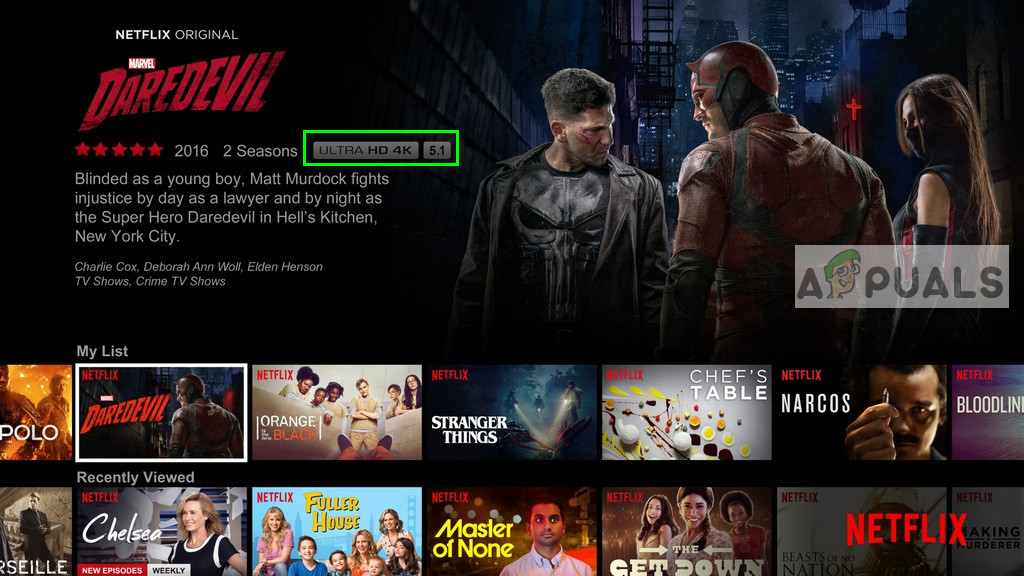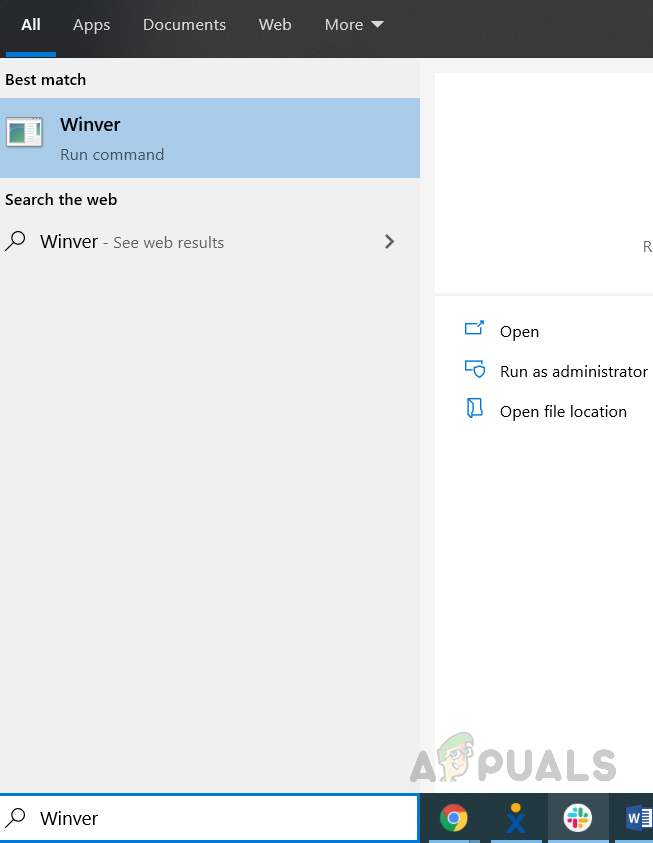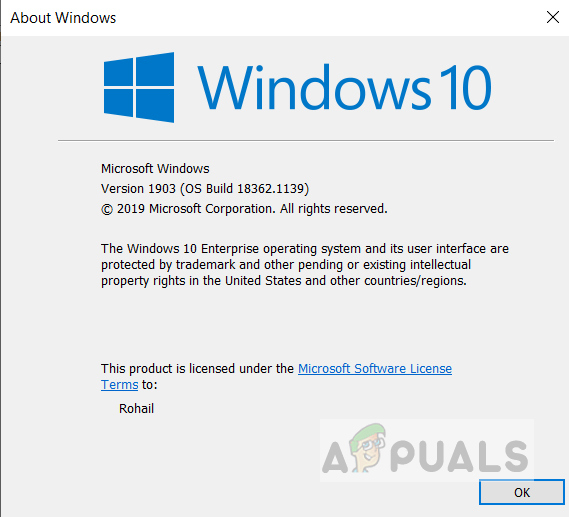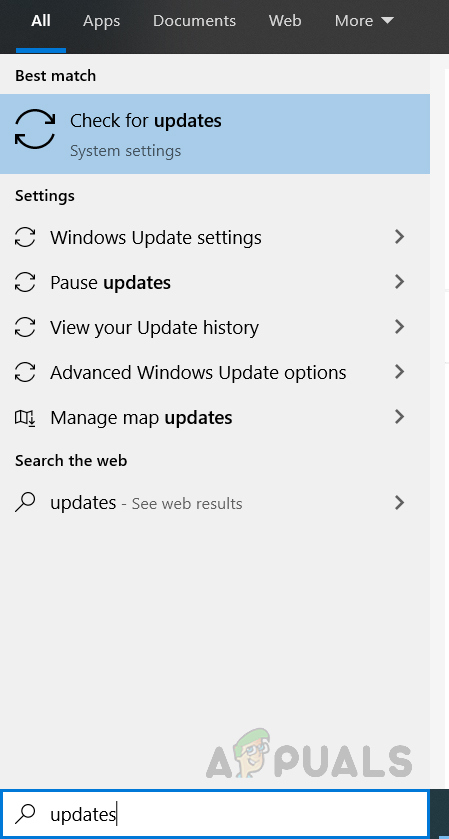Method 1: Use Windows 10 Netflix App
If you are using Windows 10 to watch Netflix, you need to use Windows 10 Netflix App which allows you to watch videos in 4K resolution. If you do not have it installed then you will need to download it from the Windows Store and install it.
Method 2: Set up your Monitor with HDMI ULTRA HD Deep Color
In this method, we turn on the HDMI feature in Monitor. Some display devices require this feature to be turned on in order to view the video in HD 4k.
Method 3: Make sure your Windows 10 is up-to-date
You need to make sure that Windows 10 is updated to 1803 or higher if you want to use the Ultra HD 4k resolution. Because this is the first Windows 10 update that supports DRM 3.0 (Digital Rights Management). All other versions before Windows 10 1803 do not support 4k resolution. You can check the resolution of your Windows by following the method below:
Method 4: Make sure your HDMI is HDCP 2.2 complaint
If you are using an AV receiver to send Multimedia output to a TV or a monitor then you need to make sure that your AV receiver is HDCP 2.2 compliant. HDCP 2.2 is an evolution of the copyright protection method which creates a secure channel to transmit the multimedia to make sure that the content being transmitted can be plugged into some kind of recording device. If your AV receiver is HDCP 2.2 compliant then you should see the HDCP 2.2 label on the HDMI port as shown in the below picture.
Fix: YouTube Videos Not Playing on AndroidFix: YouTube Videos Not Playing on Windows 7, 8, or 10How to Fix Videos not Playing in Firefox?Fix: Google Drive Not Playing Videos ‘There was a problem playing this video’