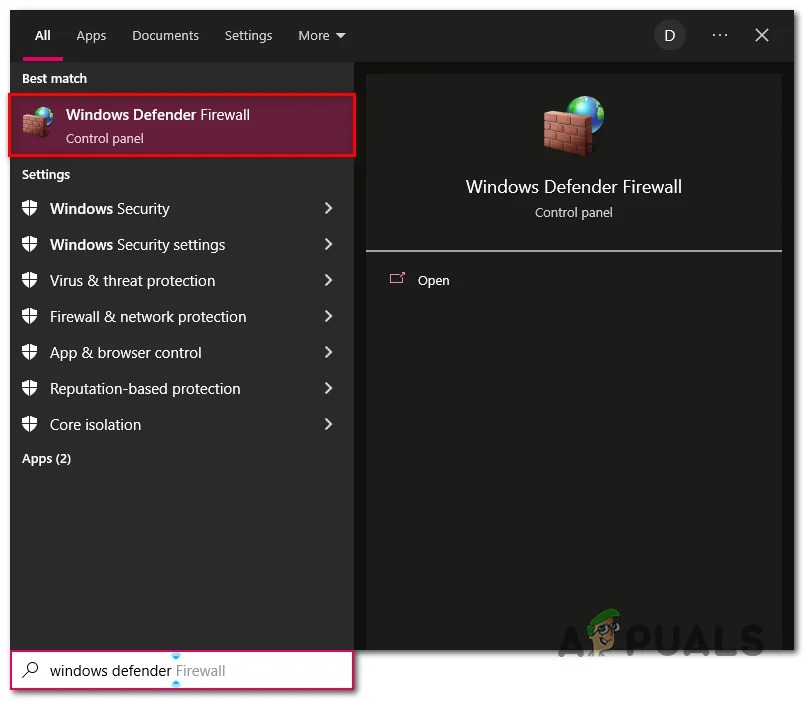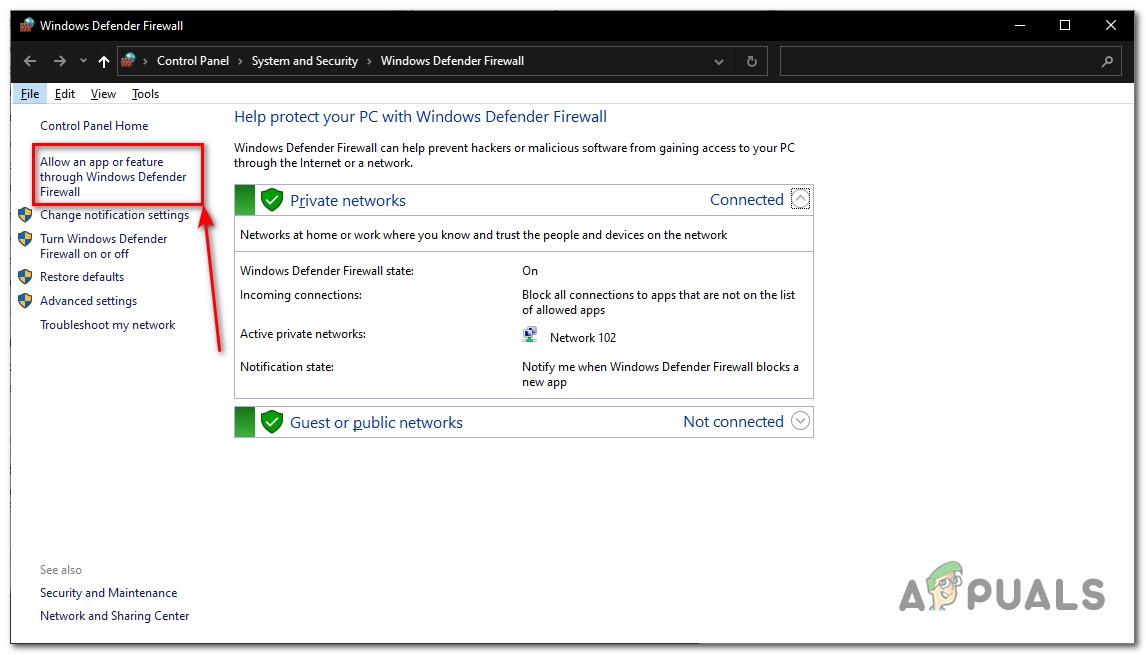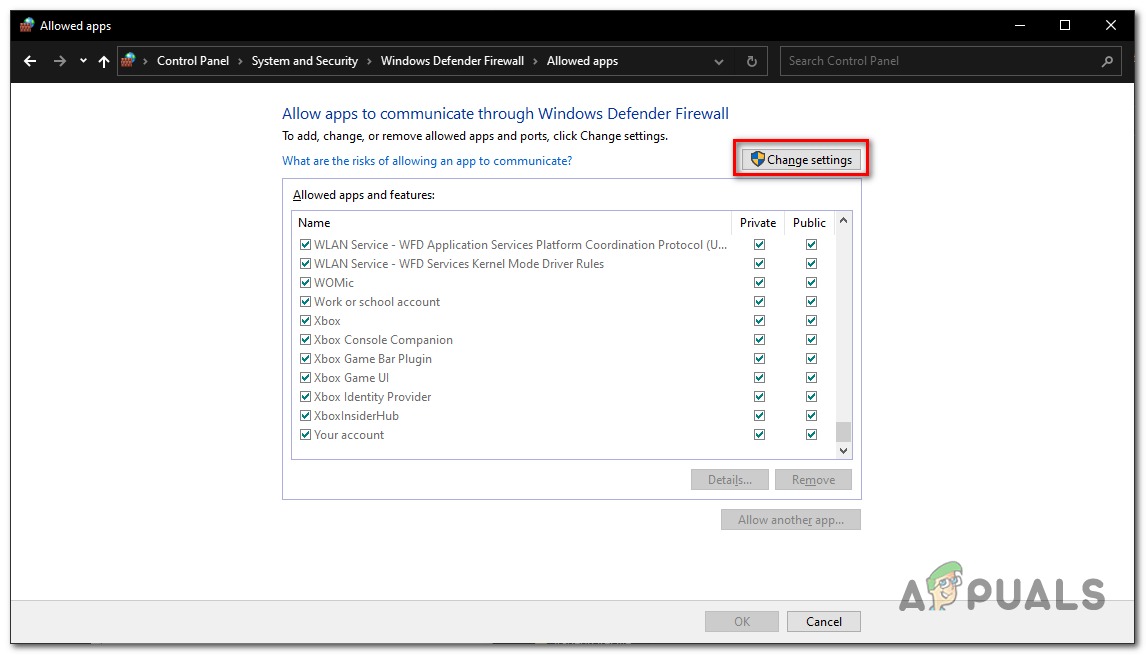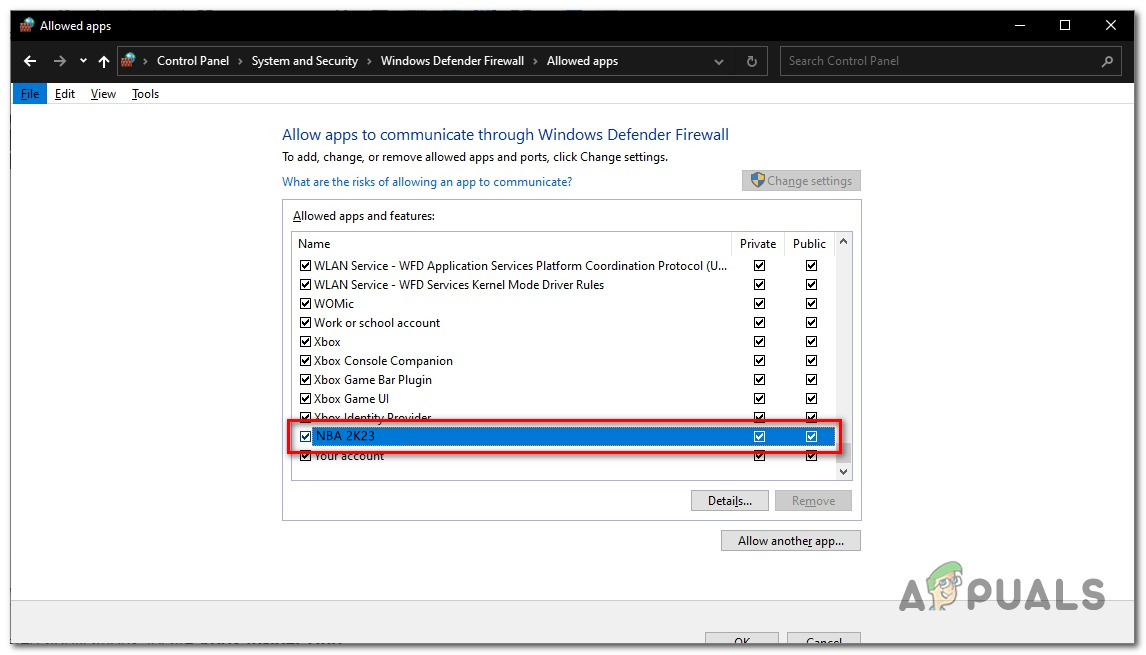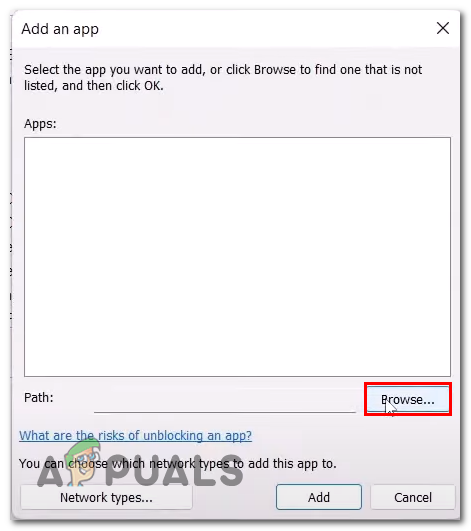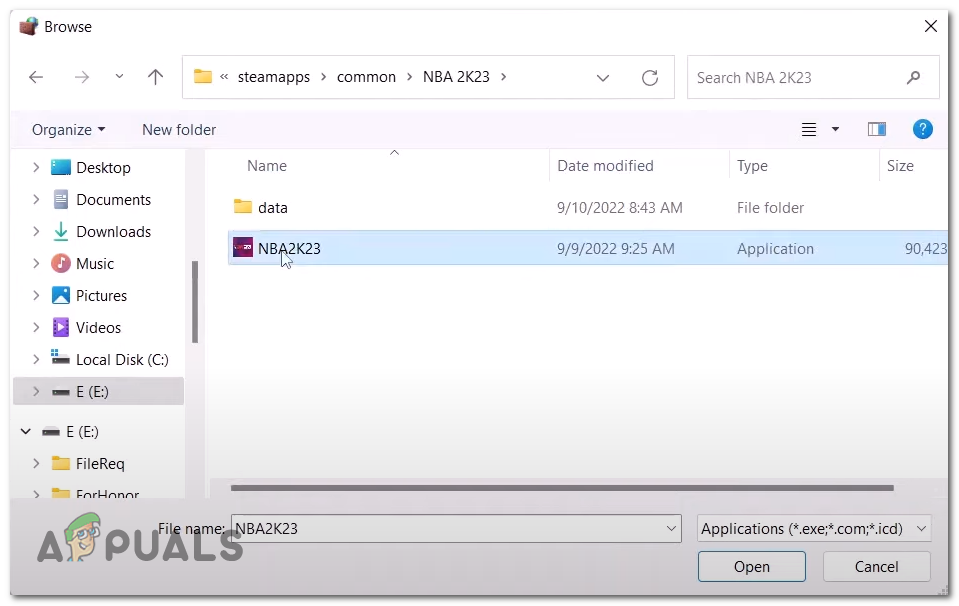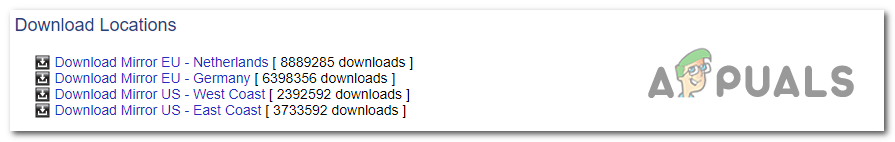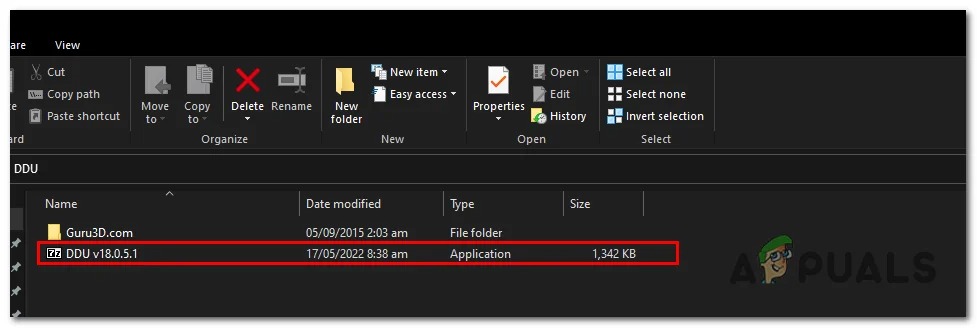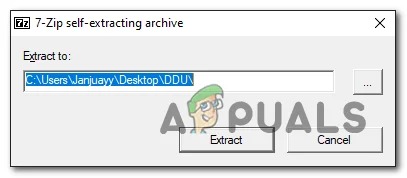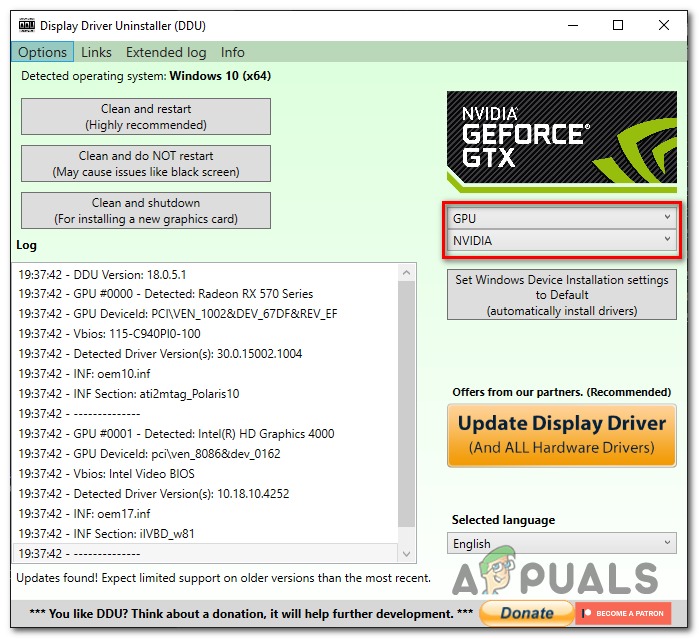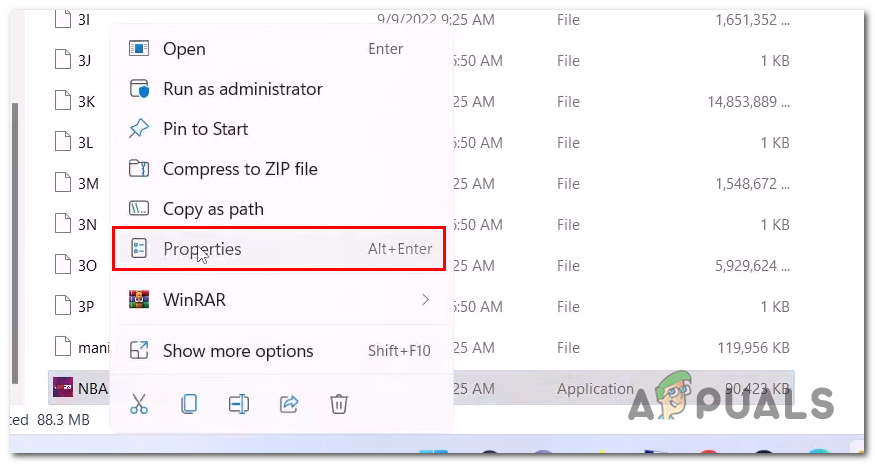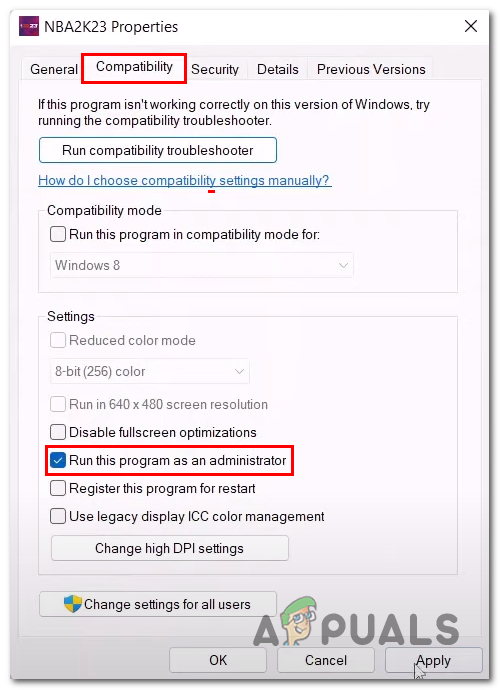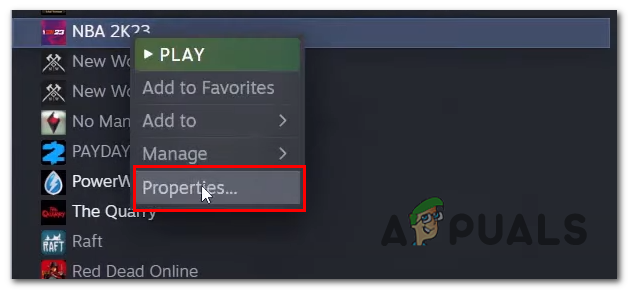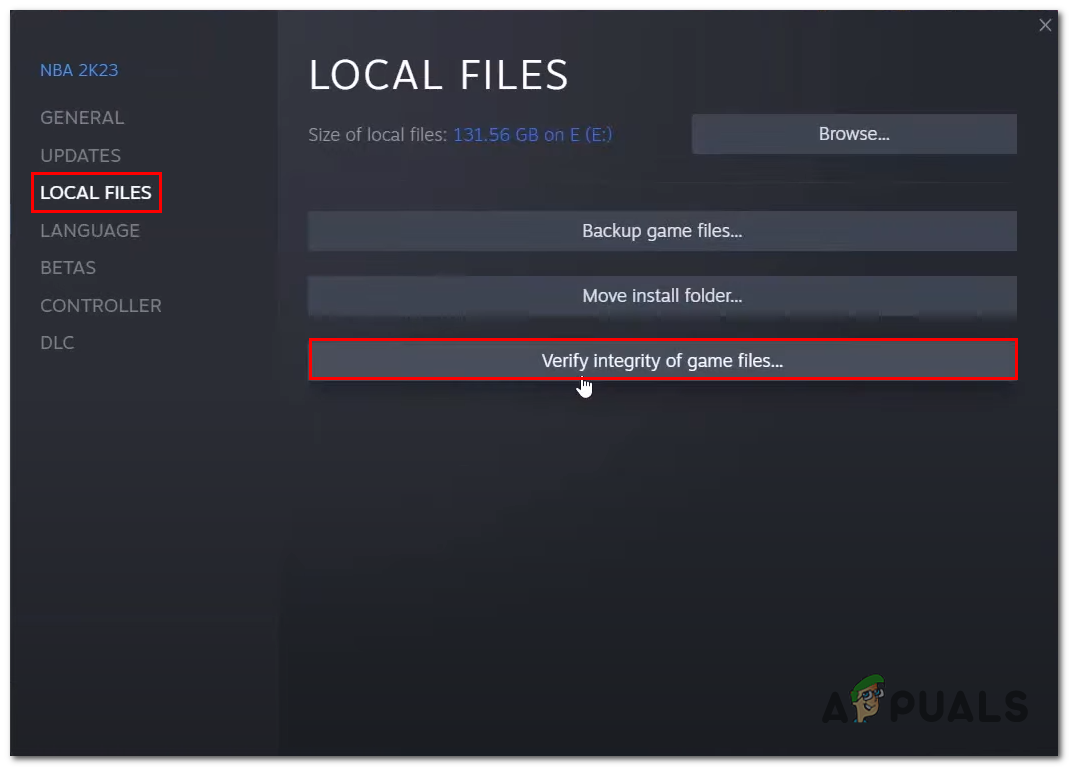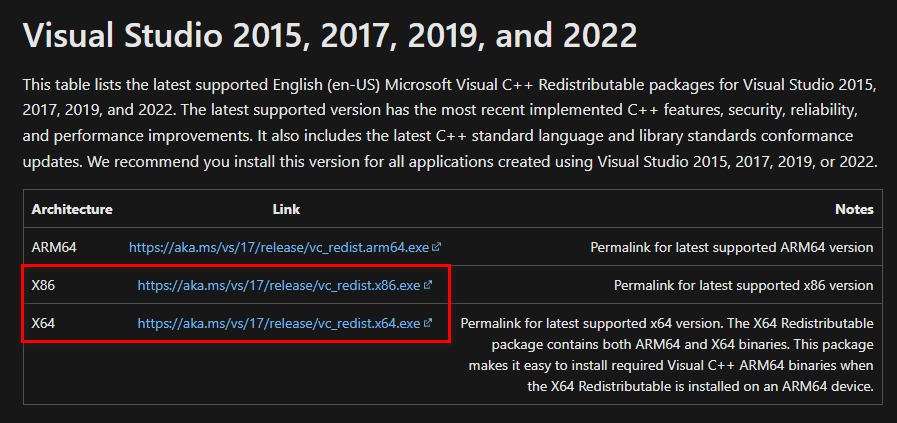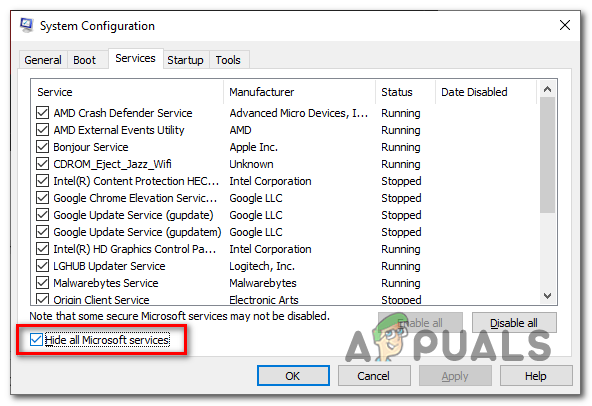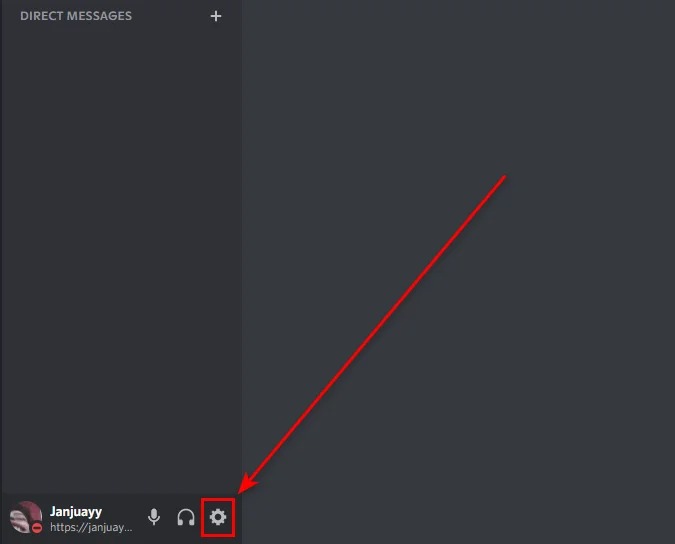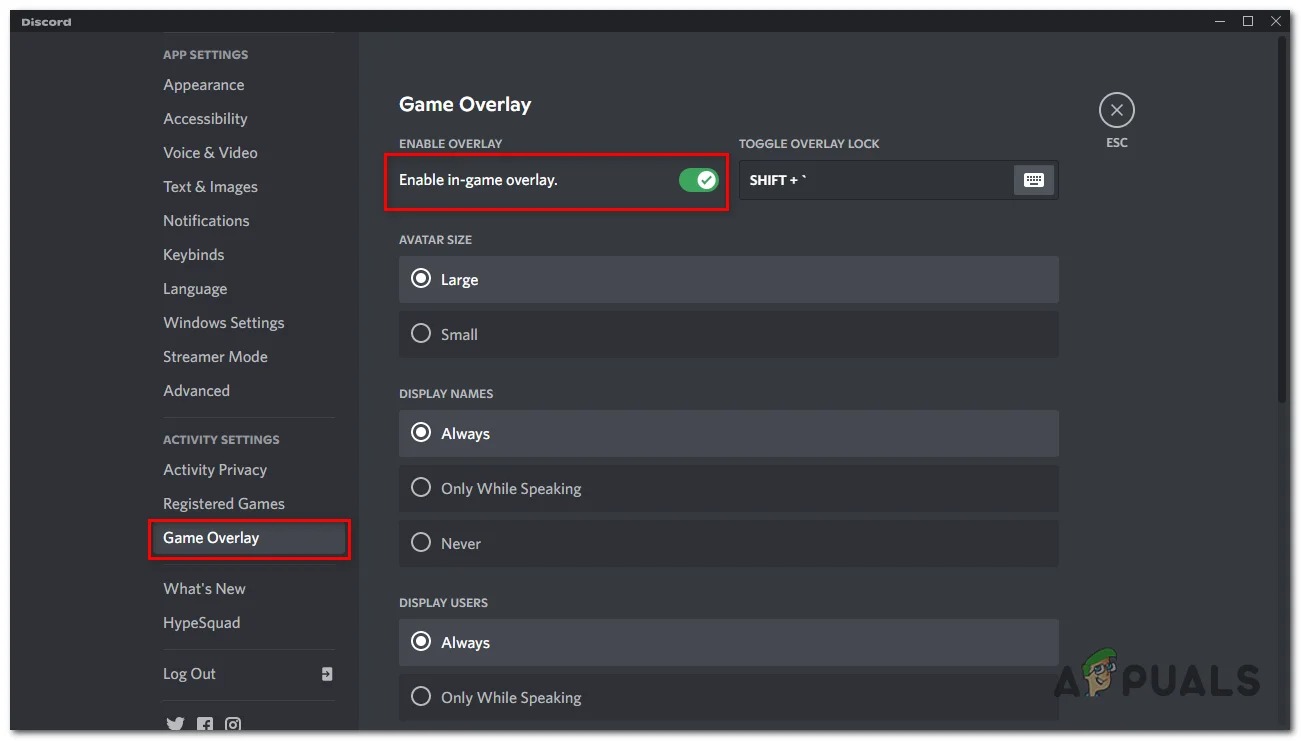Before jumping straight into the solutions, read the below-mentioned causes thoroughly.
Incompatible Hardware- Since NBA 2K23 is a newly released game, it is possible that the hardware components installed in your computer are outdated enough not to run the game with ease.Blacklisted from Antivirus- Users have reported cases where the game application file is blacklisted within the antivirus settings. This disallows the game to send bandwidth over the network.Outdated Graphic drivers- NBA 2K23 is a graphically demanding game, and outdated graphic card drivers could cause issues like the ones discussed.Lack of Administrator privileges- Some applications and games require administrator privileges to access specific software components of your computer that would otherwise be off-limits. Running the game as an administrator will help us in such cases.Corrupt game files- It is possible that the game’s application files installed on your computer are either corrupt or incorrectly installed. Steam comes equipped with a tool to help users in such scenarios.Intervention from Background services- Users have reported cases where performing a simple, clean boot has resolved issues for them. A service running the background may clash with NBA 2K’s processing.Outdated windows- Another possible cause of you facing this issue can be that the windows version installed on your computer is either outdated or it is an unstable version. It is particularly advised to keep your windows updated.
1. Check System Requirements
As mentioned before, It is possible that your computer’s hardware components are outdated. Since NBA 2K23 is a freshly released game, it has specific requirements on the hardware end for it to run smoothly. Before continuing with troubleshooting the game. Check the game’s minimum system requirement, it is advised to follow the recommended system requirements as the game will perform smoothly if your hardware is at least following the recommended system requirements. Continue to the next steps only if your computer fulfills the system requirements.
2. Whitelist the game’s application file from the antivirus
Sometimes, the Windows defender firewall blocks specific applications from sending data over the network. If this is the case, follow these steps to whitelist the NBA 2K23’s game application file.
2.1 Check the whitelist of NBA 2K23’s
To check the whitelist status of NBA 2k23, follow these steps:
2.2 Whitelist NBA 2K23
If your NBA 2K23 is not whitelisted, follow these straightforward steps:
2.3 Add NBA 2K23 to the windows defender firewall
This step is for those users who can not locate the NBA 2K23 in the windows defender firewall application list. Follow these steps if you’re facing a similar inconvenience. Once done, try launching the game. If the problem persists, continue to the next step.
3. Perform a Clean Installation of the Graphic Drivers
It is possible that the graphic drivers installed on your computer are either outdated or they are unstable. Over time applications lose their performance if not maintained. We’ll be performing a clean installation of graphics drivers to provide us with the best possible performance from our graphics card.
3.1 Uninstall the currently installed graphic drivers
We’ll uninstall the currently installed graphics drivers on our computer using a third-party tool. A display driver uninstaller will help us uninstall the current installation of graphics drivers with ease and will leave no empty registry entries or residual files, which will come to our benefit in future processes.
3.2 Download and install the latest display drivers
After you’re done with uninstalling the previously installed display drivers on your computer, follow these straightforward steps to download and install the latest display drivers for your graphics card:
Click here if you’re an AMD user to download the latest drivers for your graphics card. Click here if you’re an Nvidia user to download the latest drivers for your graphics card.
After downloading the graphics card drivers, continue with the installation procedure and restart your computer. Try launching the game. If the issue persists, continue to the next step.
4. Run game as an administrator
Some games and applications require special privileges to access specific components of your computer; in such cases, it is advised to run the game as an administrator. Follow these steps to run NBA 2K23 as an administrator: Once done, try launching the game. This process will run the game as an administrator and hopefully stop the game from crashing at startup. If the issue presumes, continue to the next step.
5. Verify game file integrity
Another probable cause of you facing this issue can be a corrupt installation of the game files. That could be caused due to an unstable internet connection during installation. In such cases, steam comes built-in with a handy tool that simply allows users to verify the game file integrity. Follow these steps mentioned below to verify the game file integrity: Once it’s done processing, try launching the game.
6. Install Microsoft Visual C++ Redistributables
Games and Applications developed inside a Microsoft Visual Studio environment require the Visual C++ Redistributables runtime library on the user end for smooth end-to-end processing of the applications. If this runtime library is not present, this might lead to game crashes. Follow these steps to install the Microsoft Visual C++ Redistributables: Once done installing, Restart your Computer. Try launching the game.
7. Clean boot your PC
Clean boot is a windows process that allows you to boot your computer without any unessential services running in the background. This will allow us to identify if a service running in the background is interfering with the processing of the game. Follow these steps to perform a clean boot:
8. Disable Overlay Applications
Applications like steam, EA play, and Discord come built-in with a feature that allows users to access via an overlay for ease of access. Users have reported these applications to clash with several games. Follow these steps to disable the overlay of applications, Discord here is used as an example:
9. Lower down in-game settings
Another simple yet effective fix to facing such issues is to lower the in-game settings. Doing this will stress our computers hardware components less, thus providing a better performance but at the cost of good quality aesthetics. This step only implies to people facing bad performances and sudden crashes. Follow these steps: Try playing the game; if the errors presume, continue to the next step.
10. Update Windows
Windows comes out with updates every now and then, and it is advised to keep your windows up-to-date. It is possible that due to a corrupt or unstable version of windows on your computer, the NBA 2K23 isn’t performing efficiently. Click here to learn how to update windows.
Fix: Midnight Fight Express Not Launching, Crashing, Freezing & Black Screen On…How to Fix NBA 2K20 Crashing on PC?Fix: NBA 2K Error Codes 0f777c90, a21468b6 and 4b538e50How to fix “Error Code: 727e66ac” in NBA 2K22?