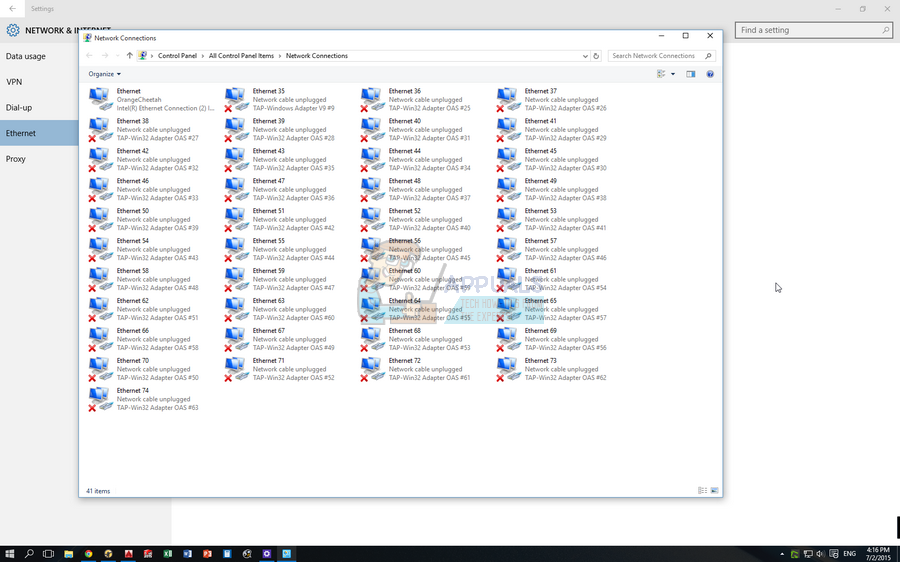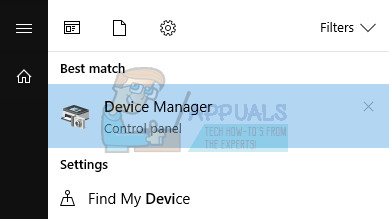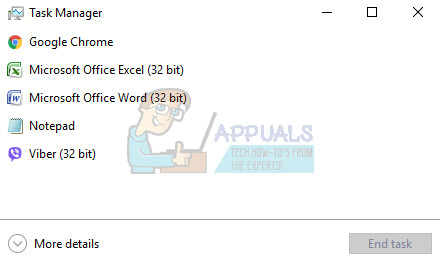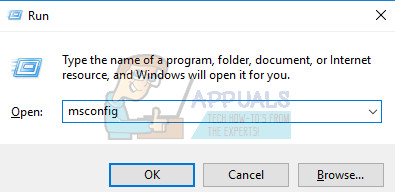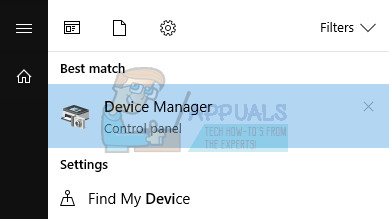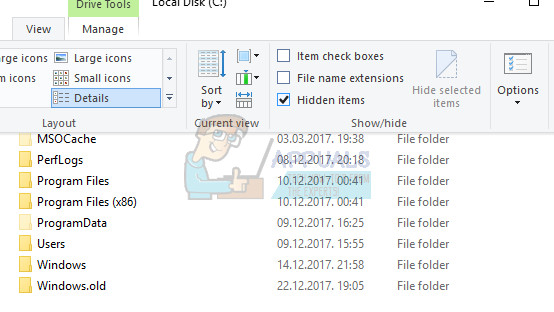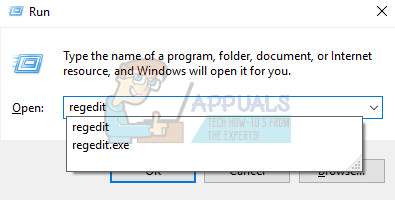The number of connections in the Device Manager should not exceed a number of five or six and if you notice the devices named TAP-Win32 Adapter OAS or TAP-Windows Adapter V9, that means that something suspicious is going on. There are several causes for this particular problem and we are going to discuss them along with providing proper solutions so make sure you follow the instructions presented in the set of solutions below. Note: Most of these issues are caused by VPN and Traffic-Modeling tools such as Tunngle, Hamachi, and some VPN clients. Uninstalling them sometimes solves the issue almost immediately so please consider this option if you are not using these tools regularly.
Solution 1: Deleting the AutoKMS.exe File and Uninstalling the Drivers
A possible cause of this problem is the use of KMS software which is usually used to register unlicensed products. Some users install it without knowing that the software they are using is unlicensed and they are fooled by the fact that their product appears to be legal. On the other hand, some users exploited this feature in order to use an unlicensed product, which is illegal. Either way, one of the ways to resolve this issue is to uninstall the drivers which appear in the Device Manager and to delete the file which is causing this.
Now that you have uninstalled the drivers, you need to know that these drivers and devices will probably reappear once you restart your computer so we need to make sure to delete the file which is making them run.
Solution 2: Delete the Files and Registry Entries Related to It
The solutions above relates to users who were struggling with the issue being caused by the KMS software. However, the following method is universal and it tends to block these network connections from appearing ever again. Follow the instructions below:
Now that we have uninstalled these drivers, we will try to prevent them from appearing on your PC again. First of all, we will need to open System32.
The next thing you might want to do is to delete the registry entries related to these files in the Registry Editor. Note that you should be quite careful when editing the registry as a simple unwanted change can cause system instability. Follow the instructions in this backup registry article in order to safely backup your registry!
Computer\HKEY_LOCAL_MACHINE\SYSTEM\CurrentControlSet\Services Note: If some of these keys do not exist, you will need to create them manually by clicking on the destination key, right-clicking on the empty space in the right section of the screen and choosing the New » Key option. Make sure you name it correctly.
Microsoft ‘Project Reunion’ To Unify Win32 And UWP Apps For Windows 10X On…Is Win32:Bogent a Virus and How Do I Remove It?Microsoft Attempting To Optimize ‘Project Union’ That Ties Traditional Win32…How to Remove Trojan win32/autoKMS