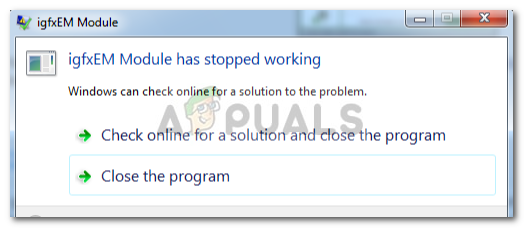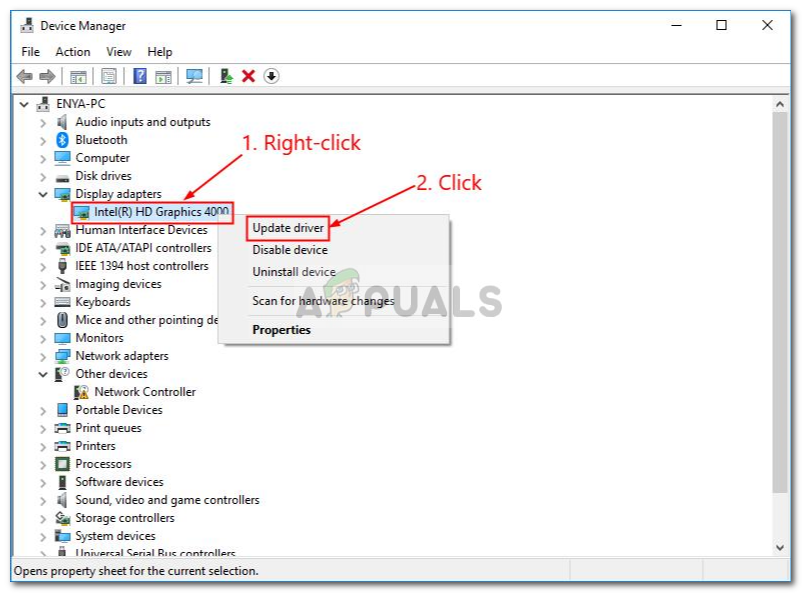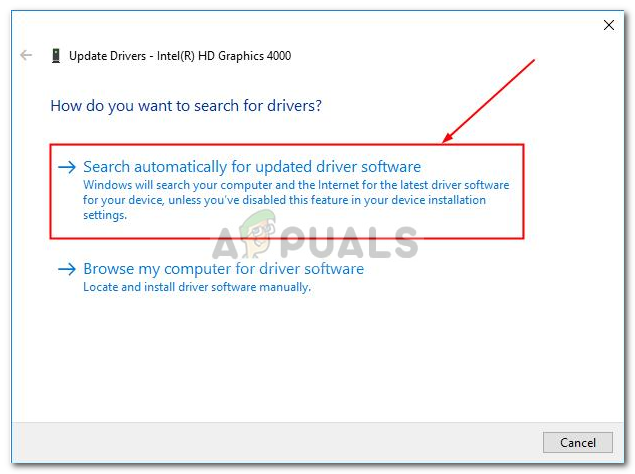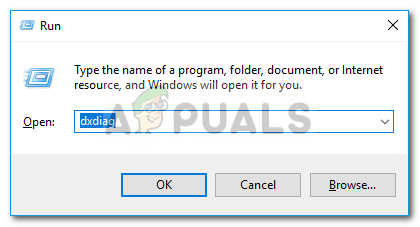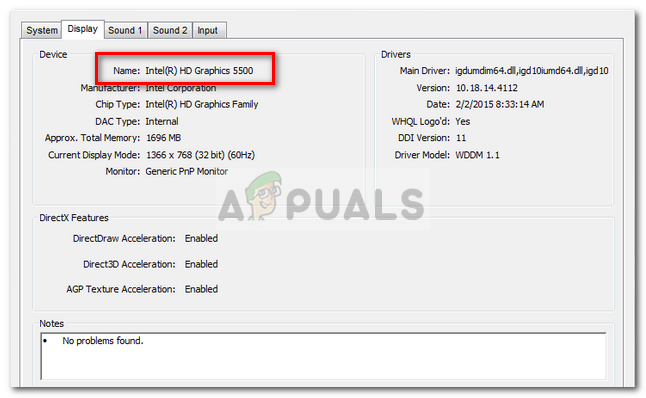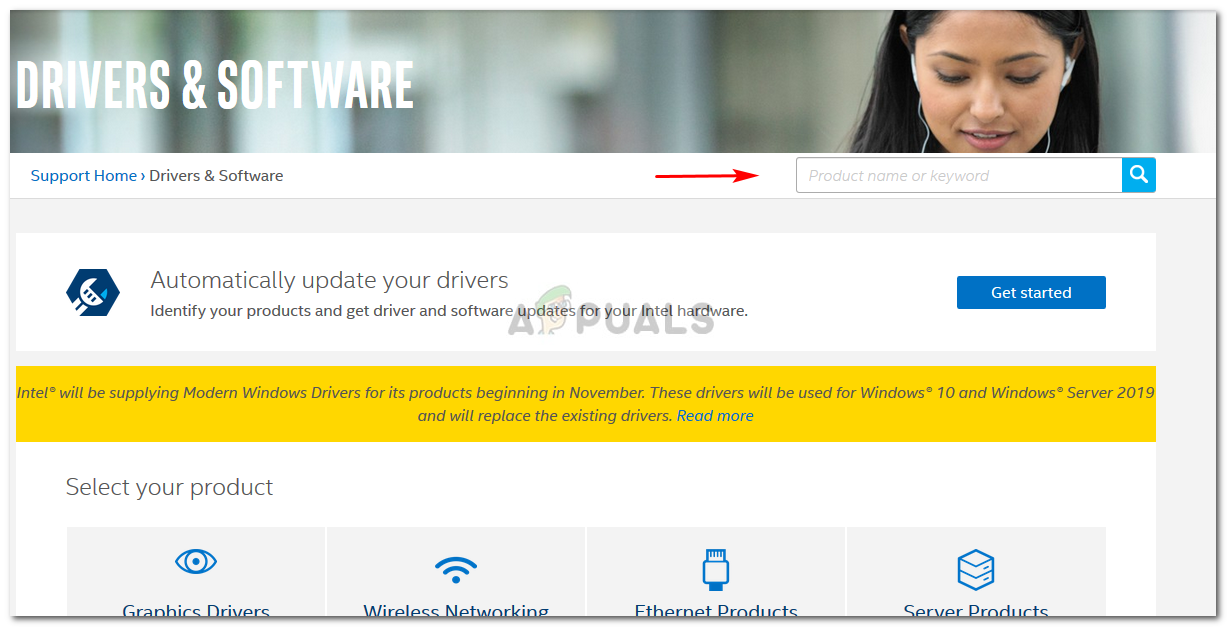You are most likely to get this error after your Windows boot up though it’s not a security risk. This only means that your drivers are outdated or you are using an unstable version in which case you should roll back your graphics driver.
What causes igfxEM module has stopped working?
Well, this error is not generic and it doesn’t occur that commonly, however, whenever you encounter this issue, it is caused by the following reasons – With all of that being said, what’s the right course to deal with this error? Well, to know that, go through the following solutions:
Solution 1: Updating the Graphics Driver
As we mentioned, the error could be caused due to an outdated driver, therefore, to eliminate that possibility, you’ll have to update your graphics driver. Here’s how to do it:
Solution 2: Installing the Driver Manually
One of the things you can do to resolve this issue is installing the graphics driver manually. For this, firstly, you’ll have to check your Intel graphics card model and then search for the driver on Intel’s website. Make sure to uninstall your graphics driver with your internet disabled and reboot your device before you follow the given instructions. Here’s how to manually install your driver:
Solution 3: Rolling back your Driver
Lastly, you can get this error fixed by rolling back your graphics driver to a more stable version. To do that, go through the following instructions:
What is igfxEM.exeFix: NVIDIA Code 43 (Windows has stopped this device because it has reported…Fix: Windows has stopped this device because it has reported problems. (code 43)…Fix: Modern Setup Host has stopped working