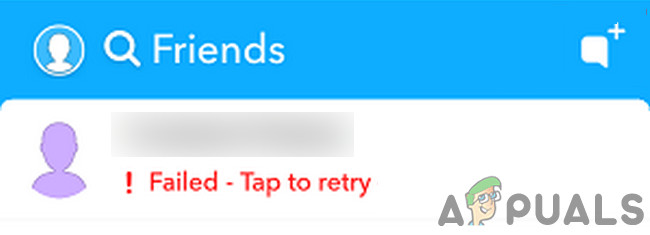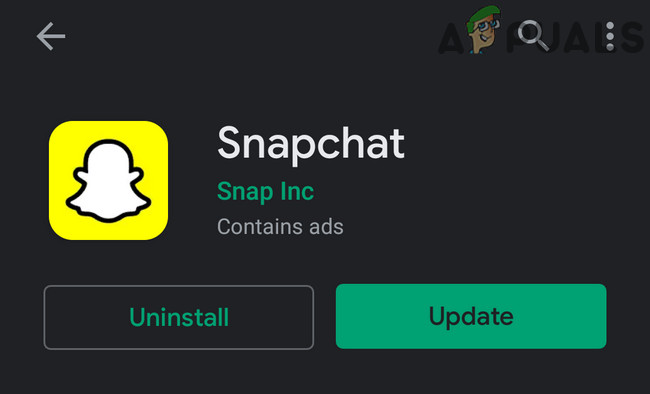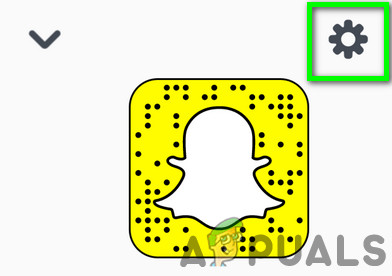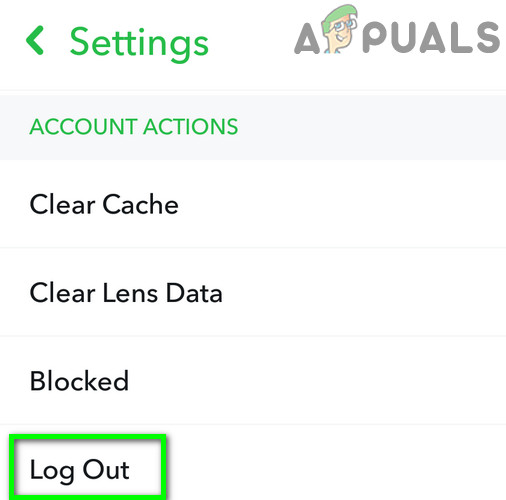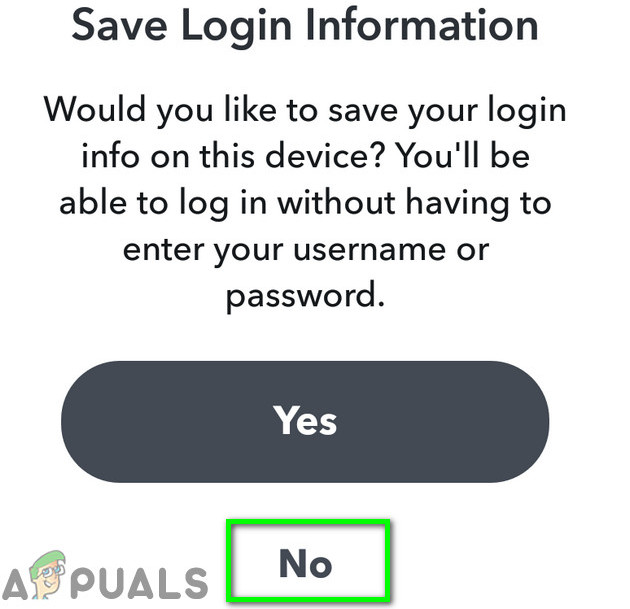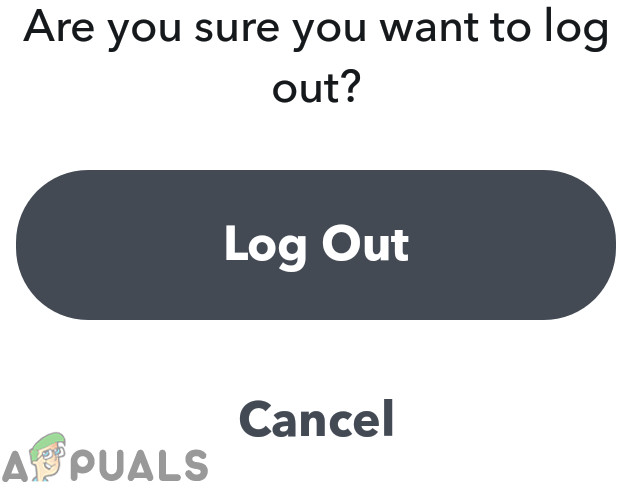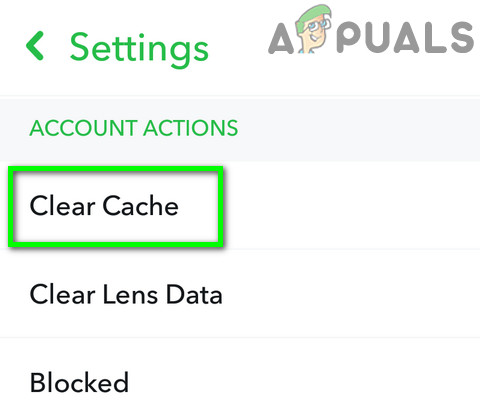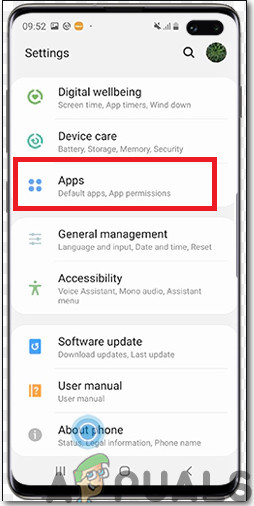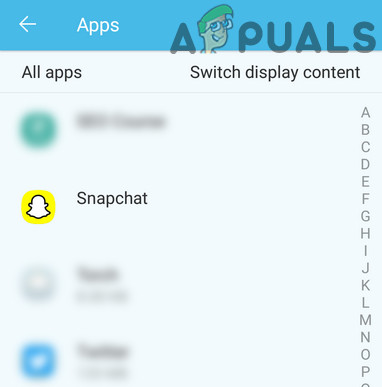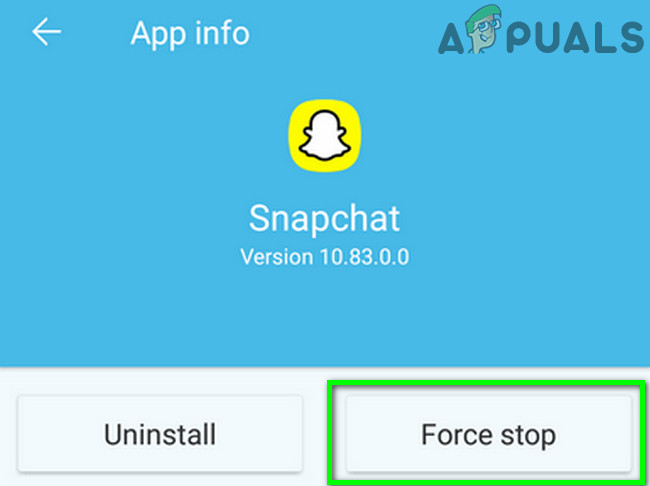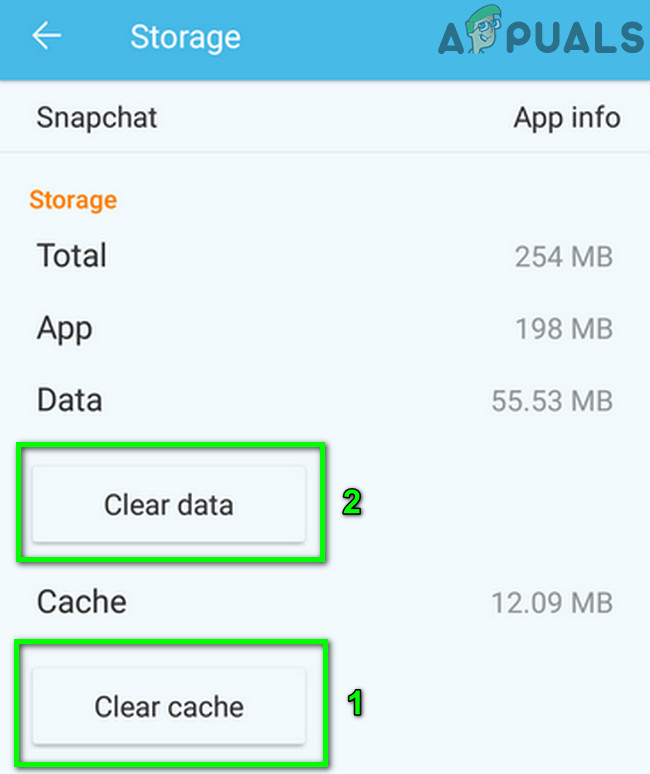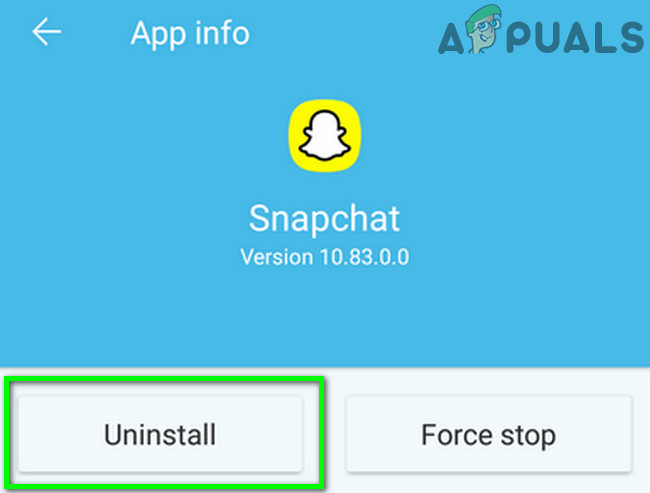Before moving on with the solutions to fix Snapchat failed to send issue, it will be a good idea to check if there is any type of Snapchat server outages. Also, make sure that the person you are trying to send the message has not blocked you. Moreover, check if your internet is working fine. It will be a good idea to use another network (a stable connection with better speed) to send the message again.
Solution 1: Update the Snapchat App
Snapchat is regularly updated to satiate the ever-evolving technological advancements and patch some known bugs. If you are using an outdated version of the Snapchat application, then the app may encounter the error message. In this case, updating the app to the latest version may solve the problem. For illustration, we will discuss the process for Android users.
Solution 2: Logout of the Snapchat App and Then Log Back In
The message failing to send could be due to a temporary software/communication glitch. To rule out any such problem, it will be a good idea to logout and then log back to the Snapchat app. For illustration, we will go through the process for Android users.
Solution 3: Clearing Data and Cache of the Application
Like other applications, Snapchat also uses a cache to boost up processes and improve the user experience. If the app cache or data is corrupt, then the application may fail to send the messages. In this scenario, clearing the app cache and data may solve the problem. For illustration, we will discuss the process for Android users.
Solution 4: Reinstall Snapchat
If nothing has worked for you so far, then the root cause of the issue could be the corrupt installation of the application itself. If your application supports, then before uninstalling the app, it will be a good idea to downgrade the app version (if the problem started to appear after a buggy update). For elucidation, we will go through the process of reinstallation for Android users.
FIX: Remove Send a Smile / Send a Frown from Internet Explorer 11Fix: Snapchat Login Temporarily FailedHow to Fix Outlook Error While Preparing to Send Sharing MessageHow to Fix ‘Right click and Send to mail recipient’ not Working