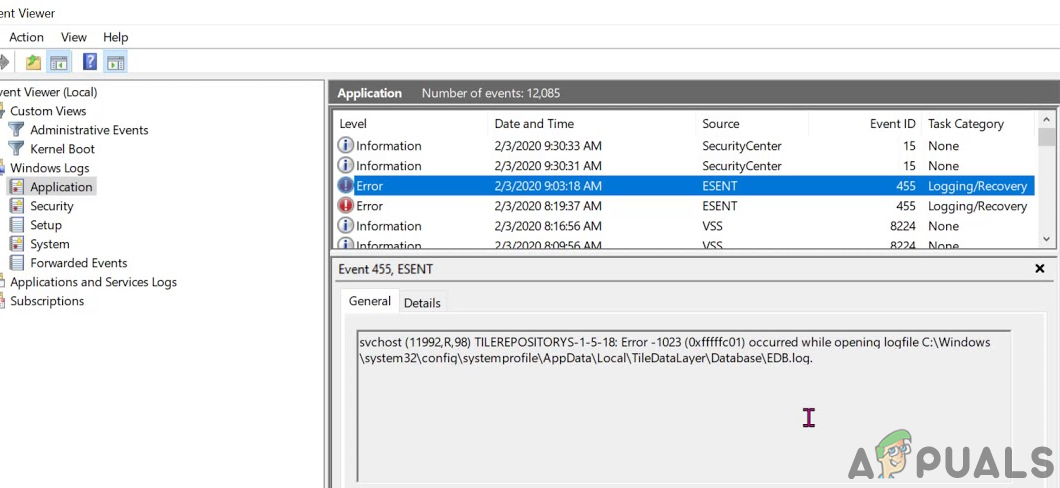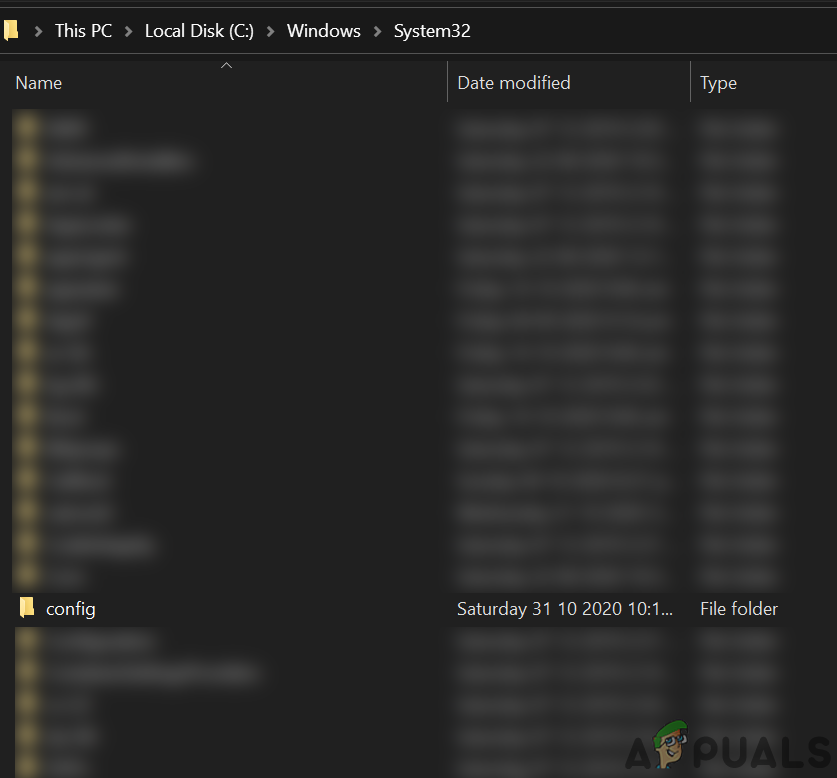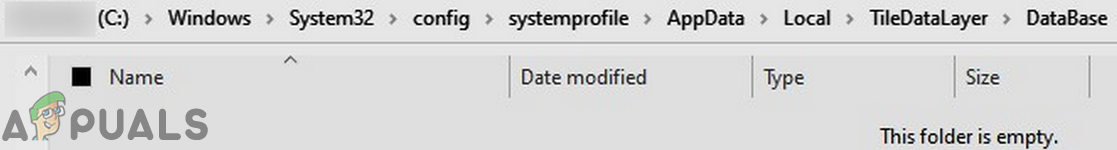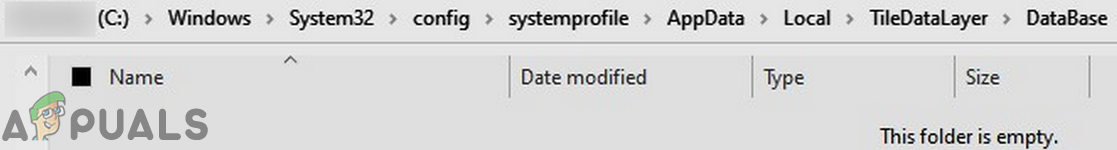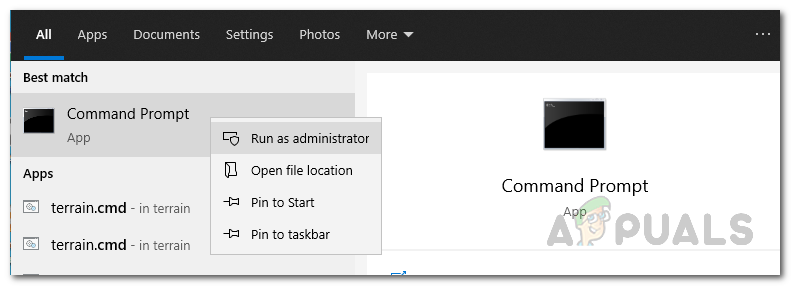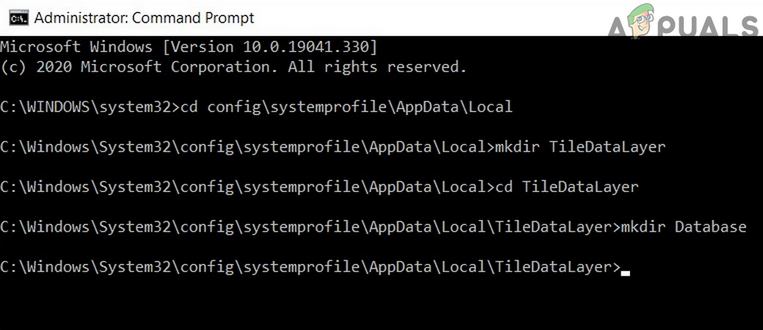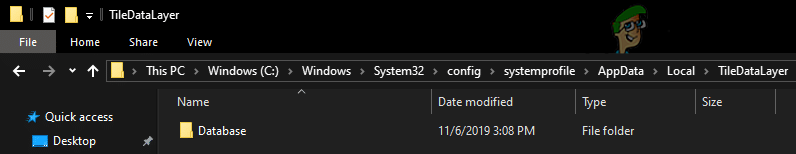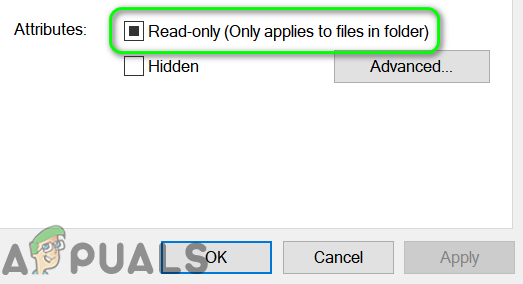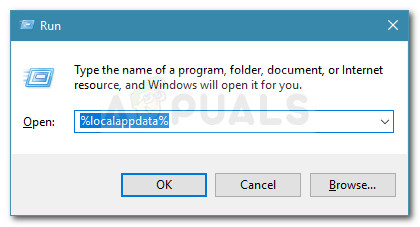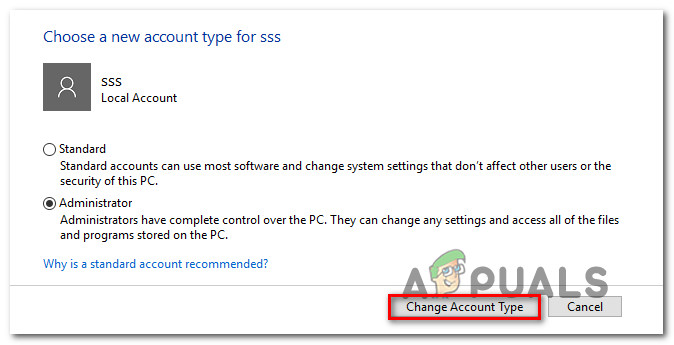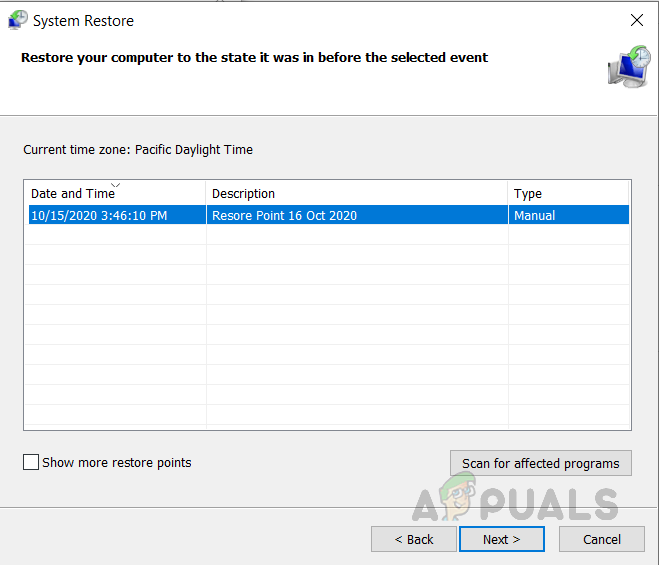The user gets the information of the error when he launches the Event Viewer of his system. Usually, the following error description is shown: svchost (4036,R,98) TILEREPOSITORYS-1-5-18: Error -1023 (0xfffffc01) occurred while opening logfile C:\WINDOWS\system32\config\systemprofile\AppData\Local\TileDataLayer\Database\EDB.log. This ESENT error does not usually affect the operation of your system but is repeated nearly 10 times every 10 to 20 minutes. Before moving on with the solutions to fix the event ID 455 ESENT error, make sure your system drivers and Windows are updated to the latest build.
Solution 1: Create Missing Folders in the System32 Folder
You may encounter the error at hand if the folder required by Windows are not present at their particular location. In this context, creating the folder and naming them as required by Windows may solve the problem.
Method 1: Use the File Explorer of Your System
Method 2: Use the Run Command Box
Method 3: Use the Command Prompt
Solution 2: Remove the Read-Only Attribute of the Database Folder
The read-only file/folder attribute (if applied) lets only a specific group of users read or edit the files or folders. You may encounter the error at hand if the Read-only attribute of the Database folder is enabled that can hinder the access of the folder by system processes. In this context, disabling the Read-only attribute of the Database folder may solve the problem.
Solution 3: Copy and Paste the EDB.Log File
If creating the missing folders did not solve the issue, then copying the log file (EDB.log) to the Database folder might.
Solution 4: Create a New Local User Account with Administrative Privileges
You may encounter the error at hand if your user profile is corrupt. In this case, creating the new user profile with administrative privileges may solve the problem.
Solution 5: Restore Your System to An Earlier Date
If you were not able to solve the issue, then reverting your system to an earlier date when the system was clear of the error at hand may solve the problem.
Solution 6: Perform a Repair or Clean Install of the Windows
If the issue is still there, then check if a repair install of Windows 10 (you may have to try the above-mentioned solutions) solves the issue. If not, then perform a clean install of Windows.
How to Fix ESENT 490 Error on Windows 10Microsoft Accepts Windows 10 ‘ESENT’ Warning Error Message Bug After v2004 20H1…Fix: A System Error Has Occurred. Please Try Again Later (Error 2024/1903)How to Fix Error 0x80070005 in Windows 10 Feature Update 1903?