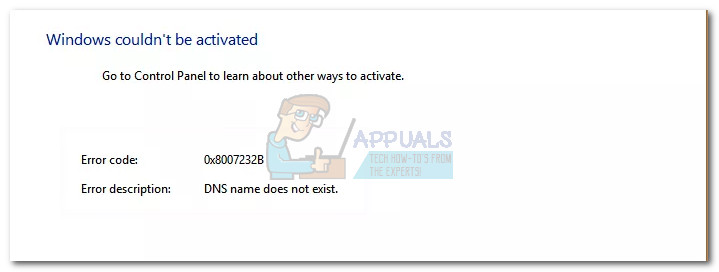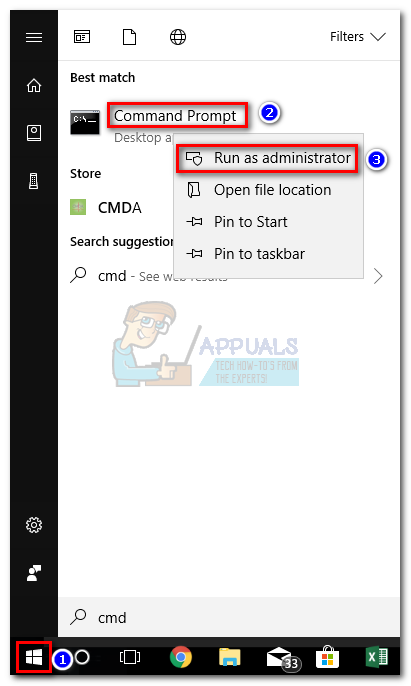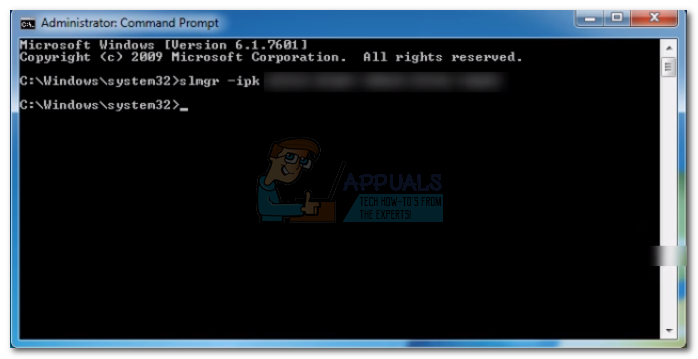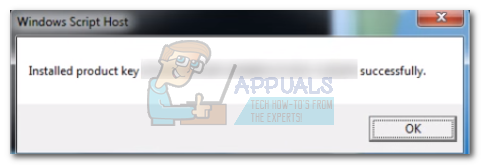Depending on the Windows build, users might not be asked to enter a valid product key during the initial installation. This behavior will trigger the 0x8007232b error when users try to activate via the standard Windows Activation wizard.
Depending on your scenario, you might see this error code accompanied by one of the following messages:
Activation Error: Code 0x8007232b – DNS Name does not existError: 0x8007232b – Windows could not be activated. Key management services (KMS) host could not be located in domain name system (DNS), please have your system administrator verify that a KMS is published correctly in DNS.Error: 0x8007232b – The file name, directory name, or volume label syntax is incorrect
Note: Although it’s not a given fact, the issue is more common on Windows 7 and Windows 8. But regardless of the error message you receive, the resolution is always the same. Users encountering this issue can successfully activate their Windows version by changing the activation type from KMS (Key Management Server) to MAK (Multiple Activation Key). If you’re struggling with the 0x8007232b error, follow the guide below to convert your product key from KMS to MAK and activate Windows.
Activating Windows by changing the product key from KMS to MAC
While the KMS activation is reliable for the most part, it won’t work with some Windows versions installed from a volume licensed media. However, the activation can also fail because the KMS server is currently down or scheduled for maintenance. If the issue is indeed related to the KMS server, the following steps will eliminate the 0x8007232b error and activate your Windows. Here’s what you need to do:
[FIX] ‘The Specified Account Already Exists’ (Error 1316) in InstallShield…Fix: Cannot Create a File When That File Already ExistsHow to Fix “the selected task no longer exists” on Windows 10How To Use DROP IF EXISTS in SQL Server?