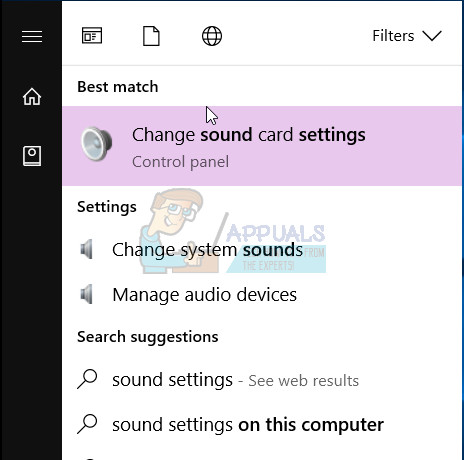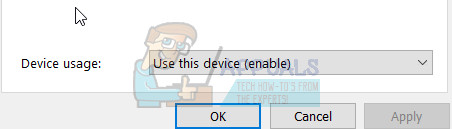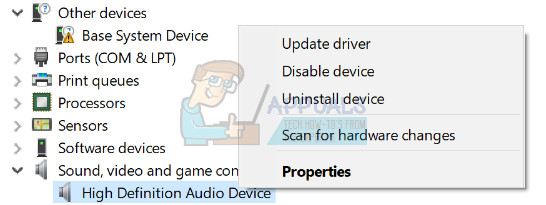The problem with DTS access can be due to various reasons. Some experts say Microsoft did not include a media player and streaming technologies in its latest Windows 10 build and you are required to download a separate pack to use high definition sound and media streaming features. The reason for introducing a Windows OS without a media player and streaming features is linked to the hefty fines that EU levied on Microsoft a few years back for unfair business competition. Since Creators updates make several changes in the system, the older HDMI and High Definition audio drivers become incompatible with the upgraded Windows 10 system. There are different ways to resolve the issue. In this article, we have listed few solutions that have worked for users who faced the same issue after installing Windows 10 Creators updates. Depending on the root cause of your Dolby Access issue, one of the solutions below might fix the issue and get your DTS working again.
Solution 1: Install Windows Media Feature pack
Many users who were facing the DTS issue were able to get the issue resolved by downloading Windows Media Feature Pack from this link. Install the Media Feature pack and enable DTS by following these steps
Solution 2: Make High Definition Audio Device your default output
You might have more than one High Definition Audio Device; for example, Speakers and Headphones. Follow the steps given below to make either the Speakers or Headphones the default audio device
Solution 3: Update High Definition Audio drivers
Solution 4: Install Windows generic audio driver
In case your sound card manufacturer has not released a new driver that is compatible with Windows 1703 build, you can try installing the Windows generic audio driver. Many users were able to resolve the sound issue with this trick.
Solution 5: If nothings works, go back to the previous build
If you cannot do without DTS or Dolby Access, we suggest you go back to the previous build until Microsoft release a patch or fix to resolve this issue. By going to the previous build, you will defer all updates that were installed after installing Creators updates. Bear in mind, if you revert to the previous build you will lose changes to any settings and might also lose apps that were installed after installing Creators update. To go back to the previous build, follow the steps below.
DTS:X Ultra Not Working? Try these fixesFix: No Sound after Fall Creators Update 1709Fix: No Bluetooth after Creators Update on Windows 10Fix: Windows 10 Creators Update Audio Problems