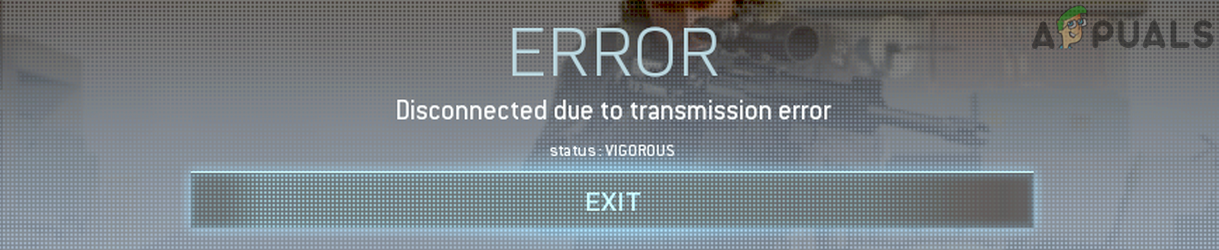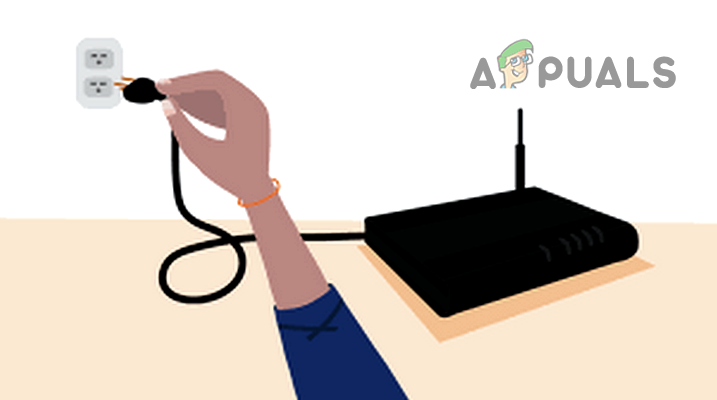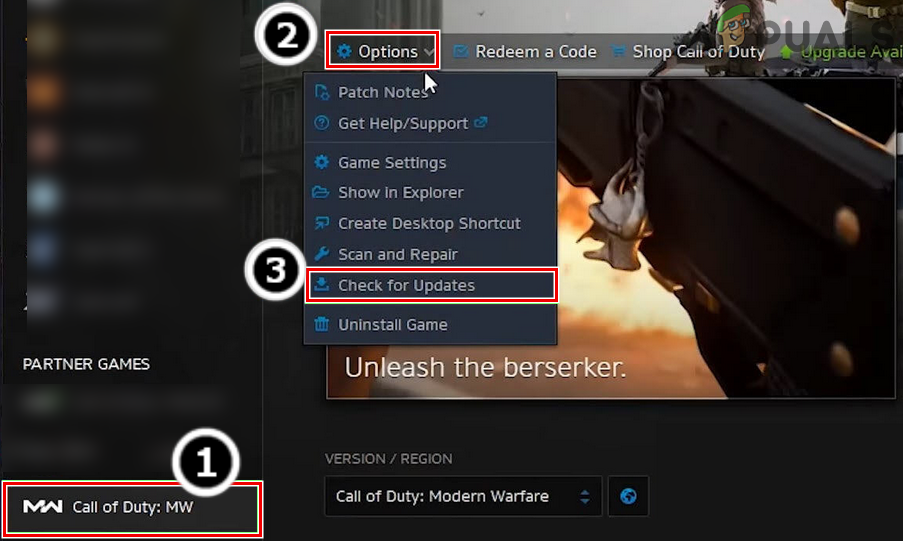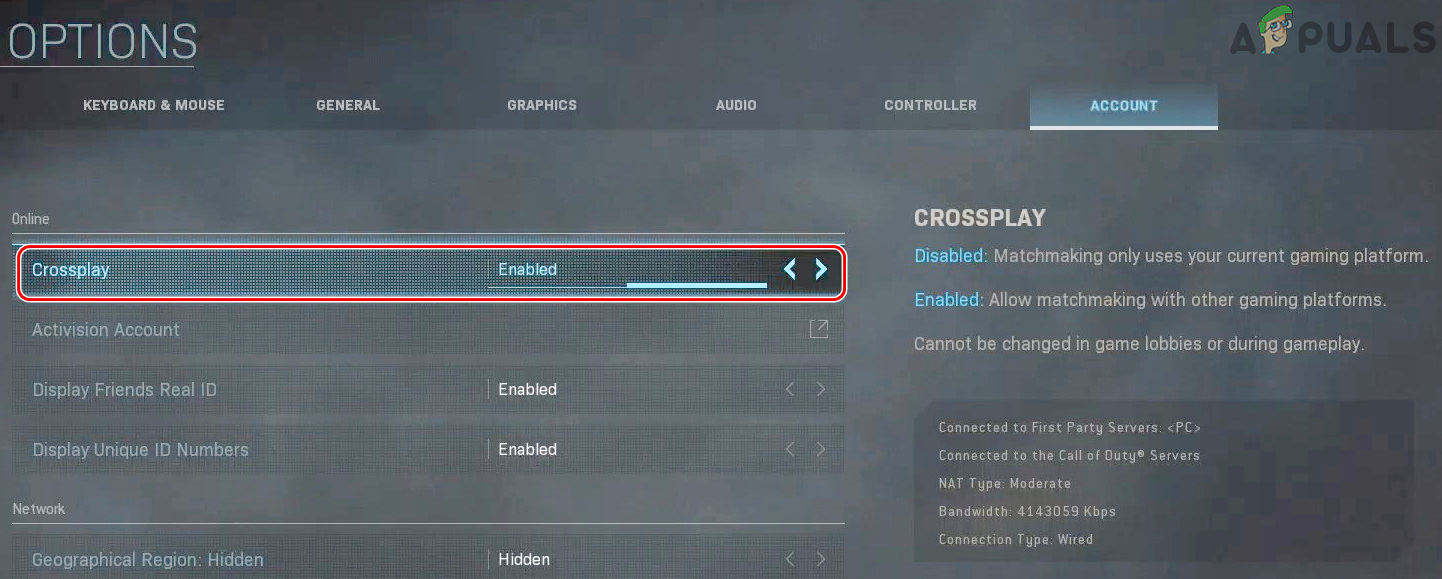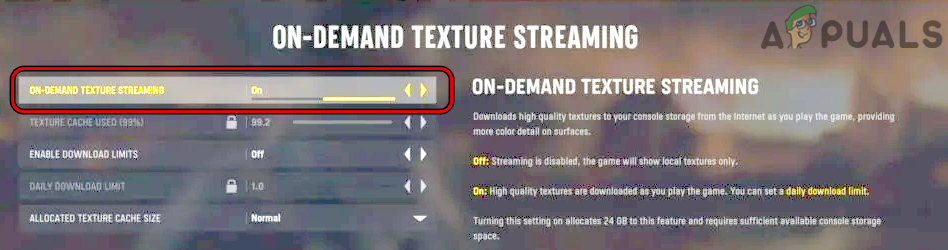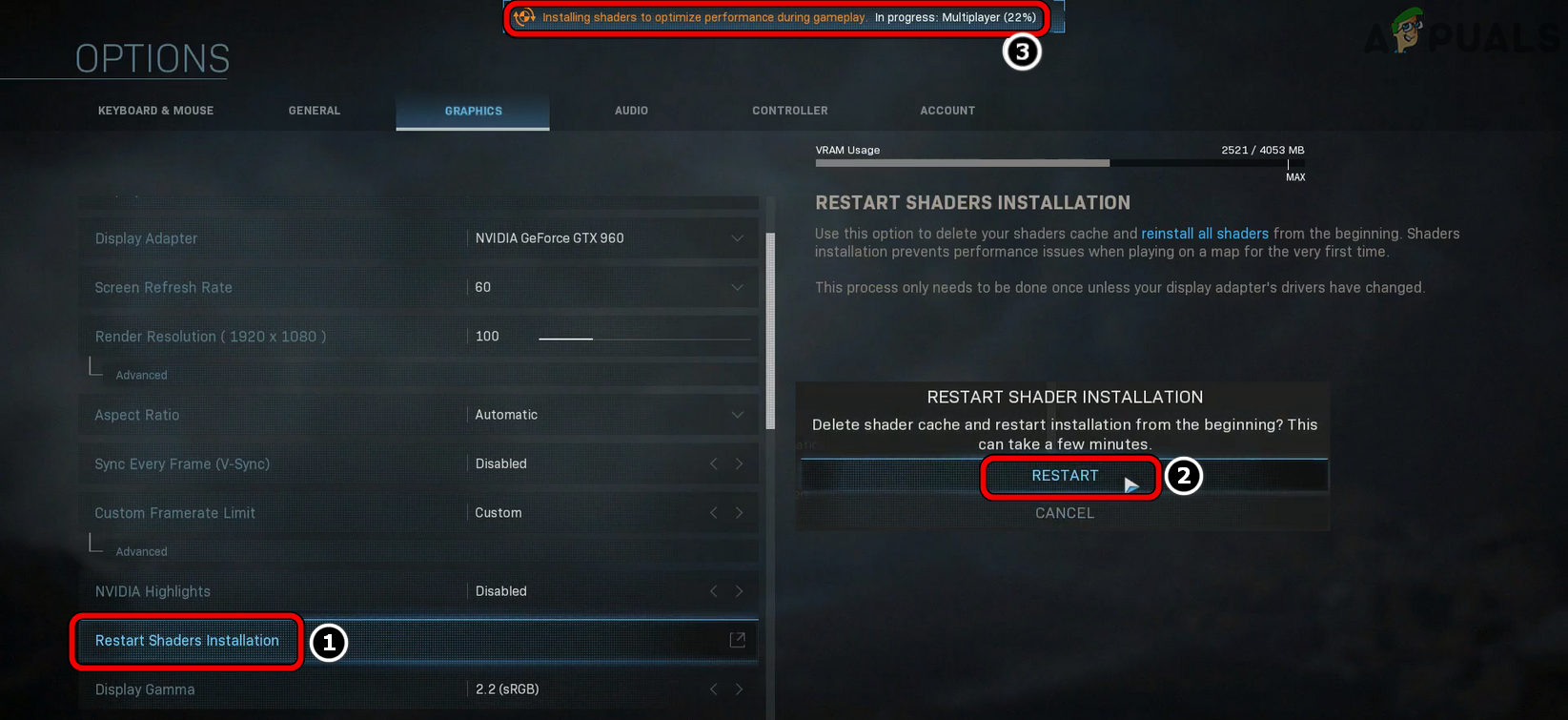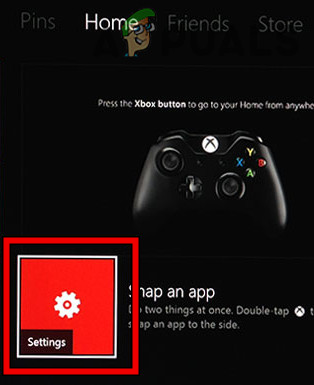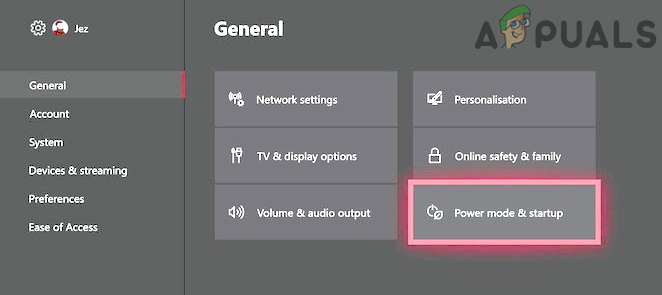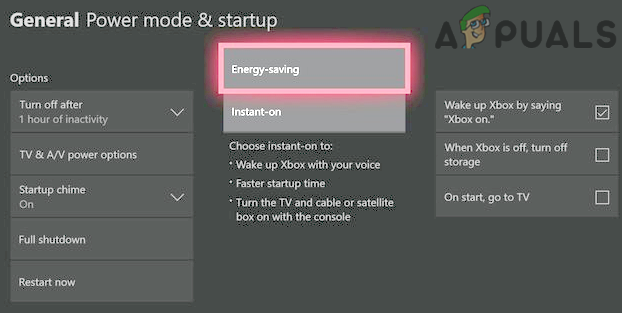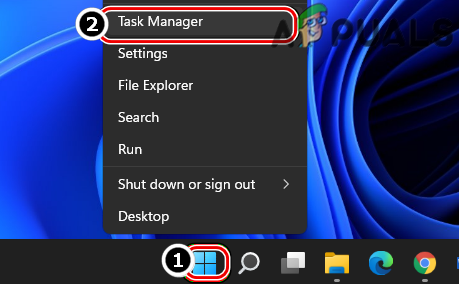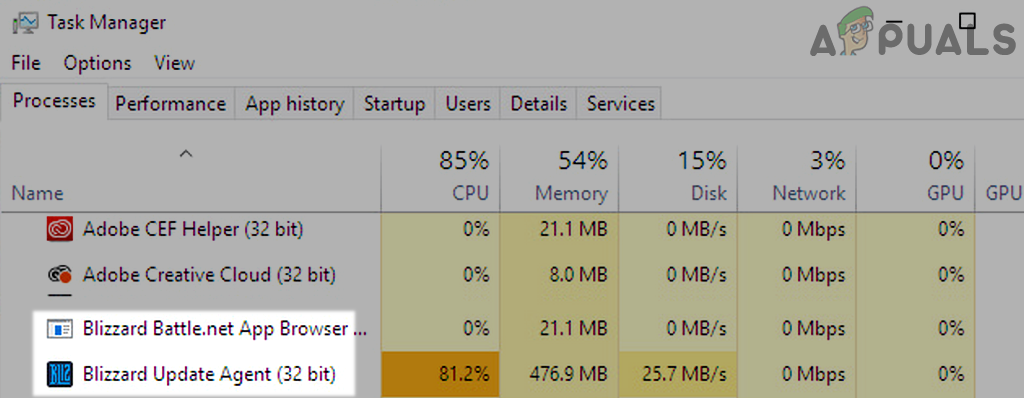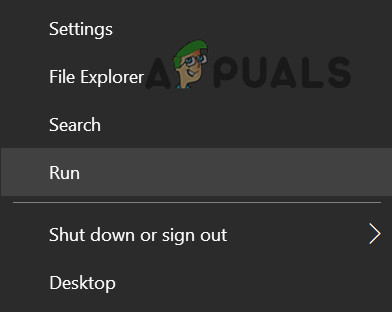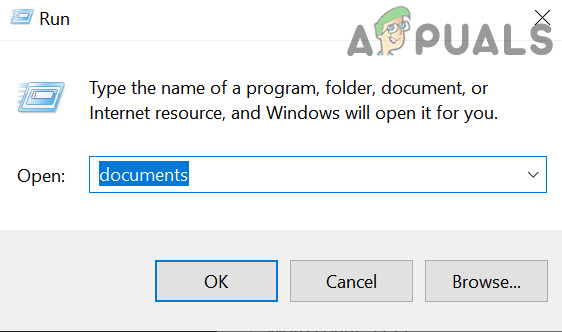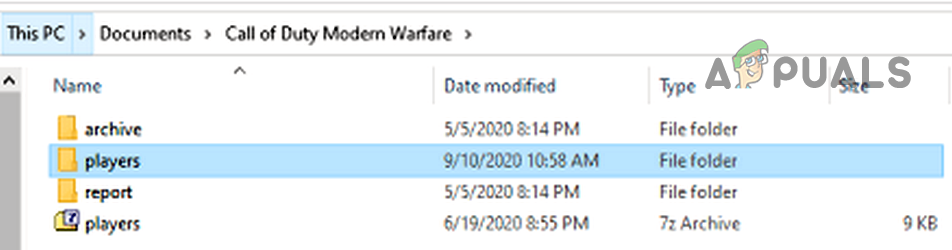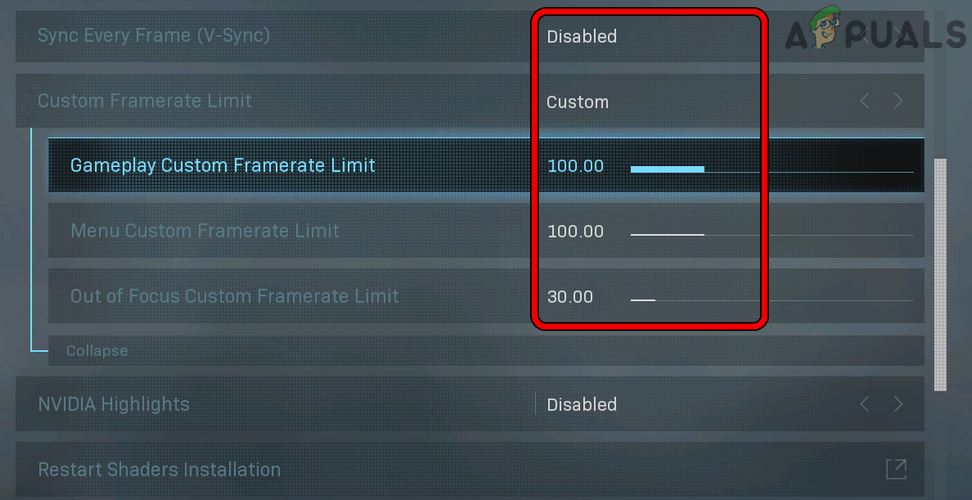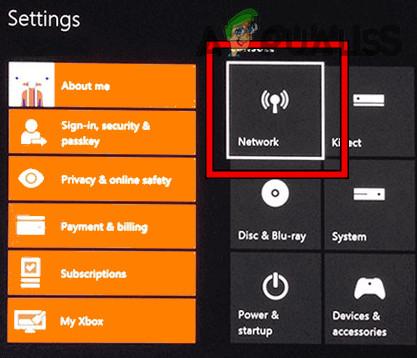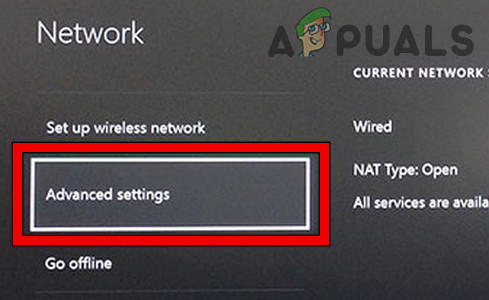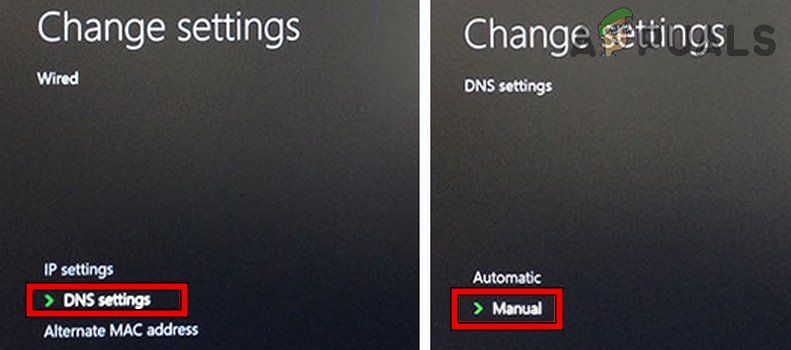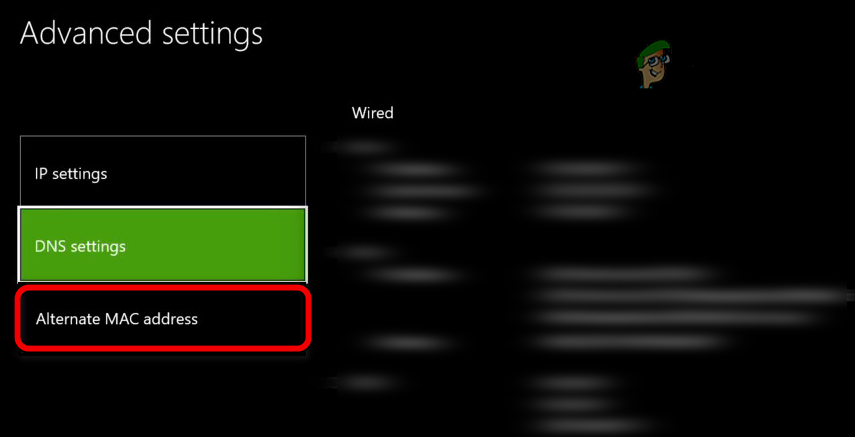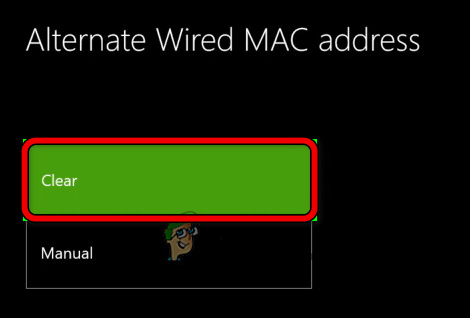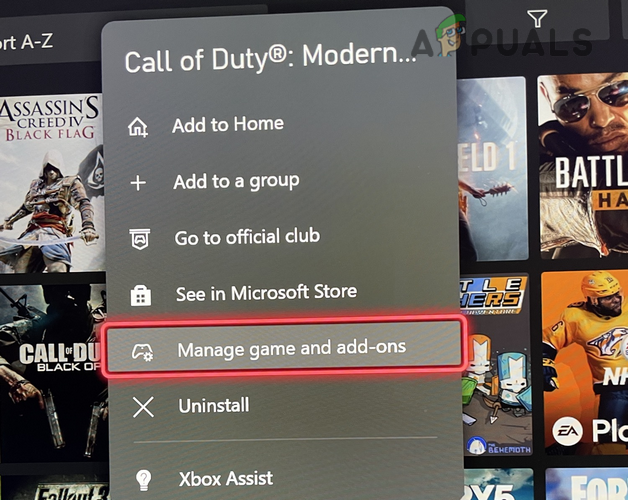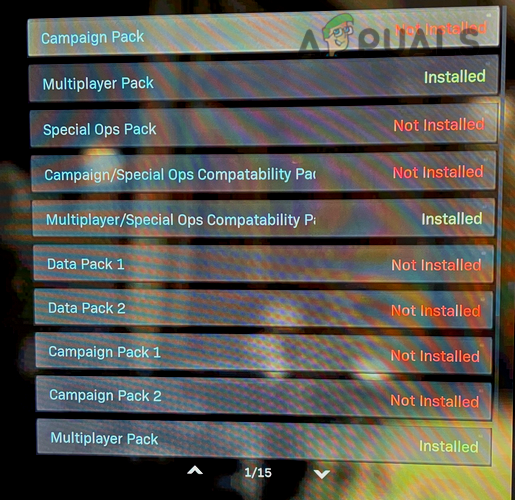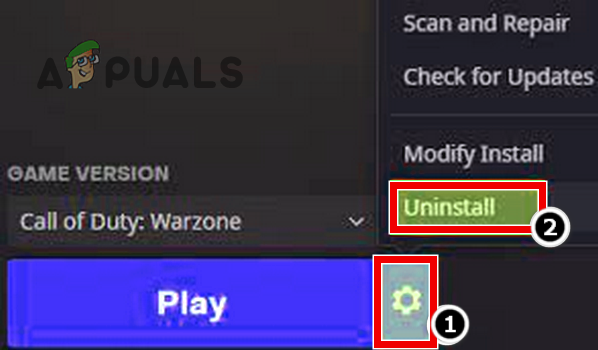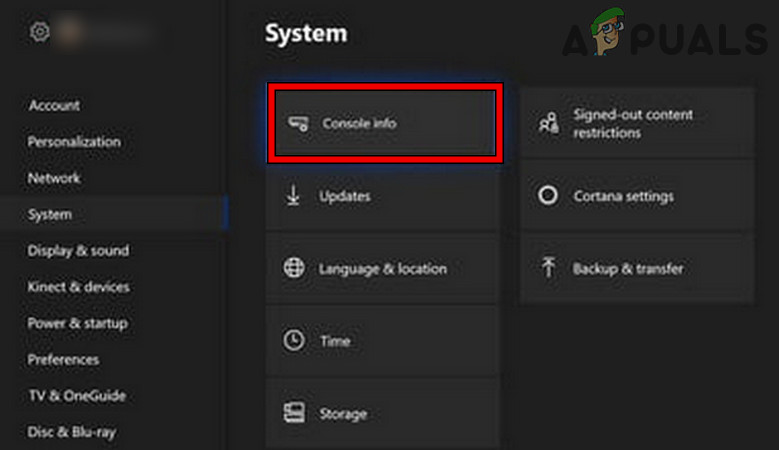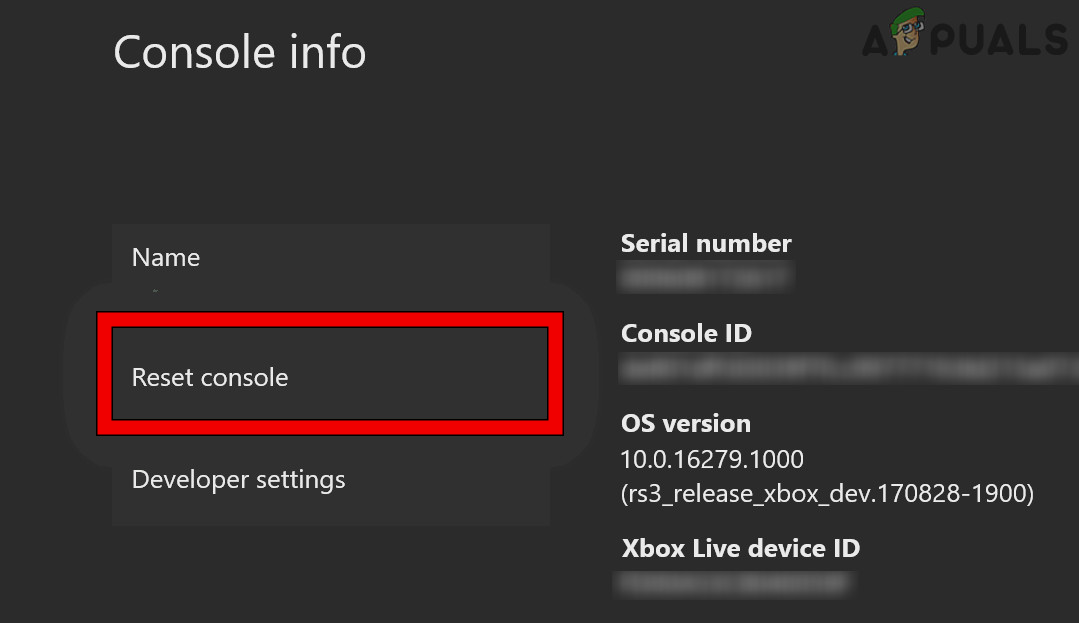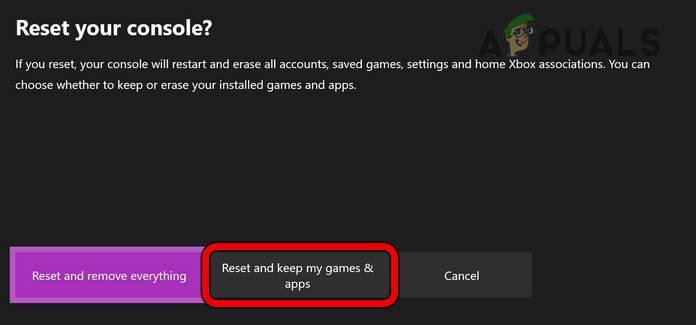In layman’s terms, disconnected due to transmission error means that the game cannot properly communicate with its servers. Due to the variety of supported platforms by the COD games, there can be many reasons that may cause the transmission error but the following can be marked as the main:
Perform a Cold Restart of the Router and Device
You may get ‘disconnected due to transmission’ error in a Modern Warfare game due to a temporary communication glitch between the device and the game servers. Here, performing a cold restart of the router and device may clear the transmission error. Before that, check if any of the external hard drives hold any previous installation of the game or its addons, if so, then check if removing those clears out the error. If not, check if moving all the game’s data (addons, packs, etc.) to the device’s internal hard drive clears the error.
Update the Problematic Game to the Latest Build
You may encounter the transmission error in a COD game if the game is not updated to its latest builds as it can make the game incompatible with its servers. Here, updating the problematic game (like Warzone) to the latest build may get rid of the disconnected error. If the issue persists, check if launching the game from Quick Play clears the error. If not, check if launching the game into the offline mode, and then switching it to the online mode clears the error.
Disable Crossplay in the Game Settings
The Crossplay feature of a COD game enables a player (especially, a console player) to select whether he wants to play the game with users from other platforms (like a PC user). A glitch in the Crossplay module of the problematic game may cause disconnection due to transmission error and disabling the Crossplay feature may clear the error.
Disable the Game’s Textures
If the problematic COD game is failing to properly parse the game’s textures, then that may result in the transmission issue under discussion. Here, you may fix a disconnected transmission error by disabling the game’s textures. For elucidation, we will discuss the process of disabling the process for the COD Vanguard.
Reinstall the Game’s Shaders
If the game’s shaders are corrupt, then that could be the root cause of the error message. In this case, reinstalling the game’s shaders may clear the error.
Disable the Instant-on Mode of the Console
The Instant-on feature of a console enables a user to quickly power on his console but during this process, it may glitch out a communication feature essential for the problematic game, resulting in the disconnected due to transmission error. In this context, disabling the Instant-on feature of the Xbox console may clear the issue.
Delete the Players Folder in the Documents Directory of the System
The Players sub-folder in the Call of Duty Modern Warfare folder in the Documents directory of the system holds many configurations of the COD games. If this folder is corrupt, then that could be the root cause of the transmission error. In this scenario, deleting the Players folder in the Documents directory of the system may clear the disconnection error. Keep in mind that the folder will be recreated on the next game launch with the game’s default configurations but you may lose some of the game’s customizations.
Edit the Graphics Settings of the Game
The problematic game might show the disconnected due to transmission error if the graphics settings of the game are not compatible with the device or system. Here, editing the graphics settings of the game may clear the transmission error.
Change the DNS Settings of the Console
If the DNS server of the ISP is failing to properly translate the web addresses related to the game’s servers, then that could be the reason for the game’s transmission error. Here, changing the DNS settings of the console or system may clear the error.
Clear the Alternate Mac Address of the Console
The transmission error of a COD game on an Xbox console could be a result of the incompatible configuration of the Alternate Mac Address of the Xbox. Here, clearing the Alternate Mac Address of the Xbox console may clear the disconnection error.
Reinstall the Game’s Data Packs
If any of the game’s data packs are corrupt or incompatible with the game, then that may result in the game’s disconnected due to a transmission error.
Reinstall the Problematic Game
If none of the above worked, then the transmission error could be a result of the corrupt game installation. In such a case, reinstalling the problematic game may clear the disconnection error. For illustration, we will discuss the process of reinstalling Warzone on a Windows PC. Before proceeding make sure to back up the game’s data (screenshots, etc.).
Reset the Console While Keeping Games and Apps
If there is corruption in the console’s firmware then that could be the reason for the disconnection issue at hand as the Console’s modules may fail to perform the required operation. Here, resetting the console while keeping games and apps may clear the transmission issue. For illustration, we will discuss the process of resetting an Xbox console while keeping its games and apps. If not, you may have to reset the console to its factory defaults (do not forget to back up the data). If that did not work, check if using a new Activision account with the console after resetting it to the factory defaults solves the problem (if the account was shadowbanned, then that could be the root cause of the error). If that did not work, check if reinstalling the console’s firmware through a USB clears out the error.
How to Fix “Error Code: BLZBNTBGS7FFFFF01” in COD: MW Warzone[FIX] ‘Content Package is No Longer Available’ in COD WarzoneHow to Fix Download “Error Code: 47” in COD Warzone?Fix: COD Warzone Memory Error 0-1766 on PC & Xbox?