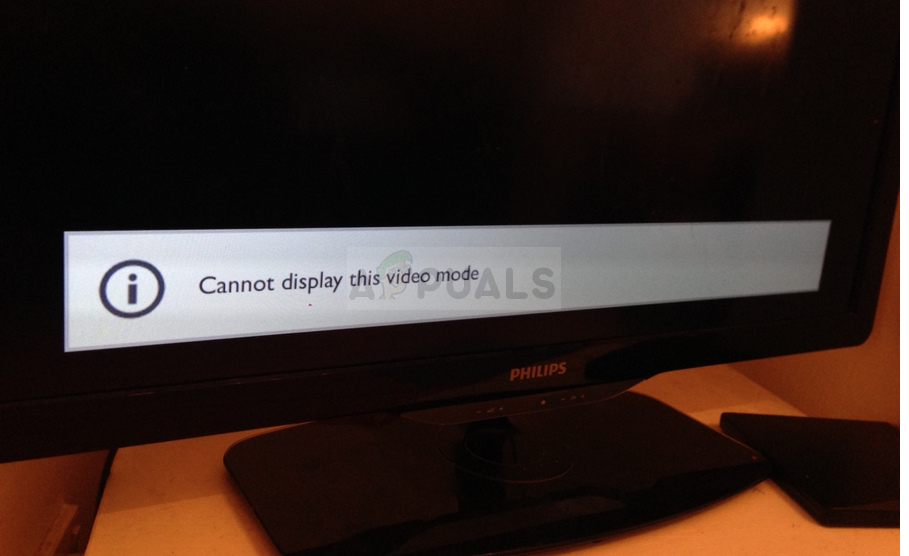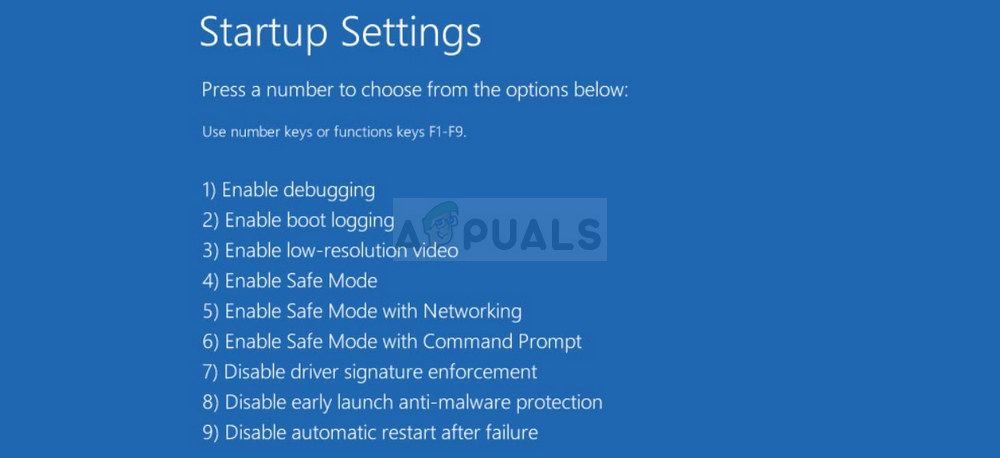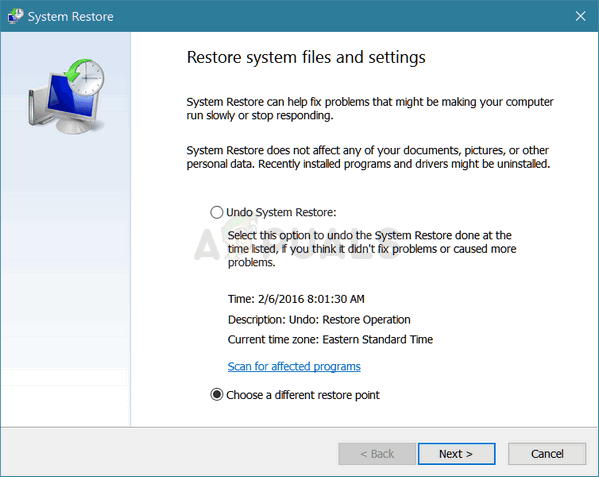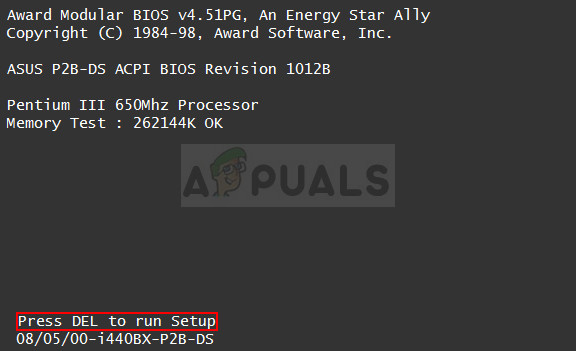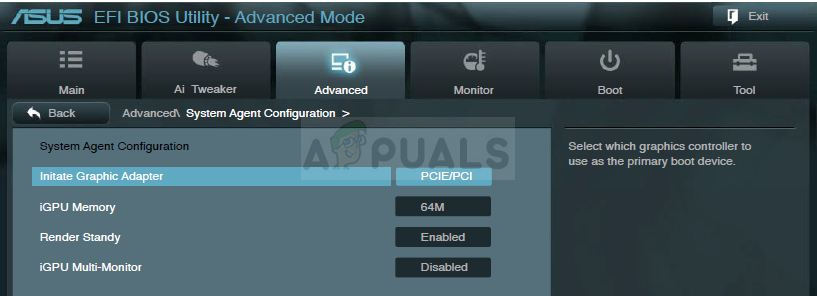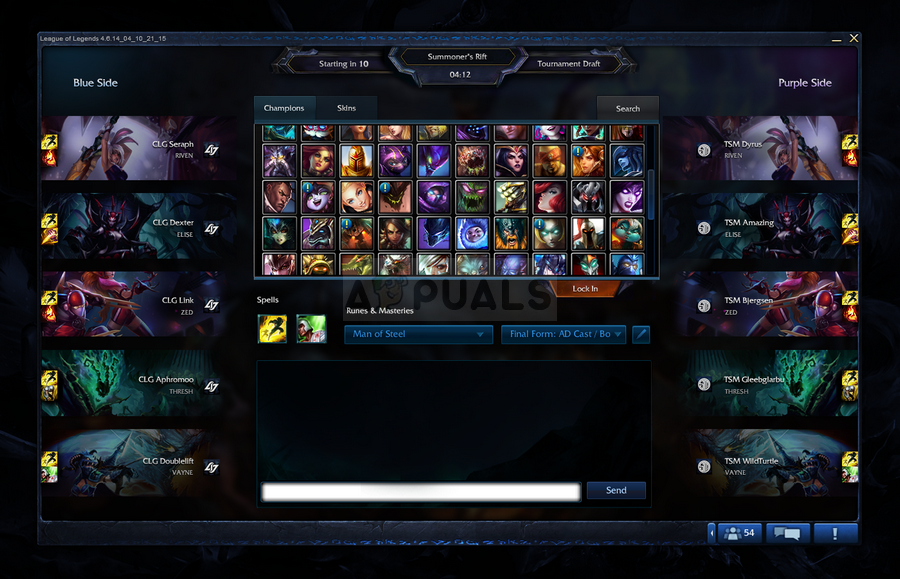No matter what is the case, we got you covered so make sure you follow our instruction below in order to get rid of the issue. Good luck!
Solution 1: Try Booting in VGA Mode
If you have just installed a new graphics card or if you have changed certain vide settings on your computer such as changing the resolution out of the accepted sope, a possible occurrence is that the graphics card or your PC is set to run on a resolution higher than the monitor can handle which results in this annoying error code. This problem is the most common among laptop users with smaller monitors and you can solve the problem by accessing the Advanced Startup settings from your recovery media.
Note: If nothing regarding the resolution tweaks managed to fix the problem, navigate back to the same startup option, right-click on your Desktop, and navigate to Properties » Settings tab » Advanced, and then navigate to the Monitor tab. If the refresh rate is set too high, try lowering it a bit. Note that the lowest recommended setting is 60Hz. It occurs if you have a new monitor or a new graphics adapter which may have changed this setting.
Solution 2: Use System Restore
Using System Restore can be quite useful as it will change your user settings back to the place they were in before the error started to occur. Sometimes it’s a new update for a program being installed or a new app that has caused the occurrence of this error. Either way, you are going to be able to solve the problem by using System Restore. the problem by accessing the Advanced Startup settings from your recovery media.
Note: If you are somehow unable to access the Recovery screen even after putting in your recovery DVD or USB, you might need to tweak certain settings in BIOS in order to proceed successfully. It shouldn’t be difficult as long as you follow the instructions carefully.
Solution 3: Errors Occurring with League of Legends
Another place where this error occurs quite often is definitely League of Legends, especially after a certain patch was released. The problem can be solved by updating the game but some users still claim that the issue is present so you can try one of the workarounds below:
Here is another workaround:
Chinese Display Manufacturer Introduces a New Under-Display CameraFix: Cannot Load Video Error M3U8[FIX] This Video File Cannot Be Played Error Code 224003SOLVED: Internet Explorer cannot display the webpage