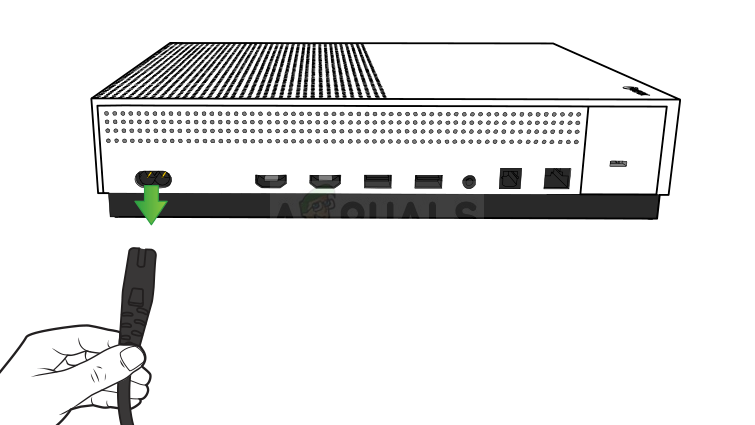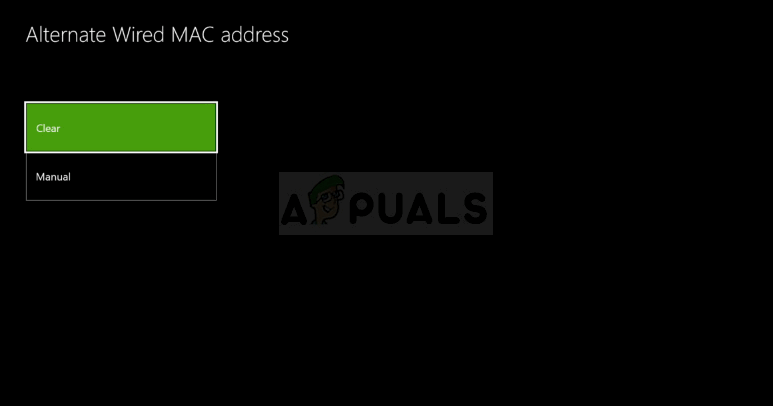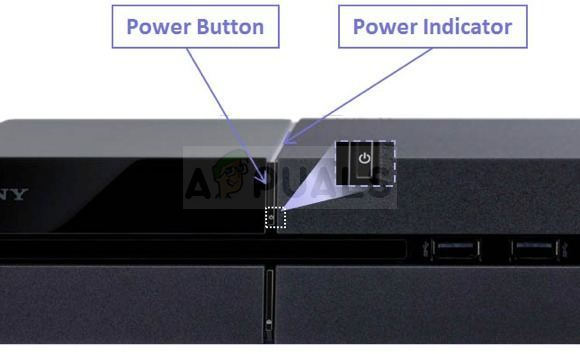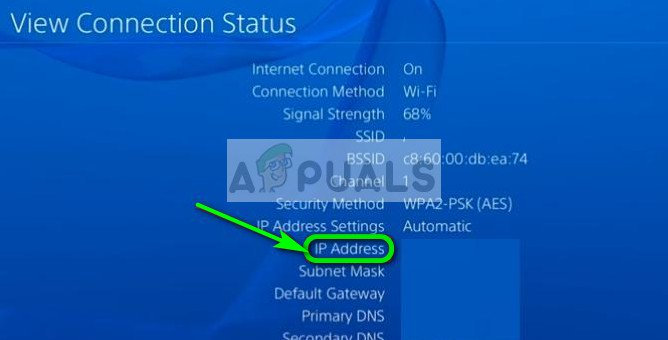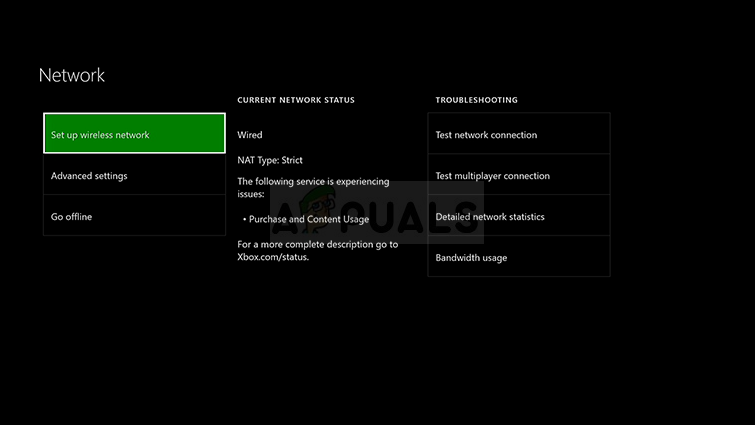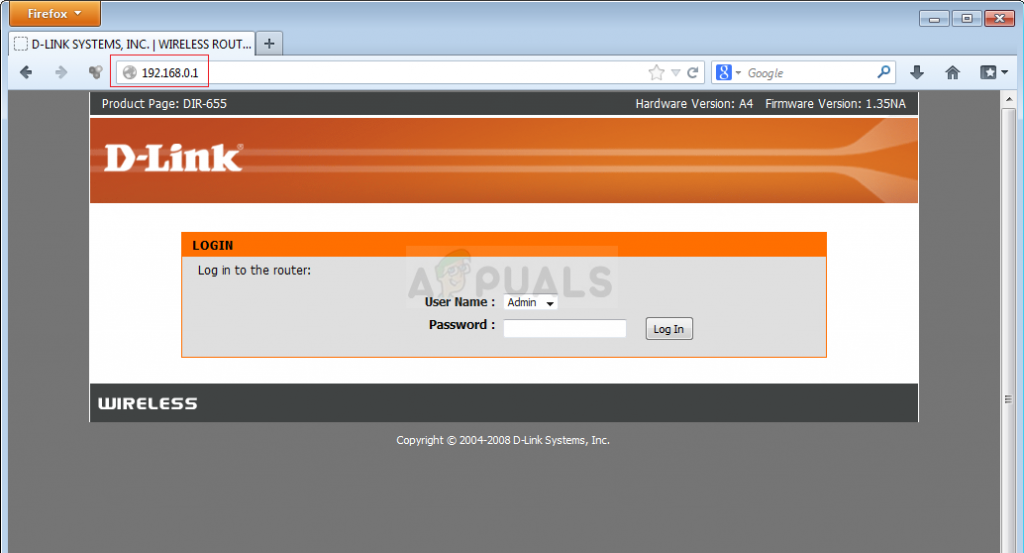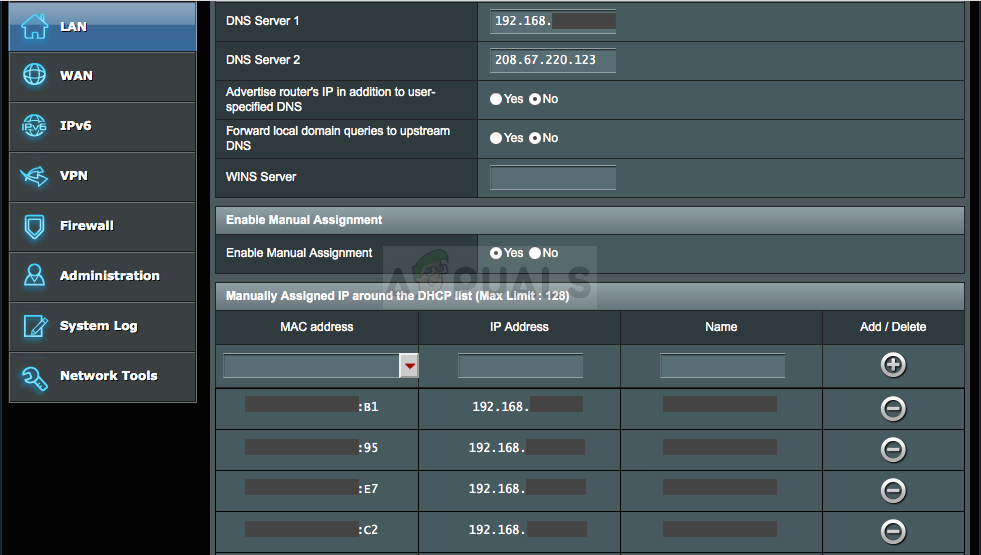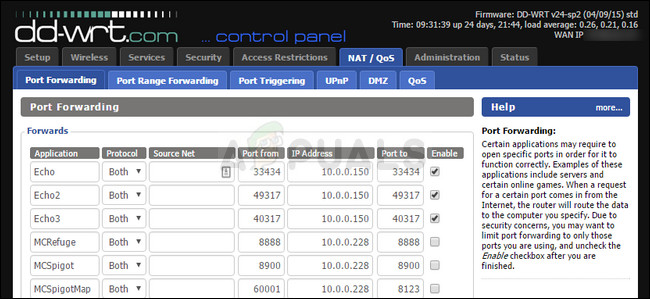This error appears when you start a multiplayer game and it appears along the “The Call of Duty: WWII service is not available at this time” message. Follow the methods we have prepared below in order to get rid of the error message!
What Causes Call of Duty WW2 Error Code 103284?
The first cause for the problem is simply unknown but, fortunately, there is a simple way of resolving it. Simply hard reset the console you are using, start the game, and open the Nazi zombies multiplayer. Exit and you should be back on track. Another cause for the problem may rely in the fact that certain ports used by the game may be blocked. Unblocking them is a lengthy process but it’s worth it when you consider the fact that you’ll be able to play the game!
Solution 1: Hard Reset Your Consoles and Start Nazi Zombies
This is a somewhat weird workaround but it has worked for console players who were starting to lose it regarding the error. Hard resetting your console should be followed up by trying to start the zombies mode instead of any other mode. After exiting zombies, you should be able to join any game mode from now on, without the Call of Duty WW2 error code 103284.
Xbox One
Alternative for Xbox One
PlayStation 4
After you have successfully hard reset your console, you should start the game as you normally do and wait for it to load completely. Press the “Join the fight” button from the home menu and choose NAZI ZOMBIES from the menu. Wait for the mode to load and choose XBOX LIVE from the next menu. You should see the Connecting to Xbox Live message. Wait for it to load and exit afterwards. You shouldn’t see the Call of Duty WW2 error code 103284 after you try to start the game.
Solution 2: Open Several Ports for the Game on Your Console
The method below will definitely be a lengthy one but it has worked for several users and it’s definitely quite a useful fix when console games start to experience connection problems. Games need ports open on the router they are connected but that is not always the case. That is why you’ll have to open them manually. The process consists of assigning your console a static IP address and opening up ports for it. Let’s start with the first part!
PlayStation 4 Users
Xbox One Users
Now we will need to assign static IP addresses to the console you own by following the steps below:
Call of Duty WWII – Playstation 4
Call of Duty WWII – Xbox One
Fix: Call of Duty WW2 Error Code 4128Fix: COD WW2 Error Code 4220Fix: COD WW2 Error Code 103295How to Fix “Error Code: 0x00001338” in Call of Duty Vanguard?