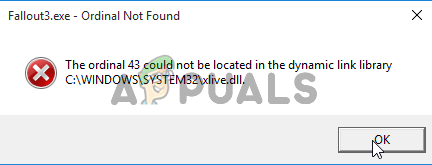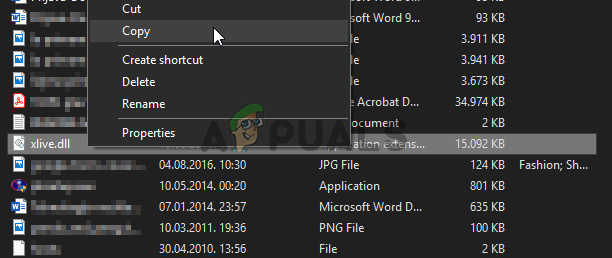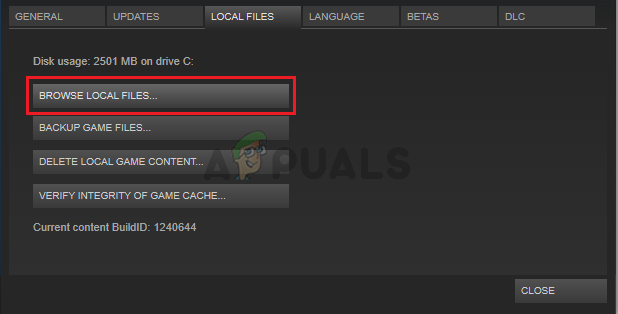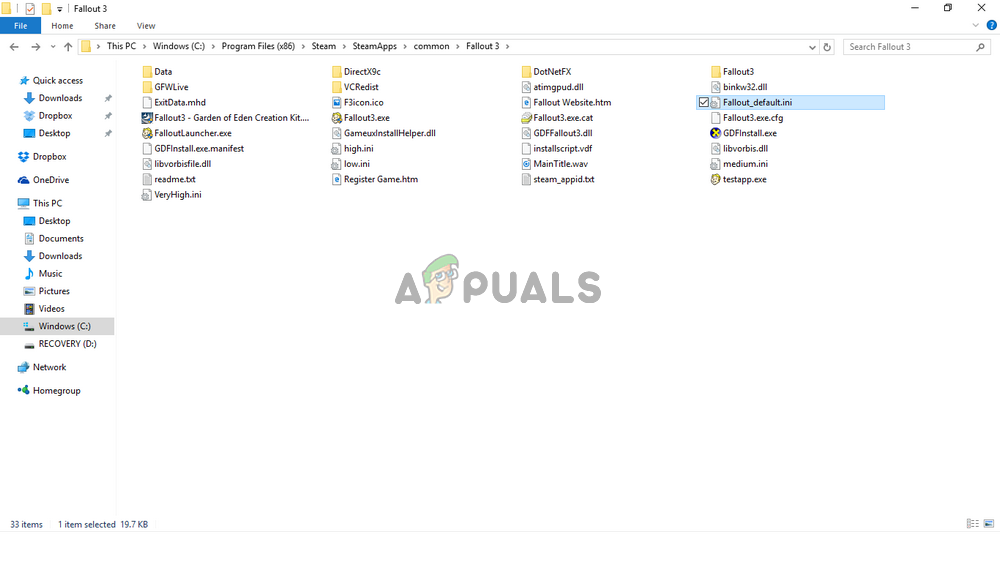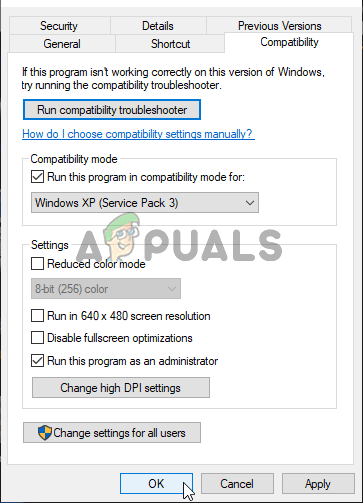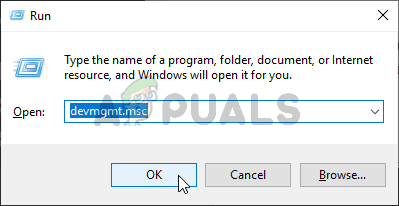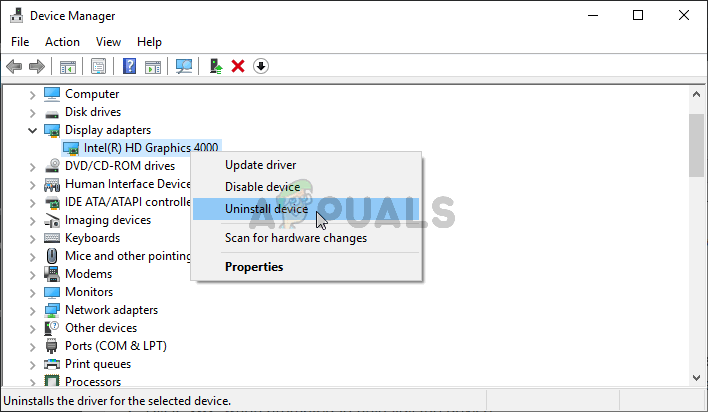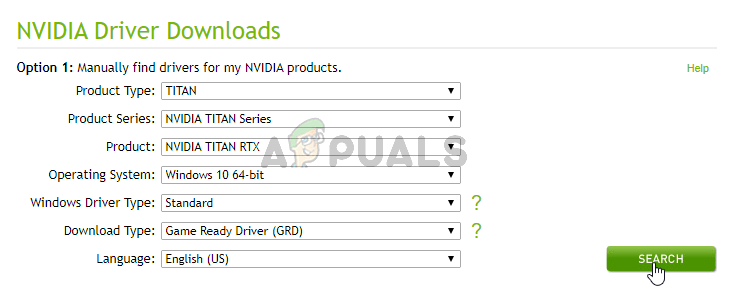What causes ‘Ordinal 43 Could not be Located’?
How to Fix Ordinal 43 not Located?
1. Install Games for Windows Live
The major cause of this problem is not having installed Games for Windows Live. Since the game is a bit older, many users don’t have this software installed anymore and it has also not been updated in a while. The software is not officially supported by Windows 10 but you only need the program for the problematic .dll file. Download and install it by following the steps below!
2. Download the Missing DLL File
If the method above has failed to produce the required results, you should definitely check out this method. The idea is pretty simple: since the error message hints that a certain .dll file is missing on your computer, you can simply download it from the Internet and insert it into your game installation folder. Follow the steps we have prepared below in order to try out this method!
3. Run the Game in Compatibility Mode for Windows XP SP3 with Administrator Permissions
Many users have found out that running the game in compatibility mode for Windows XP SP3 manages to resolve the “The ordinal 43 could not be located” error. This is the case because Fallout 3 is quite old and it doesn’t really work with newer versions of Windows such as Windows 10 that well. Also, running the game with administrator permissions is the next step to make sure it runs properly from now on.
4. Install Older Graphics Card Drivers
Some newer versions of graphics card drivers don’t work well with Fallout 3. The game is a bit old and it only supports older versions of the driver. The rule of thumb is to install drivers released before 2018. This is considered more of a workaround as it may affect other games you have installed but it might be your only hope!
Fix: Ordinal Not Found Error on Windows 7, 8 and 10How to Fix the “Could not find this item. This is no longer located in [Path].…Fix: The procedure entry point ’name’ could not be located in the dynamic link…Fix: The procedure entry point CreateDXGIFactory2 could not be located