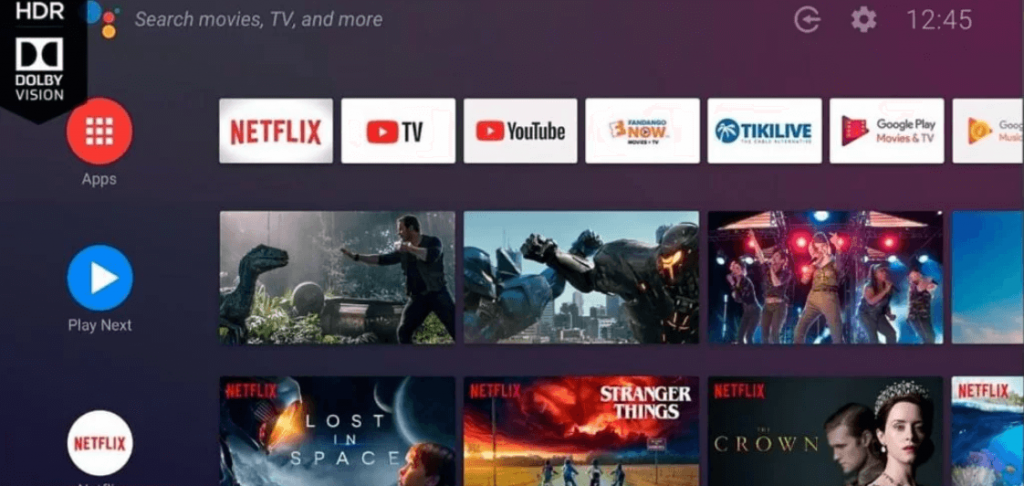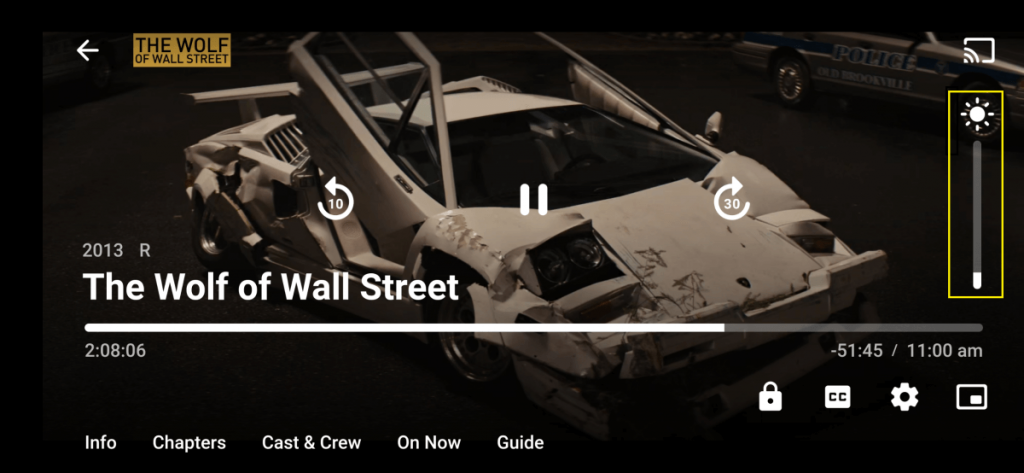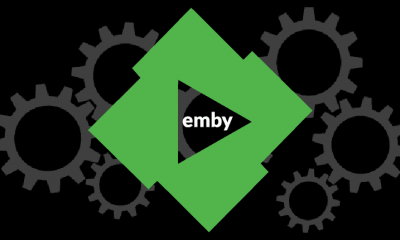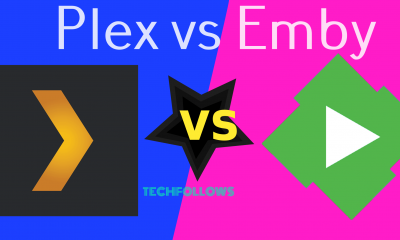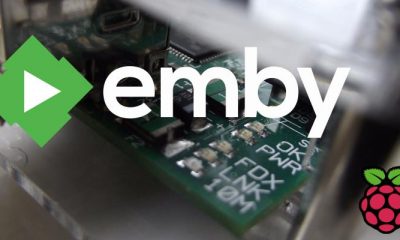Emby Premiere: Pricing 💵
The subscription plans of Emby Premiere are listed below.
1 Month – $4.99 1Year – $54 Lifetime – $119
How to Install Emby on Android Phone
You can directly install the Emby app from the Play Store on your Android Phone. #1: Launch the Google Play Store on your Android Phone. #2: On the search bar, type Emby and tap the search icon. #3: Locate and select the Emby app from the search results. #4: On the app info page, hit the Install button to download the app on your Android phone. #5: Wait for Emby App to get installed on your Android device. #6: Once the installation is finished, select Open to launch the application. #7: Select Next on the welcome page. #8: Enter your login credentials to sign in. #9: Once signed in, choose any content to play and stream it on your handheld device.
How to Download Emby on Android Smart TV
#1. Turn On your Android Smart TV and connect it to a strong internet connection. #2. On the home screen, locate and select the Apps option. #3. Look for the Play Store app and launch it. #4. Search for the Emby app on the Play Store and select the app from the search results. #5. Tap the Install button to download the Emby app on Android TV. #6. Once installed, launch the Emby app and sign in to your account to stream videos.
How to Cast Emby on Android Smart TV
Before going into the steps, connect the Android Phone and TV to the same WiFi. Then, enable the cast feature on your Android TV. If your Android TV doesn’t have cast support, connect and set up a Chromecast device. #1. Launch the Emby app on your Android Phone. #2. Log in to your Emby account. #3. Play your desired video on the Emby app. #4. Hit the Cast icon displayed at the top right. #5. From the devices list, choose your Android Smart TV. #6. The video playing on the Emby mobile app will be displayed on your Android TV screen. Comment * Name * Email * Website