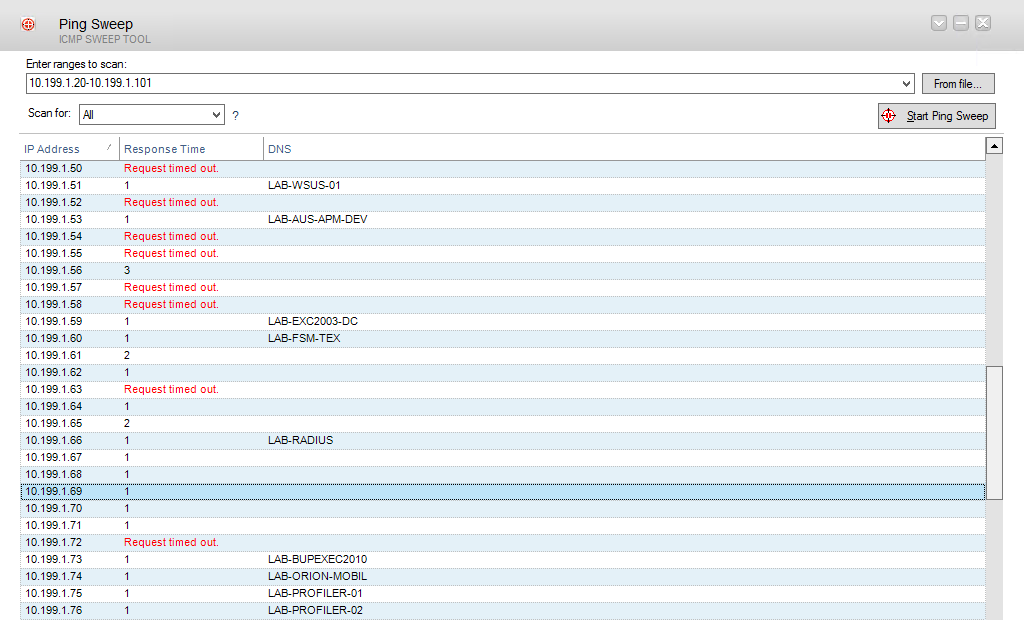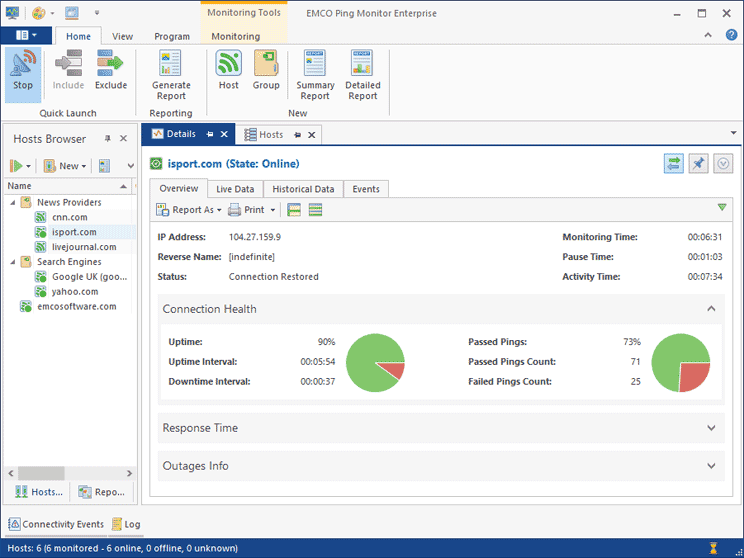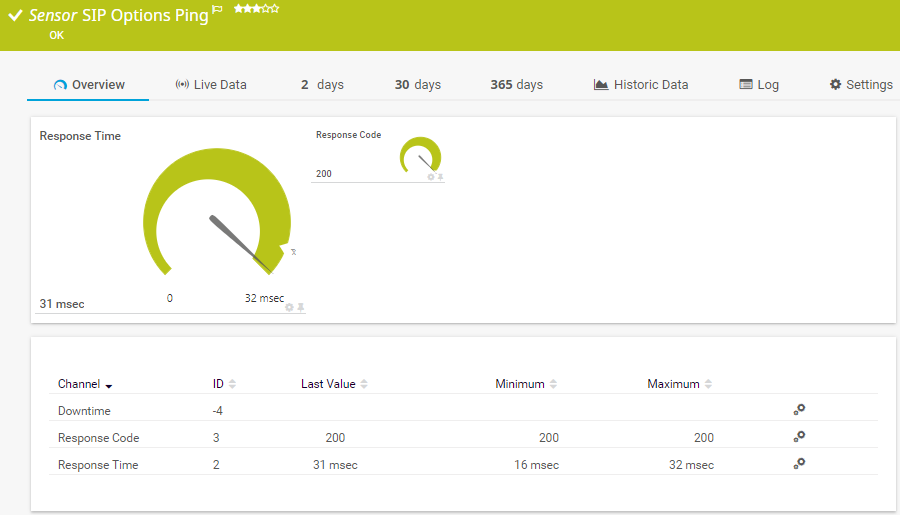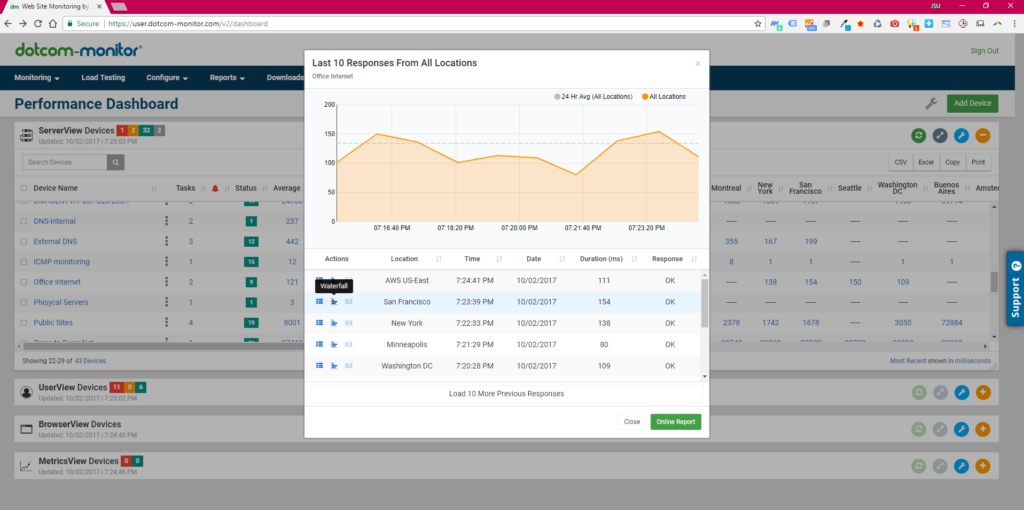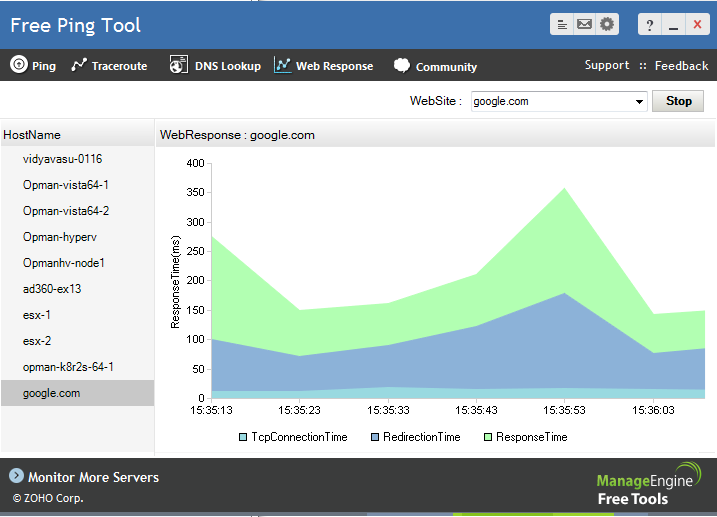Another quick question. How do you check the availability of numerous devices on a large network? Surely, you cannot ping each one of them individually. That would be a waste of time and effort that would be better spent on other administrative tasks. I will answer this one too, it’s simple. You use a ping software. These are handy tools that automate the ping monitoring process and notify you when they encounter a faulty device. Follow along as I highlight 5 of the best Ping Monitoring software and why I think they are the best. This Ping Monitoring tool comes as part of SolarWinds Engineering toolset that includes over 60 other Network Management and troubleshooting tools. One thing you will love about this software is the ability to create a custom profile that lets you monitor a selected set of devices. Also, the ping data is displayed either as text or graphs to facilitate better monitoring and performance comparison. The whole monitoring process is automated and the software automatically alerts you via email or SMS in case there is a problem. This, therefore, allows you to focus on other administrative roles since you are under no pressure to keep an eye on the whole process. This software’s ease of installation is another of its strong suits. In fact, during the initial startup, it automatically scans and connects to the devices in your network which translates to less configuration work for you. The ping data sent by the devices is stored in a database that you can access at a later date. The EMCO Ping Monitor then allows you to organize this data into grids and charts for better monitoring and performance comparison between the various devices. Examples of data type collected by the software include uptime, failed pings, outages, ping time, ping deviation among others. This program is available in 3 editions. There is the free version which is unsurprisingly basic. It does not allow many customizations and only supports the monitoring of 5 devices. Then there is the professional edition that supports up to 250 devices and finally, the Enterprise version which has no device limitation. The two licensed editions run on Windows as a service and you are hence assured of continuous monitoring even when logged off. The setup process is straightforward and the PRTG Network Monitor automatically detects all the devices connected to the network during the initial startup. This software sends a ping to your network hosts and notifies you immediately if there is no response. It also allows you to create custom conditions that will trigger the alerts. There are 3 main sensors that enable effective Ping Monitoring through PRTG software. The first is the ping sensor which indicates the ping time, maximum and minimum ping time in case you are sending more than one ping per interval and the packet loss percentage. The second is the Ping Jitter sensor that indicates statistical jitter. The jitter is then used to determine changes in your network latency. Then lastly, the cloud ping sensor which will be particularly helpful for international organizations is used to measure the ping time of your network from different locations in the world. In addition to the ping sensors, you can also employ the SNMP, NetFlow, and Packet Sniffing sensors to collect more information which helps to better illuminate the availability and workload of your network. All this information is displayed on the user dashboard that you can also organize in a way that suits you. This software is available as a free version that limits you to only 100 sensors or as a licensed version. DotCom monitor presents an easy way to check the status of your connected devices by sending them ICMP messages. The frequency at which pings are sent is determined by how much you pay every month. Basically the more pings you send the more you pay although the price is also dependent on the number of devices being monitored. The software comes with predefined thresholds that trigger an alarm when exceeded after which you are notified to respond accordingly. The ping results are displayed on the dashboard as graphs to give you a better understanding of your network performance. DotCom Monitor software is web-based and can, therefore, be accessed from any system regardless of the location. The ManageEngine Ping Tool lacks the standard email and SMS alert notifications but it incorporates color-coded alerts displayed on its dashboard. You can tell the seriousness of a problem based on the color used to highlight it. Apart from Ping Monitoring, this software can also be used for DNS lookup and monitoring various aspects of the network like HTTP, Website and Server performance. Which is actually quite impressive for a free software.
The 5 Best Virtualization Monitoring and Management ToolsThe 5 Best Network Monitoring Tools and Softwares for ProfessionalsThe 5 Best Server Configuration Monitoring and Auditing ToolsThe 5 Best VoIP Monitoring Tools