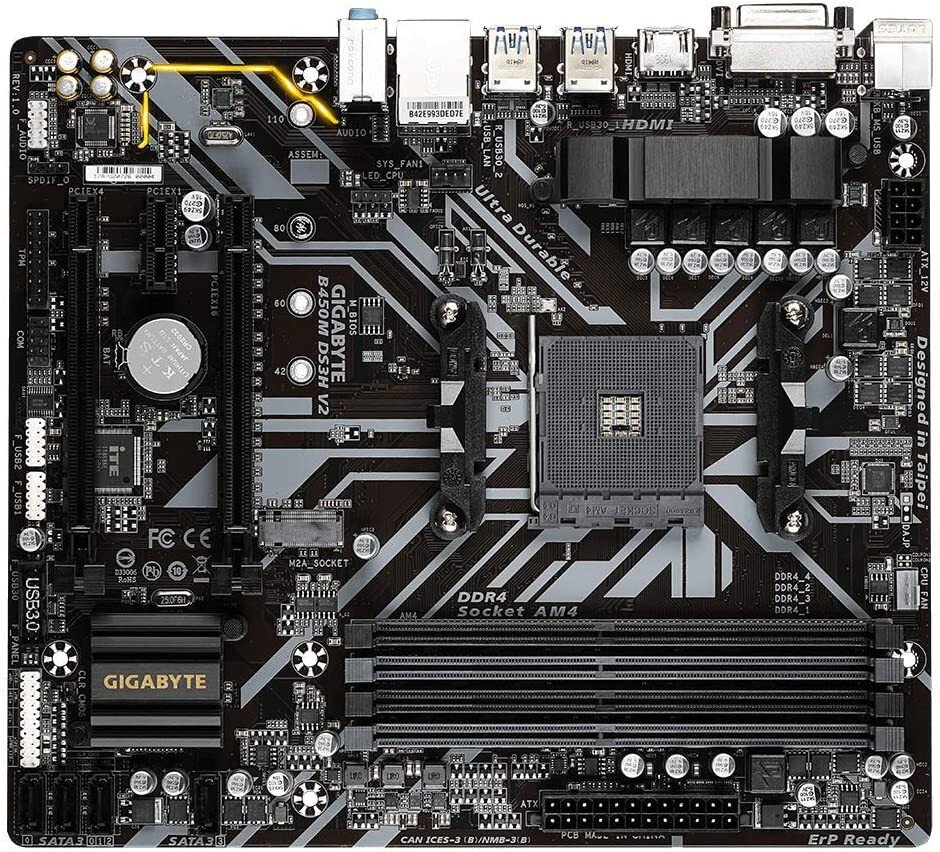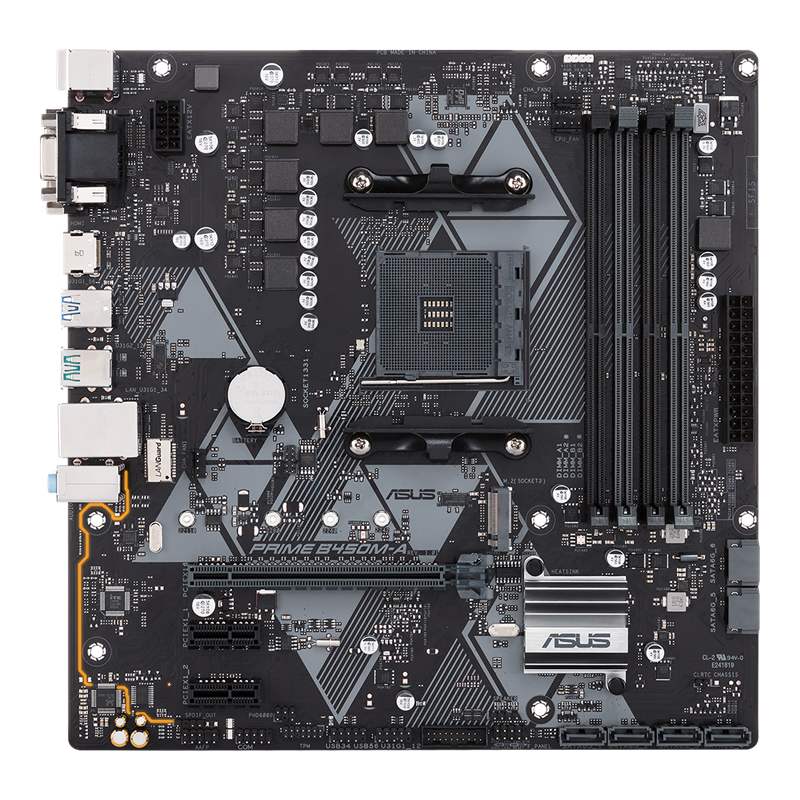Thankfully, AMD has kept true to its promise of supporting the AM4 socket for 4 years, and we have seen a number of attractive chipset options in between as well. The great thing about the AM4 platform is that you can get a lot of functionality in cheaper chipsets as well such as B450 Motherboards, and you can save a buck while doing so. This makes B450 the ideal chipset for those who are looking to build a Ryzen-based PC with a budget of $100 for the motherboard. Another great thing about the B450 chipset is that it can support all 4 generations of Ryzen CPUs with appropriate BIOS updates, and not even B550 can do that. Similar Motherboard Reviews: Best B350 Motherboards For Ryzen So with that out of the way, let’s get into the roundup of some of the best AM4 motherboards. The Steel Legend series from ASRock has always been one of the best midrange motherboard options on the market for any chipset. This series strives to provide solid power delivery and adequate features without going overkill so that a good price-to-performance ratio can be established. The ASRock B450M Steel Legend is no exception as it is probably the best value B450 board on the market under $100.
In fact, the ASRock B450M Steel Legend can be regularly found near $90 on multiple retail sites, and that makes it an unbeatable value. The Steel Legend packs a solid VRM configuration that should be able to handle most Ryzen 5 and Ryzen 7 CPUs on the market without a problem. In fact, even a stock Ryzen 9 CPU should not be completely out of the ballpark for the B450M Steel Legend’s power delivery system. It should, however, be the ideal pairing for an overclocked Ryzen 5 or a Ryzen 7 at stock settings. The Steel Legend does not compromise on features either. For a $90 motherboard, you are definitely getting a lot here. It contains 2 PCIe NVMe M.2 slots and 4 SATA ports for your storage devices. The 2 M.2 slots are particularly good to see in this price category, as even more expensive motherboards often just have a single M.2 slot. For connectivity, the Steel Legend has a single 1GbE Ethernet port which is enough for this price category. You also get 8 USB ports on the rear, with 4 more available through the internal headers. A tight budget does not necessarily mean that your motherboard should be unattractive. The B450M Steel Legend is quite an impressive specimen in terms of aesthetics. It has a unique PCB color with a distinct camouflage pattern over it that makes it look quite unique. ASRock has integrated a big I/O cover in white that perfectly matches the white VRM heatsink and chipset heatsink. There is a large RGB lighting zone on the I/O cover, as well as on the chipset heatsink. These lighting zones make the board look really good when it is installed inside a case. All in all, the B450M Steel Legend from ASRock is one of the best B450 motherboards that are available for under $100. Our only gripe would be the lack of Wi-Fi, which is definitely not a deal-breaker for most people but it is certainly a nice-to-have. Budget Motherboards like this: Best A520 Motherboards For Ryzen Processors MSI really nailed their B450 Arsenal Gaming lineup with offerings like the legendary B450 Tomahawk and the B450 Mortar. The boards have certainly become quite popular among budget builders who want to maximize their price-to-performance ratio. Although the B450 Tomahawk is a great value, it is still above our $100 budget and retails for somewhere near $110 at most times. However, the B450M Bazooka is a Micro-ATX offering from the same line that does fall into our budget.
The B450M Bazooka is also quite an impressive offering from MSI considering the price point. Our pick is the B450M Bazooka MAX Wi-Fi variant which can be picked up for around $90 at most retail sites. The MAX branding means that it has support for a bigger BIOS ROM chip, and can therefore support microcodes for more CPUs in its memory. The addition of Wi-Fi is just a cherry on top. The Bazooka is armed with a solid power delivery system that is quite similar to the B450M Steel Legend. It might not be as robust as the one found on the B450 Tomahawk, but it certainly has enough juice to handle overclocked Ryzen 5 CPUs or even Ryzen 7 CPUs at stock. Case airflow should be adequate if you are looking to put a Ryzen 7 chip in it though, as the integrated VRM heatsinks are not exactly massive by modern standards. The B450M Bazooka is also well-equipped with features such as the aforementioned Wi-Fi connectivity, which is coupled with a single 1GbE Ethernet port. For storage, the board has a single M.2 slot with 4 SATA ports for your SATA drives. MSI has offered 8 USB ports on the rear I/O and 6 more can be connected using the internal connectors. Aesthetically, the B450M Bazooka is unremarkable, although its design language might appeal to those who are looking to build a stealthy blackout PC. It does not have any prominent lighting zones which might be a disappointment for RGB enthusiasts. Still, the Bazooka is not a bad-looking board at all, and at this price point, it has all you can as for. Overall, the B450M Bazooka is a well-rounded option that will pair perfectly with a mid-range build with a Ryzen 5 CPU. You are not giving much up in terms of features, and it has the additional advantage of having WiFi which is hard to find at this price point. The Gigabyte AORUS B450 M is a more modest offering from Gigabyte’s famed AORUS lineup. The B450 boards from the AORUS lineup were met with lukewarm reception due to some reliability concerns over their power delivery system. Regardless, the B450 AORUS M is another great option if you want a reliable B450 motherboard under $100 with some great features. It is often seen around $85 on most online retailers.
High End Motherboard Guide: The 7 Best Motherboards For i9 9900k The power delivery system of the Gigabyte AORUS B450 M is not the best we have seen, however, it is still more than enough for most midrange Ryzen CPUs. The ideal pairing for this motherboard would be something like a Ryzen 5 3600 or even the new 5600X with a BIOS update. However, Ryzen 7s and 9s should be avoided for this motherboard specifically. The B450 AORUS M does have some interesting features, however. It has the standard set of connectivity features with a single 1GbE Ethernet port and the standard storage configuration with a single M.2 slot with 6 SATA ports. The interesting thing about the B450 AORUS M is that it supports the Dual BIOS feature which is a really handy feature that we would like to see on more motherboards. Even premium motherboards skip this feature most of the time which is really a shame. The AORUS M is also equipped with 3-pin ARGB headers which are not commonly found on B450 boards, especially in this price range. The board has 8 rear USB Hub ports, and 6 more can be connected via the internal headers. As far as looks go, the B450 AORUS M is not a bad-looking motherboard, although it does not have anything special going for it. It looks decent with a black PCB and black VRM and chipset heatsinks. Even the M.2 slot has a black heatsink which improves the aesthetics as well. There are some orange accents as well, but mostly the board looks color neutral and quite unremarkable. Fans of RGB Controller lighting might want to look elsewhere because the AORUS M does not have any visible lighting zones on the board. All in all the Gigabyte B450 AORUS M is a great option for midrange system builders if they are looking for some unique features in a motherboard under $100. It certainly is quite feature-rich, although its mediocre power delivery leaves us wanting for more. If you are looking for a board that is even more affordable (say around $80) then the Gigabyte B450M DS3H V2 might just be the board for you. It is a slightly cut-down version of the AORUS boards with a good feature set. This board would pair nicely with entry-level or mid-range builds with Ryzen 3 or Ryzen 5 CPUs.
The VRM of the Gigabyte B450M DS3H V2 is nothing too special, although it is not bad for the price either. In this price category, this is probably one of the better power delivery systems, that is well-equipped to handle most Ryzen 3 and Ryzen 5 CPUs at stock settings. One might even try overclocking a Ryzen 5 CPU with acceptable results. Pairing Ryzen 7 or higher tier CPUs with this board does not make any sense so one should avoid doing that. When it comes to features, the DS3H V2 is carrying just the basics. It has a single 1GbE Ethernet port with no Wi-Fi which is to be expected at this price point. The storage is handled by a single M.2 slot and 4 SATA ports. Gigabyte has provided 8 rear USB ports with 6 more available through the internal headers. Clearly, this board does not provide any additional bells and whistles that are not needed. It also looks quite plain and unremarkable, with a black PCB and some black VRM heatsinks. There is no lighting on the board which is acceptable at this price point. More Motherboards like this: The 5 Best X299 Motherboards Overall, the Gigabyte B450M DS3H V2 is one for ultra-budget-oriented buyers who want to maximize their price-to-performance ratio without crossing the $80 barrier. It has all the necessary features and decent power delivery and should be enough for most budget builds. The Prime lineup from ASUS is targeting gamers on a budget and it has some interesting offerings under $100. Our pick is the ASUS Prime B450M-A which is a Micro-ATX AM4 B450 motherboard that can be regularly seen selling for nearly $75 at major online retailers. This board does not have any extra bells and whistles so that it can target that extremely competitive price point.
The power delivery system of the ASUS Prime B450M-A is mediocre at best. It uses quite unimpressive components in the VRM and does not even offer any VRM heatsinks. ASUS is relying on direct case airflow to passively cool the VRM components which is not the best approach. This is one area where saving the extra money does not make a lot of sense. This board would be best paired with Ryzen 3 or Ryzen 5 CPUs at stock settings. The Prime B450M-A does have most of the features that you can expect at this price point. It has a single M.2 slot with 6 SATA 6Gbps ports for storage devices, which is more than other boards at this price point. The connectivity is handled by a single 1GbE Ethernet port and there is no Wi-Fi, predictably. Another weakness of the Prime B450M-A is that there is only a single PCIe 16x slot on the board, and there are only 6 USB ports on the rear I/O. In terms of looks, there is not a lot to point out about the B450M-A. It looks acceptable for the price point that it is targeting. There is an interesting pattern on the gray and black PCB, and other than that there is not a whole lot aesthetically. There is no VRM heatsink and the chipset heatsink is also quite small. Furthermore, there is no RGB on the board either, which is what one can expect at this price. All in all, the Prime B450M-A is one of the more compromising choices in our roundup today, and should only be considered if $75 is your absolute ceiling for a motherboard. Better choices can be found by skipping Starbucks one day and adding $5 or $10 to your budget. Going up to $85 or $90 would ensure that you get a better motherboard with solid power delivery and a better overall feature set. If not, the Prime B450M-A is a barebones option that would keep your system running quite well in the meantime with little-to-no reliability concerns.
Factors To Consider Before Buying
Putting together a guide or list on motherboards is already a challenge. Now, restricting ourselves to just one platform and under a certain budget makes things even more difficult. However, things are not as complicated as one might initially think. We just have to look at all of the aspects one might consider when buying a motherboard. Once we know what all of those aspects are, we compare motherboards against each other using these aspects. If you are wondering how we do that and what factors we use, we’ll give you a brief breakdown. If you are interested in a more detailed breakdown, check out our advanced motherboard buying guide.
Compatibility
Compatibility is the most important decision that dictates the buying process. The choice of your processor will determine what motherboard you end up going with. For example, Intel’s latest socket is the LGA 1200, while AMD is using the AM4 platform. After that, you have to consider what chipset you are going to pick. For example, we went for the B450 platform in this article as that happens to be the best value-focused department in the world of motherboards right now.
VRM Design and Overclocking
AMD supports overclocking on most of its processors and chipsets. This is why being aware of the power delivery and VRM design of a motherboard is so important. The power delivery system or VRM deals with taking direct power from the wall and turning it into clean and usable power for the process. Thermal efficiency is also quite important here. The better the power delivery design, the more performance you can squeeze out of your processor via overclocking.
Upgrade Path
This is incredibly important to consider especially if you are buying a B450 motherboard in 2022. Pairing a B450 motherboard with Ryzen 3600 processor seems to be a popular mid-range combination right now. It also opens up a great upgrade path. If you need more cores for professional work or decide that you want more power, you can upgrade to a processor from the Ryzen 5000 lineup. The upgrade path is important to plan out, so choose your platform carefully.
Best X370 AM4 Ryzen Motherboards for Overclocking In 2022AMD Planning To Launch Budget Friendly B650E ‘Extreme’ Motherboards7 Best B550 Motherboards In 2022 [Updated - September 2022]AMD Ryzen 5000 ‘Cezanne’ 7nm ZEN 3 APU With Vega Integrated Graphics Chip With…