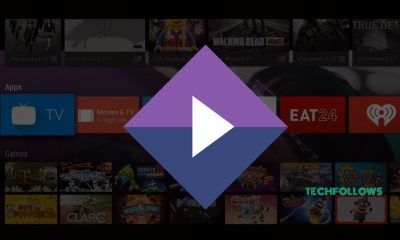1. Google Chrome
Google Chrome is the fast, secure, and free web browser developed by Google. It comes with a basic and simple design that makes it easy to use. It syncs your bookmarks, browsing history, passwords, etc., across different devices. It helps to stay organized with tabs, keep track of multiple pages, and multi-task. Google Chrome on Android TV is not as perfect as the smartphone version. It is officially not available on the Android TV store. So you have to sideload the Android version of Google Chrome. It works flawlessly with a Bluetooth mouse.
2. FireFox
Firefox is another popular web browser that you can install on Android TV. Like Chrome, it has no support for Android TV, so you have to sideload it. It comes with an interface similar to smartphones. While comparing with Chrome, Firefox uses less memory, so you can run your program at high speed. It allows syncing your Firefox account to import your password, clipboard, preferred homepage site, and much more from other devices.
3. Opera
Opera is a fast and lightweight web browser that comes with a user-friendly interface. While comparing with other browsers, it loads web pages faster. It comes with a built-in and free VPN to improve your privacy and security. It also offers a data saver mode and an ad-blocking feature to avoid unwanted things while browsing. Unfortunately, opera is not available for Android TV, so you need to install it from a third-party source.
4. Puffin TV Browser
Puffin TV Browser, the name itself, describes that it is a dedicated browser for Android TV. It supports all the things that you can do on normal PC or smartphone browsers. You can watch online videos, browse web pages, play online music, surf social media, and more. In addition, it delivers fast performance than any other web browser on Android TV. It is perfectly compatible with the default Android TV remote. Related Guide: Steps to install Popcorn Time on Android TV
5. TV Bro
TV Bro is a new Android TV browser that is designed to work with the TV remote. It is the fastest browser and free to use due to its open-source code. It has key features that include tabs, bookmarks, and even voice search with the compatible TV remote. TV Bro also includes a built-in download manager to download the media content. Like Puffin TV Browser, TV Bro is also officially available for Android TV. Tips! To install the browsers from unknown sources, you need to install Downloader on Android TV These are the five web browsers that we recommend you install on Android TV. If the mentioned browser is not available on the TV Store, you have to get it from a third-party source. If you’re not satisfied, you can access the built-in Chromecast feature on TV to cast the web pages from a PC or smartphone.