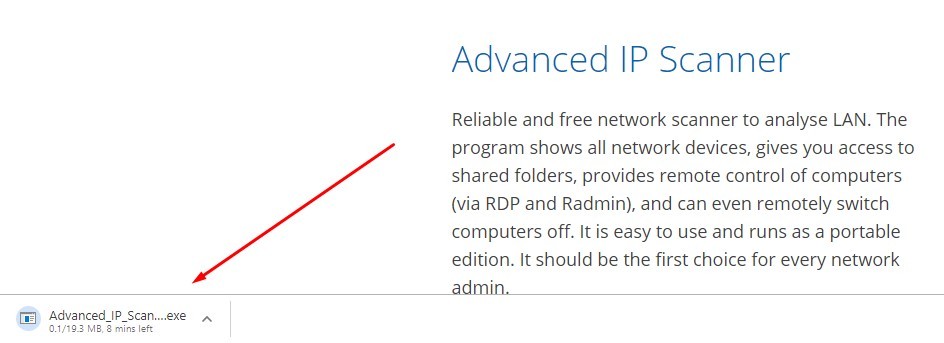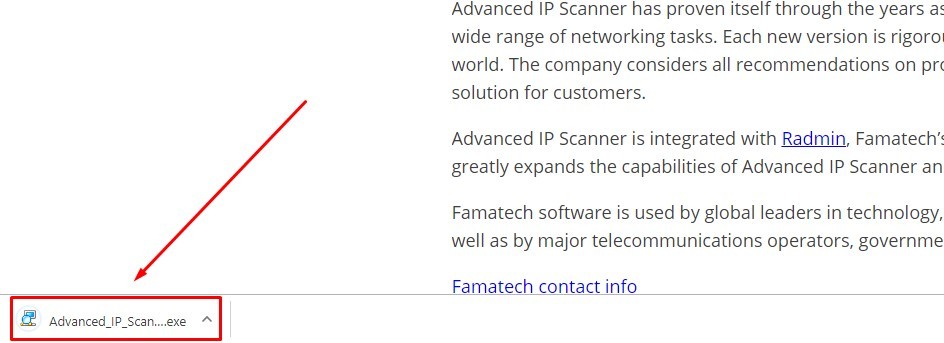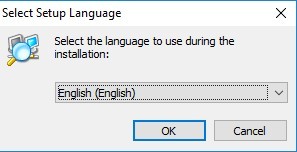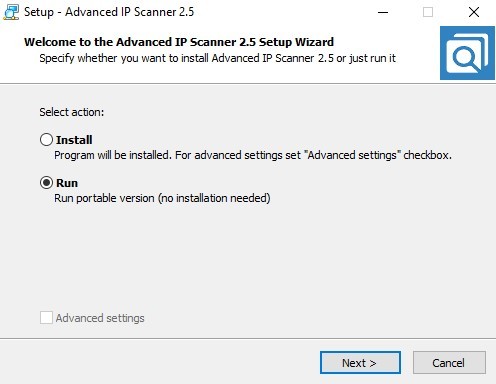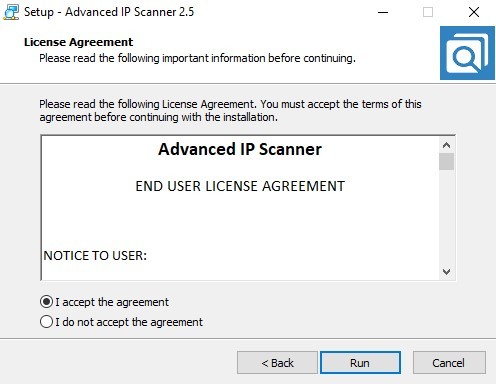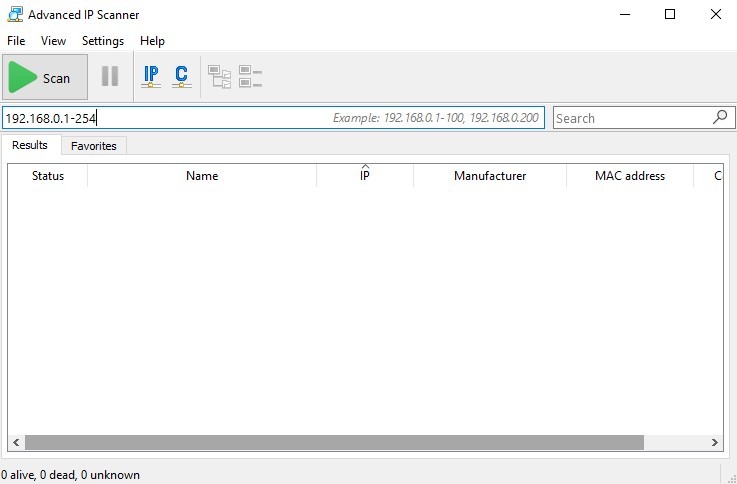What is Advanced IP Scanner Portable?
Advanced IP Scanner Portable is one of the features of Advanced IP Scanner tool. The Advanced IP Scanner tool allows you to either install the app completely or run a portable version of this tool. By using the portable version, You can run the tool whenever you want to without any installation. You can use this portable feature on any number of devices without any installation. You should also try Advanced IP Scanner For Windows
How to run Advanced IP Scanner Portable?
Portable version of Advanced IP Scanner runs directly without any installation. Here are the steps to run Advanced IP Scanner Portable version: #1: Open Advanced IP Scanner official website or click here. #2: Click “Free Download” button. #3: The app will start downloading. #4: Once the app gets downloaded, open the downloaded file to proceed further. #5: Choose the language in which you are comfortable with. #6: To use the portable version, click on “Run Portable Version” and click next. Note: You can also install the tool if you wish to. Else you can go ahead with the portable version without any installation. #7: Now the tool will open the “License Agreement Page“. To proceed further, read the license agreement and click “I accept the agreement” and click “Run”. #8: The portable version of the app will open after a few mins of configuration. Thus by using the above methods, the Advanced IP Scanner Portable version is configured and running successfully.
Wrapping Up
Advanced IP Scanner’s portable version will be best if you have number of computers. You can have the .exe file in a pen drive and use it in any system you want. You can also store the .exe file on your system and run it whenever you want to. If you still wish to install it, then you can easily install advanced IP Scanner as well. Thank you for reading this post. Visit www.techfollows.com for more tech information. Leave your feedback and queries in the below comment section.